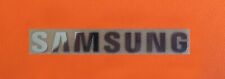-
Internet Connection via PPPoE using an ADSL modem Problem
Dear Sir,
When I learned about Knoppix, I was so excited and immediately got me a Live CD. However, I got some problem connecting to the internet. Eventhough I went through some of the similar problem in this forum, I still can't get it running.
HOPE YOU CAN HELP ME!
Below are the details of my information and testing done.
1. My desktop computer in connected to a KASDA ADSL modem via Ethernet port
2. When booted up using the Live CD, I notice it detected eth0
3. Configured everything needed (by refering to all other similar topic in this forum).
4. Run the ifconfig and everything seems fine with eth0, lo, and ppp0. Also, already did the DHCP broadcasting.
5. Did a ping to my ADSL 192.168.1.1, and it was OK.
6. Use the Firefox web browser to browse http://192.168.1.1, and it was OK
7. HOWEVER, ONCE TRYING TO PING knoppix.net or any other website e.g. www.yahoo.com etc, IT FAIL AND RESPONDING THE 'DESTINATION IP' COULD NOT BE REACHED.
CAN ANYONE ADVICE ON MY PROBLEM? I THINK IT SHOULD BE SOMETHING TO DO WITH the ADSL modem configuration.
THANK YOU IN ADVANCE!
[/b]
-
Administrator
Site Admin-
Re: Internet Connection via PPPoE using an ADSL modem Proble

Originally Posted by
LinuxBlitz
5. Did a ping to my ADSL 192.168.1.1, and it was OK.
6. Use the Firefox web browser to browse
http://192.168.1.1, and it was OK
It sounds like your dsl modem has a built in router (or you have one that you didn't mention). Good.
It might help if you gave us the output of ifconfig.
You are close to working if you can access the router with the browser. Try a ping to 72.36.188.40 and see if that works. If it does then try to ping knoppix.net. If that fails and the IP address above works then it must be a DNS issue, since they are both the same site. If even the IP ping fails then you are apparently being blocked at the router. In that case I would check to see if there were any lame security features in effect such as MAC address control and turn it off if that's the case. And if both pings work then try accessing knppix.net in the browser.
Similar Threads
-
By Gusse in forum Networking
Replies: 1
Last Post: 01-31-2010, 04:10 PM
-
By metallica22 in forum Networking
Replies: 6
Last Post: 07-22-2005, 06:08 AM
-
By andyo in forum Hardware & Booting
Replies: 24
Last Post: 05-06-2004, 09:34 PM
-
By funky in forum Networking
Replies: 0
Last Post: 02-08-2004, 11:26 PM
-
By Zapata in forum Networking
Replies: 3
Last Post: 08-31-2003, 08:39 PM
 Posting Permissions
Posting Permissions
- You may not post new threads
- You may not post replies
- You may not post attachments
- You may not edit your posts
-
Forum Rules


Samsung - S Pen Creator Edition - White
$38.00

Samsung Galaxy Tab A9+ 11.0" 64GB Gray Wi-Fi Tablet Bundle SM-X210NZAYXAR 2023
$149.99

Samsung Chromebook XE350XBA-K05US 15.6" 1080p FHD Laptop Intel 4GB RAM 128GB SSD
$89.00

Samsung Galaxy Tab S2 SM-T710 32GB Wi-Fi 8" Android Tablet - Black
$42.99

Samsung Chromebook 3 4GB 16GB SSD 11.6-Inch Laptop XE500C13-K02US HDMI WIFI
$39.59
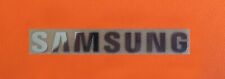
1 pcs Sticker for SAMSUNG Label Aufkleber Badge Logo 30mm x 6mm Chrome color
$2.99

Samsung - 990 EVO SSD 2TB Internal SSD PCIe Gen 4x4 | Gen 5x2 M.2 2280
$109.00

Samsung Galaxy Tab S9/ S9 FE Book Cover Keyboard - Black
$102.99

OEM Samsung Galaxy Tab S9 Ultra 14.6" Book Cover Keyboard, Black, EF-DX915UBEGUJ
$224.99

Samsung Galaxy Note GT-N8013 16GB Wi-Fi 10.1" Tablet- Tablet Only
$50.98
Originally Posted by LinuxBlitz



 Reply With Quote
Reply With Quote