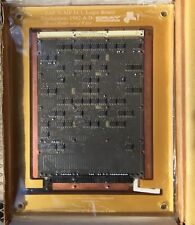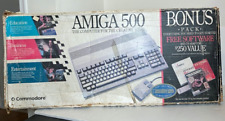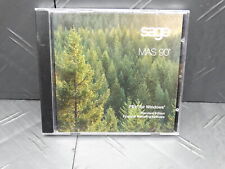-
Boot from Knoppix ISO
I was wondering how I would boot Knoppix from the DVD ISO using grub. I don't want to do a HD install due to the dangers of it, and I would like everything compressed to the DVD size. I have 3 partitions and 1 extended. An ntfs windows, a ext3 xubuntu, and another ext3 fedora core. On my extended I have my swap and a couple of other partitions used mainly for personal files like /home.
I heard from someone that grub can boot things from an ISO, However people at #grub don't seem to know how to. I saw a knoppix guide here about doing it on a USB key but I am not sure if that would be the same on a harddrive. (I should also note, that even though it is my main harddrive it used /dev/sda for some wierd reason. So I might be able to use that guide.)
I am scared of using that guide because I have a feeling it would make the xubuntu ext3 partition that it is on unbootable.
-
Senior Member
registered user
Hi,
It can be done and I have tried it, but why would you want to use grub? Why not just pop the Knoppix DVD in, use the bootfrom=/path to/Knoppix*.iso (or whatever the name of the iso is) to boot? After booting you can remove the DVD and the drive will be free. This is simpler and does not require editing of the grub files.
However if you want to try using grub, here's one way. The method is adapted from this link: http://dirk.eddelbuettel.com/quantia..._lilogrub.html which describes how to do it for Quantian.
You will need a partition which does not have a /boot directory. Let's call it hda4. Create a /boot. On the Knoppix DVD you will see a direcotry /cdrom/boot/isolinux. Copy the contents of this directory to hda4/boot. The important files here are the kernel named linux and the miniroot which is named minirt.gz.
Next copy the dvd or cd iso file to the root of hda4. Edit the grub menu.lst (I assume it is on hda1 or something) and insert this entry (adjust the paths to point correclty):
title Load Knoppix from DVD iso, kernel 2.6.17
root (hd0,3)
kernel /boot/linux ramdisk_size=100000 lang=us apm=power-off nomce quiet vga=791 bootfrom=/dev/hda4/knoppix.iso init=/etc/init
initrd /boot/minirt.gz
savedefault
boot
It worked for me, and it is fun to try, and I learned something new, but like I said, it is not really necessary.
Regards.
-
Well I have a laptop so it is convenient to not bring the CD drive everywhere.
But that is a problem. I have 3 primary partitions and one extended. That site says I can't boot from a logical partition. What should I do? I need my Fedora boot directory and my Xubuntu boot directory. I don't think it can boot from an ntfs windows. Is there no way to boot from a place that isn't the boot directory with grub? Or boot from a logical partition. (I think it is possible, one guy told me about how to boot from a logical partition before. I don't seem to understand it much myself though.
But that way you showed me doesn't work either.
I typed
knoppix screen=1280x800 depth=24 bootfrom=/dev/sda4/knoppix.iso
It still wants to boot from the DVD at /media/hdc. Why?
-
Senior Member
registered user
GRUB can boot Knoppix from an iso placed in a logical partition. Just ensure menu.lst entry points to it correctly and points to the correct kernel and image files. However it seems to work only from a ide drive identified as hd*, and not from drives identified as sd*. My knoppix boots from hda6 (which is a logical ide partition). Again remember on the hda6 you need the iso file plus a /boot directory with the kernel and miniroot files.
I tried GRUB to boot the iso from a SATA logical partition identified as sda6. It didn't work. Similarly, I tried it on sdc1, a usb external drive. Didn't work either. These can be made to work, I think, as I have seen some resources on this, but it takes more effort.
Do you have any hd drives or are all you drives sd?
PS. on using the DVD to boot with the bootfrom cheatcode: I tried exactly what you did, with bootfrom=/dev/sda6/knoppix.iso; it worked. So I can't think why it didn't work in your case. You can tell it works if you find that sda6 (or 4 in your case) has been mounted as cdrom2.loop, and you can take out your DVD.
-
Senior Member
registered user

Originally Posted by
Raito
But that way you showed me doesn't work either.
I typed
knoppix screen=1280x800 depth=24 bootfrom=/dev/sda4/knoppix.iso
It still wants to boot from the DVD at /media/hdc. Why?
bootfrom option allways requires the CD, DVD, or the KNOPPIX-directory from CD/DVD to be able to boot from the ISO.
So you can't use that to boot directly from the ISO.
-
I am a bit confused, I have the DVD. I put the dvd in. I type that line. But it doesn't boot from the image anyways. It doesn't matter. Now I know you can do it from a logical partition.
I don't have any hd drives. They are all sda. It is a laptop so I can't change it.
-
Re: Boot from Knoppix ISO

Originally Posted by
Raito
I was wondering how I would boot Knoppix from the DVD ISO using grub. I don't want to do a HD install due to the dangers of it, and I would like everything compressed to the DVD size...
Did you look in here ? http://www.knoppix.net/forum/viewtopic.php?t=11796
Works great for me since I use it now almost everyday with various Knoppix remaster I have done ...
Gilles
-
Senior Member
registered user
Re: Boot from Knoppix ISO

Originally Posted by
ruymbeke
Ah! Excellent idea that you've had to summarise this intimidating thread! Thank you very much Gilles for the work and support provided wrt grub & booting from NTFS. It's a pity it's not part of the knoppix (or kanotix) releases.
-
Senior Member
registered user
It's a pity it's not part of the knoppix (or kanotix) releases.
kirol,
if you have grub already installed in the MBR or if you have a floppy drive, it's the easiest thing in the world to boot Kanotix off an iso file on your hard drive. There's no need for scripts; just use cheat code "fromiso" and follow these simple instructions: http://kanotix.de/FAQ-id_cat-63.html#q298
If you combine fromiso with unionfs, persistent home and config.tbz, you get a very fast and lightweight Kanotix that you can customize like a hd installation.
Similar Threads
-
By destro in forum MS Windows & New to Linux
Replies: 4
Last Post: 04-01-2007, 11:08 PM
-
By doesnotcompute in forum Hardware & Booting
Replies: 1
Last Post: 03-01-2005, 07:29 PM
-
By helios17 in forum General Support
Replies: 7
Last Post: 11-27-2004, 06:27 AM
-
By ebone in forum Customising & Remastering
Replies: 4
Last Post: 05-16-2003, 02:26 AM
-
By mswarbrick in forum Customising & Remastering
Replies: 6
Last Post: 04-18-2003, 12:30 AM
 Posting Permissions
Posting Permissions
- You may not post new threads
- You may not post replies
- You may not post attachments
- You may not edit your posts
-
Forum Rules


Vintage 5362 IBM System/36 Mini-Computer Mainframe 5291 2, CRT Terminal DM12N501
$249.99

IBM Type 4869 External 5 1/4in Floppy Disk Drive Mainframe Collection - UNTESTED
$65.00

6 Vintage Computer Tape Reels mainframe 3200 5000 data ibm magnetic processor
$99.00

IBM Type 4869 External 5 1/4in Floppy Disk Drive Mainframe Collection
$145.99
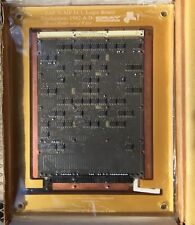
Cray Research Supercomputer Cray X-MP ECL Logic Board
$149.99

Digital DEC LK201BA Terminal Keyboard RJ11 Connection Mainframe
$44.95

VINTAGE IBM Type 4869 External 5 1/4" ~ Floppy Disk Drive Mainframe ~
$159.99
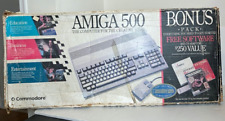
Commodore Amiga 500 Computer w/Mouse and Amiga A520 RF Modulator As Is Untested
$299.99
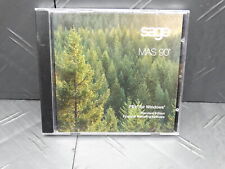
Sage MAS 90 Software for Windows Financial Reporting Mainframe Collection
$339.99

Xargon 1 Beyond Reality RARE Game Floppy 3.5” Floppy Mainframe Collection
$349.99



 Reply With Quote
Reply With Quote