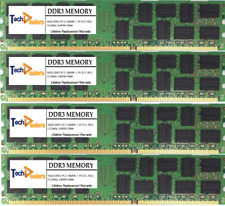-
Changing the screen refresh rate... without the screen
I've installed Knoppix (as the Debian installation) to the hard drive, and everything worked fine. I changed from a CRT monitor to a nice LCD screen, so that it would clutter less space. A little problem: the LCD won't take the vertical/horizontal refresh rate that the old CRT could use. I need some help figuring out which command(s) reduce(s) this rate so I can properly view this screen. Thanks, and I would appreciate any help.
-
Senior Member
registered user
Boot computer off Knoppix cd. Knoppix will query monitor settings and store results in either /etc/X11/xorg.conf or /etc/X11/XF86Config-4. Compare this with the settings in /etc/X11/xorg.conf or /etc/X11/XF86Config-4 in the root partition of your hd installation. Edit the settings of your hd installation to match those of the live cd. This should do the trick.
-
Um, I see what you're talking about. Another little issue: I'm also new to the scene of a Debian HD-Installation. I can't seem to save those settings into the original file. Otherwise, I believe the system can work. Running Konqueror as root gives me all sorts of permission and system process problems. Oh, and another thing: the HD-Installation version is 5.0.1, while the cd version is 4.0.2- is that part of the problem?
-
Senior Member
registered user
Launch "Root Konsole" from the Knoppix menu. At the prompt enter
Code:
mount -o rw /dev/hda1 /media/hda1
mcedit /media/hda1/etc/X11/xorg.conf
Replace "hda1" with the label of the root partition of your hard drive installation. Press "F2" to save to file, "F10" to quit.
When you're done editing, unmount the drive:
-
I was able to successfully edit that file- thanks for the help!
But another problem to the list- Knoppix refuses to start XDM because it's "not the default display manager." After, it acts just like Konsole- asking for a username and password, in which I can use my root and personal account.
-
Senior Member
registered user
What do /var/log/syslog and /var/log/Xorg.0.log say?
-
Well, it appears the screen's the problem- or so it seems:

Originally Posted by
Xorg.0.log
Fatal server error:
no screens found
(WW) xf86CloseConsole: KDSETMODE failed: Bad file descriptor
(WW) xf86CloseConsole: VT_GETMODE failed: Bad file descriptor
...and syslog tells me that display 0 can't be opened.
I suspect it may be how I edited Xorg.conf.
-

Originally Posted by
ockham23
Boot computer off Knoppix cd. Knoppix will query monitor settings and store results in either /etc/X11/xorg.conf or /etc/X11/XF86Config-4. Compare this with the settings in /etc/X11/xorg.conf or /etc/X11/XF86Config-4 in the root partition of your hd installation. Edit the settings of your hd installation to match those of the live cd. This should do the trick.
in the hard drive install, there is no /etc/X11 directory.
ideas ?
-
Senior Member
registered user
The folder exists. There is definitely something wrong your hard drive install. Better check the cd and install again.
-
hate to feel so stupid
i was looking in the black alt-F4 command screen
doing ls
and not realising that capital letter files are at the top of the list
i found the bit i wanted, and sort of unnastann it, now, how to get it to work ....
Similar Threads
-
By pkg in forum General Support
Replies: 0
Last Post: 03-05-2006, 05:56 PM
-
By Spectrum in forum General Support
Replies: 2
Last Post: 03-07-2004, 08:29 PM
-
By jeanthibca in forum Laptops
Replies: 0
Last Post: 02-23-2004, 02:33 PM
-
By bateto_007 in forum General Support
Replies: 8
Last Post: 04-23-2003, 06:02 PM
-
By rogerrog in forum General Support
Replies: 1
Last Post: 02-28-2003, 07:33 PM
 Posting Permissions
Posting Permissions
- You may not post new threads
- You may not post replies
- You may not post attachments
- You may not edit your posts
-
Forum Rules


Crucial Pro DDR5 RAM 32GB Kit (2x16GB) CL36 6000MHz, Intel XMP 3.0 & AMD Expo
$94.95

Synology SODIMM ECC RAM DDR4 4GB (D4ES01-4G)
$78.00

Juhor DDR3 1600Mhz 1.5V Desktop Pc Memory Bank Pc Memory Ram , 8 GB (2 x 4GB)
$24.99

A-Tech 8GB DDR3 1600 PC3-12800 Laptop SODIMM 204-Pin Memory RAM PC3L DDR3L 1x 8G
$13.99

8GB PC3L-12800S 1600MHz SODIMM DDR3 RAM | Grade A
$12.00

Team T-FORCE VULCAN Z 16GB (2 x 8GB) 288-Pin PC RAM DDR4 3200 (PC4 25600) Intel
$33.99

Crucial DDR3L 16GB 1600 2x 8GB PC3-12800 Laptop SODIMM Memory RAM PC3 16G DDR3
$13.50

Team T-FORCE VULCAN Z 32GB (2 x 16GB) PC RAM DDR4 3200 (PC4 25600) Memory
$54.99
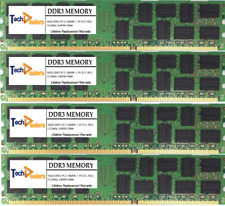
64GB (4X 16GB) DDR3-1333 PC3-10600 Memory RAM for APPLE MAC PRO 5,1 Westmere
$49.99

Kingston HyperX FURY DDR3 8GB 16GB 32G 1600 1866 1333 Desktop Memory RAM DIMM
$38.95



 Reply With Quote
Reply With Quote