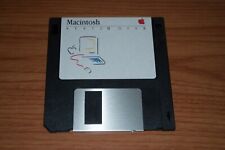-
Administrator
Site Admin-
Re: Inability to connect to the Internet

Originally Posted by
rec9140
PPP as I posted still dials .. ....
NO it does not dial a phone number
NO there is not a dial tone.
NO modem involved.
Again, your taking the traditional route of "dialing" to task.
I'm not sure what you mean by dialing. Most of the rest of the world uses it to imply some way to route a call or connection. But PPPoE does not route the call. It can't connect to different locations. It only connectes to the dslam that is on the other side of the DSL line. The complain here was that PPPoE software can't be used because it requires a phone number and the user doesn't have one to give it. That's just bogus.
What PPPoE does is encapsulate the normal ethernet packet inside another packet. Encapsulation is not dialing and has nothing to do with dialing, the two are not related. Many dial up systems do use Point-to-point Protocol (PPP), but that is different than PPPoE, even though the PPP in PPPoE stands for the same thing.
-
Administrator
Site Admin-
Re: Inability to connect to the Internet

Originally Posted by
johnbb
I do happen to have another laptop, namely my old computer, to try out your suggestions, but...... what is a "HUB" ? I'm new at this don't forget.
There are three common devices (although hubs are becoming less common) used in local networking, routers, switches and hubs. I'll try to explain each here.
Back in the old days of ethernet, all connections were on one coax cable that snaked from computer to computer. Ethernet used a great system called colosion detection to determine if two computers tried to transmit at the same time. This coax system had some problems but worked pretty well. As networks became more popular people looked for ways to deploy networks on twisted pair wires, such as the many telephone wires already run in buildings. After a rough start, the industry quickly adopted Cat-3 and then Cat-5 twisted pair wiring. This is used a simgle connection between 2 devices, not the daisy chaining that was done with early ethernet coax systems.
Well, connecting only 2 devices isn't all that handy, so a hub was designed to be one of those devices. A hub is basically a box with many ethernet connectors on it, any ethernet traffic that comes in on any one connector, or "port", is echoed out on all of the other ports. Early hubs also had a coax connector on them for connection to older coax ethernet, although these types of hubs are very hard to find now (as are hubs in general, see the section on switches below). So hubs would allow you to connect your computers together with the systems all wired into a hub, often called a "star pattern". Breaking the connection at one computer did not break the chain and did not affect the rest of the network, as could happen with coax systems.
Hubs are ok, but the next evolution was the "switch". This is not some device with toggles or dials on it; in network terms a switch is a box very much like a hub. the difference is that while the hub just echos everything it sees out all of the other ports, the switch is inteligent and it learns what devices are on each ethernet cable. As it receves an inbound packet, it sends it out only on the ethernet port or posts that the traffic is intended for. This has a few important advantages. One is that it allows for better use of the network, if computer A is transfering large amount of data to computer B, it in no way affects transfers between computers C and D, as it would if a hub were used. Another is security. Traffic between computer A and B should not be able to be seen on computer C's ethernet port with a switch, as it would with a hub. With a hub one could put a protocol analyzer on computer C's ethernet connection and see all of the network's traffic. With a switch the only traffice on this connection should be traffic intended for computer C. I stress the word should because hackers have figured ways to beat this, such as ARP poisoning, but switches are still a better choice for most users rather than hubs. There are other advantages to switches that I will not get into here.
I'll mention routers here also. A router is basicall inteligent like a switch, but it does more things than a simple switch. While a switch builds it's own simple routing table a router can be programmed with a complex routing table. Advanced routers like those that make up the backbone on the Internet can choose to route traffic based on many factors in addition to the destination and can do error recovery and other features. For our purposes in this thread we have been talking about simple home or "soho" routers when we use the term. These will have firewall rules in them, they can do protocol encapsulation (PPPoE/PPPoA), they do NAT translation. Basically insead of just forwarding a packet on the proper port, when the packet goes to the port connected to the outside workd the router completely rebuilds the packet. It puts it's own return address on the packet. It may change the reply-to port number, and it may make any number of other changes to the packet before sending it to the Internet. When a packet comes it it determines from tables it keeps where that packet needs to be routed to, again rebiulds the packet putting a new destination address on it and perhaps changing the port number as well as other changes, and then sends it on the the local network. You'll usually see mention in router spec sheets that a home router includes a 4 port switch (although a very few don't), which means that it functions as a 5 port ethernet switch with one of those 5 ports internally connected to the router for traffic to and from the Internet connection.
At first switches were very expensive when compared to hubs (which were not inexpensive themselves). But economies of scale have kicked in and switches are now very inexpensive, so much so that they have almost completely replaced hubs. About the only really nice thing about hubs any more is that they will let you monitor another connection if you interconnect a hub in the ethernet connection and run a protocol analyzer or protocol anlyzer software such as ethereal (now call Wireshark, although the copy included in Knoppix is still ethereal). Without a hub you can't easily listen in on other ethernet connections that are made on twisted pair wires. But you can still run such software on one of the two endpoints and capture the data (obviously you can only do this after the computer has booted and it has to be a computer that you can run protocol sniffing software on).
That, in very limited terms, is a quick overview of hubs, switches and routers. Any questions?
-
Senior Member
registered user
Re: Inability to connect to the Internet

Originally Posted by
Harry Kuhman
I'm not sure what you mean by dialing. Most of the rest of the world uses it to imply some way to route a call or connection. But
PPPoE does not route the call. It can't connect to different locations. It only connectes to the dslam that is on the other side of the DSL line. The complain here was that PPPoE software can't be used because it requires a phone number and the user doesn't have one to give it. That's just bogus.
Plain and simple we do not agree, and we are not going to agree except to disagree.
I am very aware of how PPPoE works, for the non computer persons, the process of connecting PPPoE is called dialing, if that term you can not deal with use connect. I've found that persons who do not understand the underlying technology from an ISP help desk perspective can under stand "dials/connect" regardless of the fact that PPPoE is not dialing a phone number. PPPoE MUST CONNECT, if PPPoE is not connected there is no connection to outside network or internet.
PPPoE for all purposes is a "connect up" connection that can and does time out, all ISP settable. I can make your PPPoE connection time out after 30 seconds if I wanted to and you would have to keep reconnecting it. The ISP may not expire it as quick as a real V.90/92 dial MODEM connection but it does time out. The only thing that has changed in the equation is the transport mechanism, which in this case its Ethernet, its still PPP. Its still a connect up connection. Its not the same as a traditional QAM based cable co or a regular DSL circuit.
winvirus XP is hiding the fact that you are CONNECTING UP the PPP very similar to a NORMAL MODEM DIAL UP PPP. In the whole equation the only thing that changed is the transport mechanism ethernet versus a modem. At the end of the day its still PPP.
Turn the computer off the connection is terminated, till you turn the computer back on AND make a request to the internet.
You and I are not going to agree, and thats the end of it. This side discussion does not solve the issue at hand. The whole point of it in my post is that PPPoE has to connect and its got a user/pass associated with it, and most non computer people can understand that it has to connecct aka dial (even if its the wrong term and not really dialing any thing) to operate. Dial and conncet are synonmous in the non computer aka real world.
Geting a router would solve the issue, there is some resistance to doing so by the original poster. There is a incompatbility with the PPPoE setup of Knoppix and possibly other Linux variants. Trying a different distro may solve the issue and then it cab be determined that its a Knoppix issue v. a Linix issue.
The sniffing of the packets sent by the system from another computer is a pretty advanced test and may not be the least resitance route to get them onto Linux, a router would. I would like to solve an issue with onboard Highpoint IDE RAID controllers and my Soyo Dragon Ultra motherboard. I am sure that all that stuff on the screen from the kernel panic and stacks and CPU registers means something to a kernel level programmer, it doesn't mean a thing to me as I don't do that type of programming.
Time to part ways and agree to disagree.
-
Senior Member
registered user
johnbb: I see that there is a Hong Kong LUG (Linux Users Group) nad their mailing list might be a place to look for help.
http://www.linux.org.hk/en
In my previous post I sugested that you might need to start your dhcp client manually. Another way of doing this is to open a root shell and type: netcardconfig, after doing the ppoe thing.
Cheers.
-
Administrator
Site Admin-
Re: Inability to connect to the Internet

Originally Posted by
rec9140
Time to part ways and agree to disagree.
OK, my last word on this. I don't care if you want to call plugging the ethernet connector into an always on cable system dialing, What standard you use to define dialing isn't important. But you're ignoring the user's complaint that he can't use what he calls PPPoE dialing software because he doesn't have a phone number to connect to. We both seem to agree that PPPoE doesn't need or use a phone number. He's confusing PPPoE with PPP modem software also included in Knoppix. You seem to be adding to his confusion when you say that PPPoE is dialing. I'll say no more on this.
-
Junior Member
registered user
Inability to connect to the Internet
Gentlemen,
May I intervene here ?
Referring to this "dialing' or "connecting" debate, The "Moving to Linux" version of a 'Live CD' of Knoppix that I have been using, ONLY has "dialing" tools for connecting, requiring a telephone number AND will NOT go any further in connecting without a telephone number, referring one back to the requirement for a phone number.
So whether it is "dialing" or "connecting" is academic as it will not progress further in the process of CONNECTING to the ISP, no matter what either of you say.
There is one exception, that only seems to "trigger" the connection without providing a continuous connection
Could you perhaps advise on where(the URL) I could download a more compliant version of a "Live CD or DVD" of Knoppix, that does not prevent one omitting the telephone number.
===============
Both of you seemed to have missed my posting of the Windows XP results of "ipconfig". An explanation as to whether this is of any help would be appreciated.
++++++++++++++++++
I think you two will be pleased to hear that yesterday, after a dental appointment I went to a computer mall nearby to look at ROUTERS.
Pricing does not seem to be a problem, however, the mere mention of Linux produced a shaking of heads and blank looks. As I speak Chinese it was not a language problem. I proceeded to ask in more detail about routers finding that Asus was the brand with the most models on sale in a number of shops, and would like your opinions on the following.
I have a D-Link router, but it has software problems and the local agent is not very helpful or inclined to sort out the problem.
Consequently I chose Asus in my browsing as the local agent is very helpful and good with problems, at least they were, with my past two Asus computers.
The models I saw both had NAT, a built in firewall etc. they were:
WL-500g
WL-566gM
Generally, I have found here that it is not always the quality of the equipment, that is THE most important point to consider, although it is important. It is the quality of the service of the agent here that is of vital importance, for updates and when problems arise.
If you have different ideas on other brands or models, please quote them if not here, by private message and I will search more.
Regards to you both.(Harry & Rec9140)
============
To Rusty,
Referring to the Hong Kong LUG (Linux Users Group), it appears to be defunct.
One cannot register with them, being presented with a blank screen, and e-mails to the officers of the group are returned as 'unknown'.
Hong Kong seems to be a Linux desert, unless you know otherwise.
Thanks for bringing this up though, your efforts are appreciated.
-
Administrator
Site Admin-
Re: Inability to connect to the Internet

Originally Posted by
johnbb
..version of a 'Live CD' of Knoppix that I have been using, ONLY has "dialing" tools for connecting, requiring a telephone number ...
You're wrong. Rusty pointed you at the correct link. You even said you tried it, and it worked, but you ran in to another problem.
---
Verifying of md5 checksum and burning a CD at slow speed are important.
-
Junior Member
registered user
Harry,
Thank you for your voluminous writings on this thread, I have even printed them out, but I've had enough, I'm not getting anywhere whatsoever.
I am not a computer geek, boffin or what have you. All I want is a stable system that works.
Linux, it seems, will have to be left for another day.
Thank you and Rec9140 and Rusty, please end this thread hence forth.
Regards
-
Junior Member
registered user
Inability to connect to the Internet
A sequel to the thread..................
To Harry in particular, and others who tried to help me,
Success !!!!!!!!!!!!!!!
I'm connected.
Not with Knoppix yet, but with "Freespire's Linux" LiveCD. also a Debian Linux, AND, wait for it Harry..........., A ROUTER. In particular, not a wireless router, but one connected via ethernet cables.
I need now to eat humble pie.
Harry, you were correct, on setting up the router, everything was automatically connected with the computer, the browsers and with no setting up of the Linux system even. Everything just seemed to 'click' and fit together. Also the same with the Windows XP setup, everything connected smoothly, AND it appears that the booting process in Windows is somewhat quicker than without the router, why I have no idea.
Harry, it's now your turn to tell me "I told you so".
It was not because of the Linux problem that I got the router though, it was in fact to help out a friend to share my Internet connection that the router was bought. It was not expensive and complied with your recommended specifications, i.e. Built in Firewall and "Nat" etc. it is made in Taiwan and the brand is "Planet".
Thank you for your advise, BUT........... without the router it seems STILL to be almost impossible to connect via Linux at the present time, without additional software being installed for the type of connection that I am using. Namely, PPPoE/DSL without any dialing or phone numbers being required to connect to my ISP.
Regards
Similar Threads
-
By Joey6 in forum Networking
Replies: 4
Last Post: 01-17-2007, 01:20 AM
-
By jacksonon in forum Networking
Replies: 6
Last Post: 09-13-2006, 09:27 PM
-
By solbergg in forum Networking
Replies: 4
Last Post: 03-10-2006, 03:11 AM
-
By simplyskate in forum Networking
Replies: 10
Last Post: 04-28-2005, 06:45 PM
-
By THiM in forum Hardware & Booting
Replies: 5
Last Post: 05-19-2003, 07:27 PM
 Posting Permissions
Posting Permissions
- You may not post new threads
- You may not post replies
- You may not post attachments
- You may not edit your posts
-
Forum Rules


VINTAGE APPLE MACINTOSH POWERBOOK 180 ( M4440) Powers On
$100.00

Vintage Apple Macintosh Plus 1MB Model M0001A - For parts
$91.99

Vintage Apple Macintosh PowerBook 190 Series - NO POWER FOR PARTS
$69.99

Vintage Apple Computer Mac M0110A Keyboard w/ Cable Japan
$75.00

Vintage Apple Macintosh Plus 1MB M0001A Desktop Computer - Powers On / Bad Video
$109.99
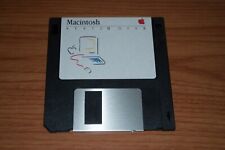
Apple Macintosh Startup Disk for Vintage Mac - System 1.1 w/ MacWrite & MacPaint
$9.99

Vintage Apple Macintosh 8100/100AV Computer M1688 - Untested
$79.95

Macintosh 1980's Vintage Rainbow Apple Computer Carry Bag Case Tote Mac
$59.00

Apple Macintosh Performa 466 Vintage Computer | SKU 146754
$149.95

Vintage Apple Macintosh PowerBook G3 M4753 w/ Power Adapter
$149.00
Originally Posted by johnbb



 Reply With Quote
Reply With Quote