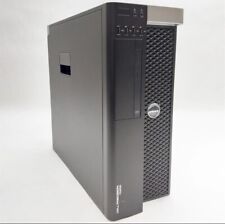-
Junior Member
registered user
did the ping test this time from the dell after powercycling the router and shuting down all computer and still got this for the ping
Code:
knoppix@1[knoppix]$ ping -c5 192.168.1.1
PING 192.168.1.1 (192.168.1.1) 56(84) bytes of data.
From 192.168.1.101 icmp_seq=2 Destination Host Unreachable
From 192.168.1.101 icmp_seq=3 Destination Host Unreachable
From 192.168.1.101 icmp_seq=4 Destination Host Unreachable
From 192.168.1.101 icmp_seq=5 Destination Host Unreachable
--- 192.168.1.1 ping statistics ---
5 packets transmitted, 0 received, +4 errors, 100% packet loss, time 4003ms
, pipe 3
knoppix@1[knoppix]$
will test the the network card config again on the dell now after restart.
-
Junior Member
registered user
doing what i did before with the net card config i got the same thing this time with the dell. i get this
Code:
knoppix@1[knoppix]$ ifconfig
eth0 Link encap:Ethernet HWaddr 00:80:AD:77:F8:7C
inet addr:192.168.1.101 Bcast:192.168.1.255 Mask:255.255.255.0
inet6 addr: fe80::280:adff:fe77:f87c/64 Scope:Link
UP BROADCAST MULTICAST MTU:1500 Metric:1
RX packets:5 errors:0 dropped:0 overruns:0 frame:0
TX packets:4 errors:5 dropped:0 overruns:0 carrier:5
collisions:0 txqueuelen:1000
RX bytes:1890 (1.8 KiB) TX bytes:300 (300.0 b)
Interrupt:18 Base address:0xe800
lo Link encap:Local Loopback
inet addr:127.0.0.1 Mask:255.0.0.0
inet6 addr: ::1/128 Scope:Host
UP LOOPBACK RUNNING MTU:16436 Metric:1
RX packets:14 errors:0 dropped:0 overruns:0 frame:0
TX packets:14 errors:0 dropped:0 overruns:0 carrier:0
collisions:0 txqueuelen:0
RX bytes:700 (700.0 b) TX bytes:700 (700.0 b)
knoppix@1[knoppix]$
then the failed message from the dhcp broadcast and ifconfig give me this
Code:
knoppix@1[knoppix]$ ifconfig
lo Link encap:Local Loopback
inet addr:127.0.0.1 Mask:255.0.0.0
inet6 addr: ::1/128 Scope:Host
UP LOOPBACK RUNNING MTU:16436 Metric:1
RX packets:14 errors:0 dropped:0 overruns:0 frame:0
TX packets:14 errors:0 dropped:0 overruns:0 carrier:0
collisions:0 txqueuelen:0
RX bytes:700 (700.0 b) TX bytes:700 (700.0 b)
knoppix@1[knoppix]$
-
Junior Member
registered user
it seem the knoppix does not like my networkcards because if i conect direct to the router i can conect for about one webpage then if i do an ifconfig i drops my eth0 for some reason if any knows why this is and how to bypass it it would be great if there is none then thanks all for your help.
-
Administrator
Site Admin-

Originally Posted by
ranmaaaron
it seem the knoppix does not like my networkcards.....
No, I don't believe that's it, I'm using a CNET PRO200WC PCI FastEthernet Adapter and have no problems with it. Of course, card makers are famous for slip-streaming different chipsets into cards so I can't say with 100% certainty that it's not your NICs, but to see this with two different brand of NICs, both presumably simple 10/100 basic NICs, makes this extremely unlikely to be the issue.
I'm at a real loss to explain why the DHCP setup at first works though and then later you don't show an eth0 interface in ifconfig. This is completely in conflict with no only my experience but with everything else I've seem people here report about networking under Knoppix in the last three years.
-
Junior Member
registered user
is there any way to change the mac address that knoppix uses because i know that my isp will only alow one mac address out and i read in another post that it is posible but not common for knoppix to change the mac address by it self.
-
Administrator
Site Admin-

Originally Posted by
ranmaaaron
is there any way to change the mac address that knoppix uses because i know that my isp will only alow one mac address out and i read in another post that it is posible but not common for knoppix to change the mac address by it self.
The MAC address is dtermined by a EEROM on the NIC, all NICs are made with a unique MAC addres. Knoppix should be using the exact same MAC address as when the same NIC is used under windows. There was one report a couple of years ago where this was said to not happen, but I've never seen it fail to work properly myself, particularly on my CNet NIC.
To answer your question, yes, Linux (and Knoppix) can tell the stack to use a different MAC address than what is assigned to the NIC by the EEROM. I'm not sure of the exact command to use to do it though, but you should be able to find it with a little searching on Google faster than waiting for someone to give it to you here.
But if, as I have speculated, there is a router built into your modem, then the ISP only sees the MAC address of the router, not of any of your computers. MAC addresses are not routable across the Internet, they apply only to the local network and are stopped at the first router. If you have determined that the modem does not include a router then something really nasty is going on. Maybe you ISP is doing NAT on his end and giving you a non-routable IP address. That would not be good, it would greatly limit what you could do with your Internet connection. But it really doesn't look like that is happening in your case.
-
Junior Member
registered user
Update Ok I finaly got the time to download knoppix 4.0.2 i am able to conect to the internet and my router with this verson i have no idea what would make a diference but obvisly some thing is diffrent some one may want to look in to this. i am fine for now using the older verson as it works about the same.
-
It seems I am having the same problem as you (see me post of a couple of days ago) - same symptons exactly. I can reach the internet from Knoppix 4.0.2 Live CD but not from Knoppix 5.0.1 Live DVD. Doesn't it bug you? 
Similar Threads
-
By dj22 in forum Networking
Replies: 3
Last Post: 01-11-2008, 05:46 AM
-
By jbreazeale in forum Networking
Replies: 4
Last Post: 12-26-2006, 08:03 AM
-
By mishu2007 in forum Networking
Replies: 3
Last Post: 01-18-2006, 01:25 PM
-
By Ninjasuperk in forum Networking
Replies: 1
Last Post: 03-08-2004, 10:20 PM
-
By pnti in forum General Support
Replies: 4
Last Post: 07-21-2003, 05:15 AM
 Posting Permissions
Posting Permissions
- You may not post new threads
- You may not post replies
- You may not post attachments
- You may not edit your posts
-
Forum Rules


Dell PowerEdge R720 Server - 2x8c CPU,256Gb RAM, 128Gb SSD/3x900Gb SAS, Proxmox
$340.00

HP ProLiant DL360 G9 Server 2x E5-2660v3 2.60Ghz 20-Core 96GB P440ar
$304.35

Dell PowerEdge R920 24 SFF 4x E7-8891 v2 3.2GHz =40 Cores 1024GB No HDD H730P
$985.00

Intel XEON E5-2699 V3 CPU PROCESSOR 18 CORE 2.30GHZ 45MB L3 CACHE 145W SR1XD
$45.00

Intel Xeon E5-2680 v4 2.4GHz 35MB 14-Core 120W LGA2011-3 SR2N7
$17.99

Intel Xeon Gold 6140 SR3AX 2.3GHz 18-Core Processor CPU
$44.99

Intel Xeon W-2255 3.7GHz 10 Core (SRGV8) Processor 165W -SN:M06JР84603364
$329.00

Intel Xeon E5-2697 v2 2.7GHz 30M 12-Core LGA2011 CPU Processor SR19H
$27.99

HP Workstation Z640 2x Xeon E5-2623V4 32GB Ram Dual 256GB SSD K420 Linux GA
$234.98
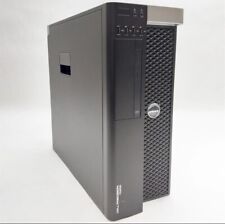
Dell Precision T5600/t5610 Xeon E5-2670 2.6Ghz 16GB DDR3 RAM NO HDD Nvidia
$90.00



 Reply With Quote
Reply With Quote