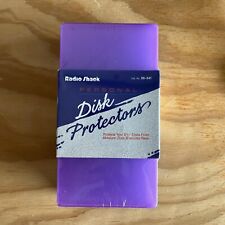-
Junior Member
registered user
Interactive writing to persistance area in FLASH a concern?
I followed the instructions at the following web site to install a bootable copy on knoppix 5.02 to a USB Thumb drive and create a persistant area on the same Thumb drive. If I choose to use the persistant information at boot time, I assume the mounted IMG is actively writing to the USB flash, correct? Is there an option to write the persistant imformation from the USB drive to the RAM drive at boot up then save to USB drive on shutdown.? With this option the IMG file containing the persistant information would only be updated once per session thereby minimizing writes to the flash. Comments/Ideas???
http://www.howudune.com/knoppix.php
-
Senior Member
registered user
rrolsbe,
Hmmm, interesting... I think the differances are "Persistant" and "Save Config"
Persistant makes a image that is used to load, install, etc... files and configurations to a drive. Persistant is one step above "Save Config", and not only allows you to do more things having it, but, also stores more things on that. Whereas, the "Save Config", afaik, saves the /home user area, correct me if I am wrong.
I am working off of memory, and its been a while... so... from what I recall, both use a file to store everything, within that file, something like knoppix.img or something. Depending on what you select, persistant or save config, determines what is stored on it...
I cant imagine a big deal on the run times... you are either going to "flush" the data in one step, when you say so, or, smaller "chunks" on a persistant. If the issue was that great, hard drive installs would be waiting to flush everything when you go and shutdown, instead of doing it "every-so-often". Also, you dont need to worry about the wear factor, as does people who use a hard drive, no mechanical moving parts. I would think the MTBF on flash media is way longer than a hard drive.
Just some thoughts, not quite sure if I gave any answers,
MS Cuddles
-=- Come to the Dark Side, we have penguins -=-
-
Junior Member
registered user
I would think the MTBF on flash media is way longer than a hard drive.
you should maybe only give advice based on knowlege rather than I should think.
flash memory devices have a large but finite number of write cycles before burning out.
One thing to be particularly careful of is mounting vfat with the sync option. This will not only be very slow but will thrash the hell out of the FAT sector. On some cheaper devices this can lead to VERY premature failure especially when writing large ammounts of data like the OP indicates.
On the other hand if it's not mounted -o sync make sure you run sync command or umount the device AND GIVE IT TIME TO FLUSH before pulling it out.
Bearing in mind that Knoppix usb is not working this may mean several minutes maybe l0s of mins depending on what is being written out. Please watch the LED activity on the drive.
I am not sure what Knoppix does by default and I'm not going to hunt it down or reboot knoppix to find out. Its an important linux issue that is well worth knowing about anyway.
See the bugs page if you make much use of USB devices.

Similar Threads
-
By nipuna316 in forum MS Windows & New to Linux
Replies: 0
Last Post: 09-29-2005, 05:10 PM
-
By fnx in forum General Support
Replies: 1
Last Post: 07-03-2005, 05:02 AM
-
By alex52 in forum Hdd Install / Debian / Apt
Replies: 0
Last Post: 02-04-2004, 04:47 AM
-
By diablo266 in forum Laptops
Replies: 8
Last Post: 10-06-2003, 10:24 PM
-
By cookiepuss in forum Customising & Remastering
Replies: 3
Last Post: 08-11-2003, 04:22 AM
 Posting Permissions
Posting Permissions
- You may not post new threads
- You may not post replies
- You may not post attachments
- You may not edit your posts
-
Forum Rules


Vintage Dot Matrix Printer Contin Feed Paper 8.5 x 11. Lots of 5 to 250 sheets.
$4.00

Vintage Motorola MC6800LD, 8 Bit Microprocessor, Gold Top, Purple Ceramic
$10.00

Macware MacTuneUp Macintosh Software Vintage Apple Mac OS X
$6.93

NEW VINTAGE ASUS 5 IN 1 AT MOBO CABLE SET: FLOPPY, IDE, 2 9PIN SERIAL 1 PAR RM1
$9.95

Vintage - Commodore 64, 1311 Joystick - Un-Tested
$12.99

Vintage Sealed Microsoft Visual C ++ version 2.0 Software Development System CD
$94.99

Vintage Apple Power Macintosh 6100/6400/6500 256KB L2 Module IDT7MPV6283 Lot 10
$299.99
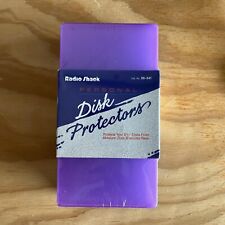
Vintage Radio Shack 3 1/2" Disk Protectors Purple, Blue White 26-341 Floppy Driv
$7.99

PARTS Vintage Radio Shack TRS-80 Model 100 Computer W Case, Coupler and More
$199.99

Vintage PCMCIA Notebook TV PCMCIA Card Video Capture Coaxial Adapter Win95 Win98
$140.00



 Reply With Quote
Reply With Quote