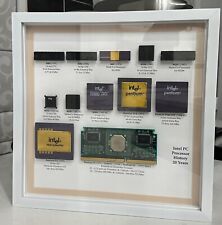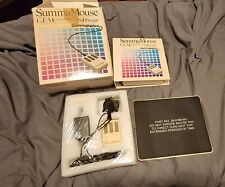-
Senior Member
registered user
dsl-3.0-vmx-zip may not be what you are after.
This is the "readme first" file that you should have looked at before downloading located at: ftp://ftp.oss.cc.gatech.edu/pub/linu...adme_first.txt
There are currently four types of DSL....
dsl-<version>.iso: the standard isolinux version, which is used for liveCD,
frugal, or traditional harddrive install.
dsl-<version>-syslinux.iso: boots using syslinux instead of isolinux,
used for some very old hardware that is no longer supported by isolinux.
Use syslinux version if booting fails with the standard iso.
dsl-<version>-embedded.zip: comes with qemu, for running inside of a host
Windows or Linux system.
dsl-<version>-vmx.zip: a virtual machine that will run in VMware or
VMware player.
frugal_lite.sh is our network install script and requires tomsrtbt linux:
http://www.toms.net/rb/
Docs are located in the pdfdocs/ directory and in the DSL Wiki
Hope this helps.
-
Junior Member
registered user
Thanks for all the responses, I appreciate all of the help. I believe Harry Kuhman is right on this one, I have not had a chance to even download damn small linux with my work schedule and everything. So, I guess I'll probably order a Dvd because I would really like to have the dvd set up. If anybody could make a suggestion on the best place to order one from, please let me know. Thanks again!
-
Administrator
Site Admin-

Originally Posted by
hanktank
.....I believe Harry Kuhman is right on this one, I...............So, I guess I'll probably order a Dvd because I would really like to have the dvd set up. .......
My advice is never to order a DVD or CD unless you know you are getting a pressed disc, very unlikly with Knoppix unless you get one of the TAG discs (German) or it comes with a book or magazine. Purchased burnt discs are almost always high speed burns and while they may work they may not, partiularly if you have already seen problems. My advise is still to determine the source of your problem and burn your own CD slowly, and or use a CDRW, which has to be burnt slowly and also had different reflectivity and so changes the automatic gain setting in the reader, which may also cause a difference in reading properties. If you don't have a DVD burner you might even want to consider getting one, I've seen them under $30 for decent ones, (even less for close-outs), and you don't have to buy many DVD images to make that pay off.Otherwise find a friend who can burn it slowly for you and introduce him to Knoppix too.
I always burn CDS at 4x or as slow as the burning software and drive will go, recent versions of Nero seem to refuse to go under 8x on CDRs. I burn DVDs at 4x always (I've seen problems burning at 2.4x or above 4x, 4x seems to be optimum for my drive, DVD media varys greatly though.) The little extra time taken in burning discs is well worth it and prevents many problems and improves long term storage potential of the disc. I'm not happy that a drive that claims to burn at 52x can't really do a decent burn at that speed, but it's a fact I've proven to myself many times and on many different brand drives.
While the Knoppix DVD has more software, there is plenty on the CD to keep a new user busy. By the time you are ready for the DVD you might even have decided to install a real intended-for-hard-disk Linux (not Knoppix) and not need the DVD at all. I suggest solving the current problem and not rush to buy another DVD burnt by someone mainly interested in making a buck.
-
Junior Member
registered user
solving the current problem and not rush to buy another DVD
Thanks Harry, I'll go ahead and download Damn Small Linux and burn it slow and see how that works before I get another Dvd. I'll try to figure out what the problem is before I go any further. I believe that would be my next step, to burn something to make sure that it would work. Thanks again! I'll let you know how it works.
-
Junior Member
registered user
I downloaded DSL, burnt it to a cd, at 4x speed. Rebooted my computer and the only thing that happened was my computer came up with a blank screen and a blinking line at the top left hand corner. It would not load Damn Small Linux. I am confused now, I have 5 cds that came with my computer including operating systems, drivers and system restore. And they all read when I reboot my system. I am using IsoBuster to unzip the stuff before I burn it. I don't know if its my hardware or if I'm doing something wrong. Its probably me doing something wrong since I'm new at this. Help please, thank you.
-
Administrator
Site Admin-

Originally Posted by
hanktank
I am using IsoBuster to unzip the stuff before I burn it.
Well, duh! What gave you the idea to do that??? It will never work!
See answer #1.
This was likely never brought up before because you were reporting that the discs sometimes booted, just not reliably. A disc made as described above will absolutely never boot.
---
Verifying of md5 checksum and burning a CD at slow speed are important.
-
Junior Member
registered user

Originally Posted by
Harry Kuhman

Originally Posted by
hanktank
I am using IsoBuster to unzip the stuff before I burn it.
Well, duh! What gave you the idea to do that??? It will never work!
See
answer #1.
This was likely never brought up before because you were reporting that the discs sometimes booted, just not reliably. A disc made as described above will absolutely never boot.
I looked at answer 1, I came here for help, not sarcasm. In every post you've given me, even though you are a moderater has been demeaning with an unfriendly attitude. The Knoppix DVD that I purchased and the Knoppix CD that I burnt both work periodically. The Damn Small Linux that I just downloaded and used IsoBuster on is the program that just does the blinking when I reboot my computer. I'm sure all the information in your FAQ is important, as you have stated. If you do not feel like you can help people in a proffessional manner, instead of using expressions such as "Duh" and acting like you're 14, which you may be and if you are then I have nothing against 14 year olds. I have kids that age, and they talk exactly like that. So in the words of one of my kids, "Your face is Knoppix!" I'm sure you'll probably be the only one that reads this because you'll probably delete it. Thank you for all of your informative help. Good Bye.
-
Administrator
Site Admin-

Originally Posted by
hanktank
In every post you've given me, even though you are a moderater has been demeaning with an unfriendly attitude.
Oh, really? The first response I gave here was short and to the point, it suggested that while you could have a marginal drive that I suspected that the disk wasn't burnt properly and that I thought it would be a good idea to read the downloading faq. In what way was my trying to help in this post demeaning or unfriendly?
Once I realized that you bought a DVD, I advised you that I've found from experience here that high speed burns are often problematic in booting and that most purchased discs are burnt at high speed. This should certainly be considered demeaning and unfriendly to the people who burn disks at high speed to make a buck, but how is it unfriendly or demeaning to you to warn you about it?
When you said that you were going to buy another high speed burnt disc, my next post just repeated my warning not to buy burnt discs and restated the reasons, and suggested some alternatives to get a good disc, I looked back and I sure don't see anything demeaning or unfriendly there. I didn't show offense that you had completely ignored my advice against burnt discs. I again suggested that you focus on burning a CD that would boot, which sure makes sense to me. Why keep buying discs if you don't know why the first one didn't boot? Maybe you even do have a bad reader, or even a very unlikely Knoppix compatability issue, and just buying more high speed burnt discs tells you nothing.
Then you finally posted that you were using ISObuster to ruin the iso before making the disc. That's interesting because I had pointed you at the downloading faq already (in my first post), and it explains in detail how to burn the CD and, while not mentioning ISObuster by name, states clearly not to extract files from the knoppix iso file. So I pointed you to the downloading faq again. Are you offended that I just pointed you to the already written documentation rather than type it all here in the forum for you? What was demeaning and unfriendly, my simple "duh" after you made it clear that you were ignoring the help I was trying to provide? Is that somehow more offensive that your responses to the help I was trying to provide? Bye Hank, rest assured that I will not try to help you again.
-
Senior Member
registered user
FIRE BRIGADE!
Hanktank: what cd burning software, other than isobuster do you have on your machine. Nero perhaps? Let us know.
I'm sorry that the DSL link I gave you was incorrect but given that you're on dialup , i thought it would save some time. If you can leave the connection going, go ahead and download knoppix (cd) or kanotix. If you're in North America PM me your snail mail address and I'll send you a few cd's with some distro's on them for you to try.
Usually, if your running xp, when you unzip the download ( if it's zipped) you will be left with one .iso file, right clicking on it might bring up a dialog with a "Burn" button, click it and away it goes. Knoppix will download as a iso ready to burn, without unzipping first.
Believe you me, if you like tinkering with computers, linux will give you many hours or frustration, er learning, um, enjoyment - worth the hassle - although high speed internet definitely makes it easier.
During the week I'm pretty busy with work, but I'll try and check in here when I can.
Best Wishes
-
Junior Member
registered user
The first response I gave here was short and to the point
You're right, Harry Kuhman, and I apologize. I was very aggrivated last night, and I only focused on one thing that you said, that got my goat. Now, your face is Knoppix, I don't care who you are thats funny right there. But I'm sorry for it. I'm very new at Linux and I probably bit off more than I can chew. My first experience with Linux was when I ordered the DVD a while back. I got it working a few times, fooled around on it for a little while, and it made me hungry for more. I'm just anxious to get it working, CD, DVD, or DSL. My CD Writer, the fastest that it will burn is 4x. I appreciate the help that you have given me. Thanks again.
To Rusty, I downloaded DSL at this address: ftp://ftp.oss.cc.gatech.edu/pub/linu...small/archive/
I downloaded this version: 06/19/2006 05:42PM 51,806,208 dsl-3.0.iso
I still have it in a file on my computer, when I burn CD's I'm use to just dragging them to the CD folder and then clicking write these files to CD. Which probably isn't the right way to do it. I can download Nero tonight. Like I said, I am new at this. I've tried to do some research on it, I know I need to do more before I post probably. I'm fairly new with computers in general. I bought my first computer when the brand new operating system came out called Windows ME. All I can say about it is, blue is no longer my favorite color. I now help my neighbors and other people I know with simple stuff on Windows XP. But I always try to keep in mind, when I first started, it was something major to me like it is to them. Thanks to everybody for all of your help.
Tank
Similar Threads
-
By Quadrelli in forum Networking
Replies: 0
Last Post: 06-06-2007, 12:12 AM
-
By GottaBuild in forum General Support
Replies: 1
Last Post: 03-13-2007, 05:50 PM
-
By wgh in forum Hardware & Booting
Replies: 15
Last Post: 12-04-2006, 03:40 AM
-
By RosH in forum Hardware & Booting
Replies: 1
Last Post: 05-16-2006, 02:06 PM
-
By cj_b in forum General Support
Replies: 11
Last Post: 01-26-2004, 09:53 PM
 Posting Permissions
Posting Permissions
- You may not post new threads
- You may not post replies
- You may not post attachments
- You may not edit your posts
-
Forum Rules

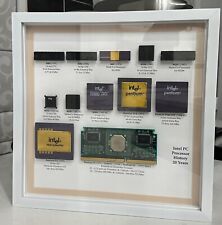
Vintage Intel Personal PC CPU Collection in White Shadowbox Display
$200.00

Vintage HP 58 Ink Photo Cartridge
$12.99
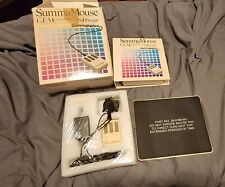
VINTAGE SummaGraphics SummaMouse
$240.00

Vintage Classic Apple Macintosh System Boot Install Disk Floppy/CD *Pick Version
$10.39

Z80 - NABU PC & Keyboard - Vintage New Old Stock (Retro 80's)
$139.99

Drakware ADB2USB - vintage Apple ADB to USB keyboard adapter
$29.95

Vintage Compaq 141649-004 2 Button PS/2 Gray Mouse M-S34 - FAST SHIPPING - NEW
$8.99

Vintage Black Microsoft intellimouse Optical USB Wheel Mouse 1.1/1.1a - EXC COND
$28.95

SEALED Vintage Western Digital Value Line Hard Drive 3.5-Inch Enhanced IDE 25 GB
$100.00

Vintage Compaq Presario Mouse, Model MUS9J, PS/2 - Tested & Working, Very Good
$12.99



 Reply With Quote
Reply With Quote