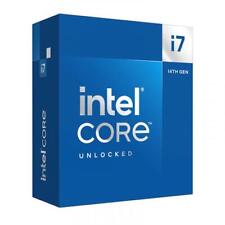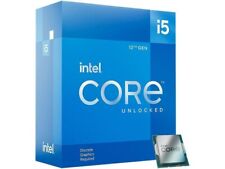-
Booting into command line/overlaying installer options
Hello, this is my first time on the forums so greetings everyone!
I'm looking to create an installation CD that allows the user to configure static IP/LAN options during install and then leaves the computer with certain services running (with the OS installed to HD, not running Live CD fashion). The largest range of hardware compatibility is desirable so Knoppix seems a good choice. However, after installation of the CD, I would like the system to run without a GUI and indeed without much of Knoppix's standard programs. So I have two things to learn 1) remastering Knoppix and 2) How to present a screen to the user of network options during, or directly after installation.
(1) I will need to read about but I wonder if anyone knows whether (2) is possible before I perform lengthy research. It would also be great to hear options on whether Knoppix is the right thing to be using.
Essentially I would like Apache, PHP, FTP and SSH to be running after installation.
Thanks in advance for any comments.
-
Senior Member
registered user
Well.... if you are working from a HD install then "remastering" is not what your looking for...
To answer one of your questions... simply pass the argument "2" (without quotes) to the kernel at boot. Without knowing how your booting the system I cant tell you step by ste what to do...
for grub: you would edit menu.lst and add a "2" the the end of the "kernel" line....
same premis with loadlin.... simply change your boot string by adding the "2" to the end.....
....knoppix will then start in Runlevel 2 by default....which is multi-user text-only (note: the command " init 5 " (no quotes) as root will start Xorg)
Since you are running from a HD install....simply configure the services you want and your settings will be saved just as any other Debian system (in theory)..
Take Care,
-Justin
One Mynds Eye
-
Hi and thanks for the feedback. I don't think I was clear about what I meant by a hard drive installation. The reason I want to remaster is because I want to create a CD which, when installed, creates a server with Apache, PHP, FTP and SSH running. The idea is for this CD to be installed many times on different PCs/Servers. In this case, the remastering process is mainly to get rid of superfluous applications (i.e. mostly everything) and allow me to pre-configure the services. To this end, it may seem a poor choice to use Knoppix given I want to scrub almost every program on it, but the excellent hardware support is what's attractive (to give best chance of the CD installing on most hardware).
My first question then would be: Do people think it's a good idea to be even using Knoppix for this, maybe there's a better starting option?
The bit about overlaying a means of configuring networking I should've perhaps left out so as not to confuse the issue....
Best regards
-
Senior Member
registered user
I think your plan is OK, but I have to warn you about the hardware detection: It often dosn't work as well when Knoppix is HD-installed. For instance, I lost contact with the network chip on my laptop after HD install, worked fine off the CD/DVD.. "Solved" it by putting in a PCMCIA card.. What I try out, is using a USB pen instead of CD/DVD, and run everything off that, with partitions on the HD mounted. That has worked quite fine for me with a remastered Knx 5.0.1, except that I could not get it to boot directly from the pen. Got around that by installing GRUB on the HD and making the USB a booting option. The main obstacle with such a setup will be user management, I think.
Similar Threads
-
By topcat in forum Hardware & Booting
Replies: 4
Last Post: 02-25-2010, 09:34 PM
-
By vblazier in forum General Support
Replies: 2
Last Post: 10-30-2009, 03:51 AM
-
By Mongoose in forum MS Windows & New to Linux
Replies: 2
Last Post: 06-07-2006, 12:23 AM
-
By greygooseplz in forum General Support
Replies: 1
Last Post: 11-25-2004, 05:58 AM
-
By bob58 in forum General Support
Replies: 1
Last Post: 03-27-2004, 11:10 PM
 Posting Permissions
Posting Permissions
- You may not post new threads
- You may not post replies
- You may not post attachments
- You may not edit your posts
-
Forum Rules


AMD EPYC 7282 CPU Processor 16 Cores 32 Threads 2.8GHZ up to 3.2GHZ 120W no lock
$76.00

Intel - Core i7-12700K Desktop Processor 12 (8P+4E) Cores up to 5.0 GHz Unloc...
$419.99

AMD Ryzen 9 5950X 16-core 32-thread Desktop Processor
$319.99

Intel - Core i9-12900K Desktop Processor 16 (8P+8E) Cores up to 5.2 GHz Unloc...
$619.99

Intel Core i5-6500 3.2GHz 6MB SR2L6 / SR2BX Skt. FCLGA1151 Desktop Processor CPU
$24.50

Intel Xeon E5-2697A V4 2.6GHz CPU Processor 16-Core Socket LGA2011 SR2K1
$39.99
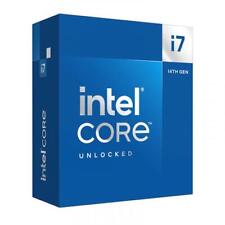
Intel Core i7-14700K Unlocked Desktop Processor
$409.99
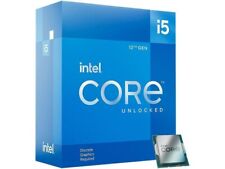
Intel Core i5-12600KF Desktop Processor 10 (6P+4E) Cores up to 4.9 GHz Unlocked.
$145.59

Intel Core i7-7700 3.60GHz (4.20GHz) Quad-Cores LGA1151 8MB 65W CPU SR338
$69.99

Intel Core i7-13700K 3.40GHz 16-Core CPU LGA1700 BX8071513700K
$339.99



 Reply With Quote
Reply With Quote