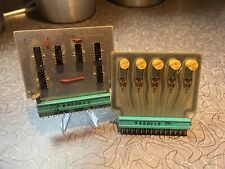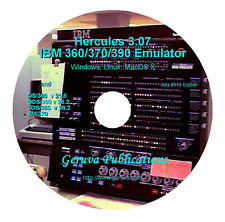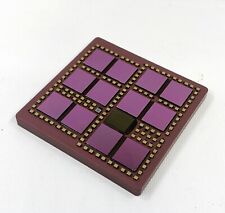-
Quick question
First off: I'm a newbie to Knoppix.
Anyway, I'm trying to load Knoppix off of a burned CD. It gets through the first few items just fine, then it says, "Autoconfiguring devices" the bar fills up, and it says "Done," then it just... stops. The light on my floppy drive goes on, but nothing happens.
Booting with failsafe produced similar results, and I made sure it isn't a corrupt ISO.
Any suggestions?
-
Senior Member
registered user
Maybe try starting with:
knoppix vga=normal xmodule=vesa
or
knoppix vga=normal xmodule=vesa screen=800x600
and see what happens, if that doesn't work then try booting with the following cheatcode:
knoppix 2
this will get you into command line only (DOS like) linux, no graphic interface, but if you get the linux prompt something like:
knoppix@tty0:~$
then you know that knoppix is running so your problem is with your video card, what kind of video card do you have, and what resolutions does your monitor support?
HTH
rock
-
Trying the knoppix vga=normal xmodule=vesa made no difference.
When I typed in knoppix 2, it loaded at a higher screen resolution, but otherwiseit was still the same. Everything just stopped after autoconfigure.
My video card is an S3 Trio 3D/2X. I'm not sure about the monitor.
And yes, I did wait to make sure it wasn't just loading slowly. In fact, I waited about 10 minutes just to make sure. Nothing happened.
-
Senior Member
registered user
Have you tried noddc with the other cheat codes.
-
Okay, here's the commandline I used this time:
knoppix failsafe vga=normal xmodule=vesa screen=800x600 noddc
Still no change. This is a bit frustrating, isn't it? 
-
Senior Member
registered user

Originally Posted by
unimportantguy
knoppix failsafe vga=normal xmodule=vesa screen=800x600 noddc
Have you always used the knoppix when you tried failsafe the failsafe option is a seperate image you should enter it at the boot: prompt. ie.
-
So then, are you saying it should look something like:
failsafe (cheat code)
Edit: Hrm... that didn't do anything either. This is getting confusing. I must be doing something wrong.
-
Senior Member
registered user
Just try failsafe all by itself.
Similar Threads
-
By benjamin1254 in forum Networking
Replies: 2
Last Post: 03-11-2005, 03:42 AM
-
By Quite in forum General Support
Replies: 5
Last Post: 08-22-2004, 11:27 PM
-
By Jack_ in forum Hdd Install / Debian / Apt
Replies: 1
Last Post: 03-13-2004, 12:34 AM
-
By mikey_man380 in forum Customising & Remastering
Replies: 3
Last Post: 11-06-2003, 10:56 PM
-
By mark1221 in forum Hdd Install / Debian / Apt
Replies: 2
Last Post: 11-01-2003, 10:32 PM
 Posting Permissions
Posting Permissions
- You may not post new threads
- You may not post replies
- You may not post attachments
- You may not edit your posts
-
Forum Rules


Vintage Computer, Memorex Storage Unit For Main Frame Computer 1986, Movie Prop
$995.00

1 x NOS Vintage Burrougs 4 Tube Mainframe Nixie Assembly - P/N BEZ-59-4
$100.00

10 VINTAGE MAINFRAME COMPUTER PUNCH CARDS. IBM 80-column University of Iowa
$9.95

IBM FRU26F7630 3390 DASD Hard Drive 10.8” from Vintage Mainframe
$249.99
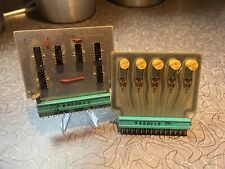
*PAIR* 1960's Vintage GE-600 Series Mainframe Computer PCBs Bitslice Accumulator
$14.95
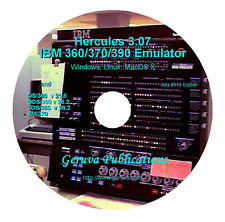
IBM mainframe emulation software, OS/360 DOS/360 VM/370
$12.50

AST Bravo MS P/60 Vintage Mainframe Computer Old IBM Style NO HDD
$129.95
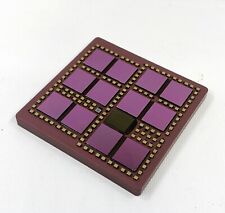
IBM mainframe server cpu IBM93 vintage cpu collector's item
$125.99

HP Compaq AlphaServer DS20e CPU 54-30060-01 KN311 667Mhz 5030059-01 54-30060-04
$599.00

AlphaServer AlphaStation DS25 54-30466-31 CPU Board 1Ghz KN410-CA
$350.00



 Reply With Quote
Reply With Quote