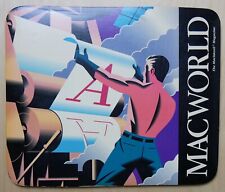-
If HAL won't talk to dbus
Greetings from Guelph.
I have been using Linux for a year now (Knoppix 4.0.1 live cd, then Kanotix hd install and OpenSUSE) and decided to take the plunge and install Knoppix to my HD.
I found that when I tried to open a hardware device like a cd writer or a dvd writer the system said it was missing HAl (Hardware Abstraction Layer), even though I verified it was installed and running, it was just not being detected by the dbus program.
To fix this try the following:
apt-get update && apt-get upgrade and then, after that finishes,
apt-get dist upgrade.
Then apt-get remove hal dbus and when that finishes do
apt-get install hal dbus.
Now they communicate and all hardware devices such as cd and dvd drives can be accessed.
I actually saw this advice somewhere else on the forum but I cannot find it again, but thank you for recommending it whoever you are!
Good luck!
-
hello!! this may be old but the advice given helped me with my problem of hal not communicating with dbus.
however, there's a small catch for some people who recently faced this problem. kdebluetooth seems to be a pain. somehow, while removing hal and dbus, kdebluetooth got into the fray and derails efforts. though i managed it by removing kdelock-knoppix first, then kdebluetooth, then reinstalling kdelock-knoppix. anyway, i failed the last one because kdelock-knoppix no longer has installation candidate.
still... it works.
-
I was having problems with this when in the GUI I could not mount a cd or dvd. Kept giving me an error about HAL. So I tried the steps detailed here and now my GUI is gone, replaced with something very grey and plain looking which I can only assume is some default debian GUI??? From terminal I "init 3"... then "xdm" it get me the same grey tired looking GUI. Any idea what happened?
-
Senior Member
registered user
..So I tried the steps detailed here and now my GUI is gone....
Ah, the advice you found dated Thu Feb 01, 2007 2:10 am was valid for his (4.0.1 or maybe 5.1.x ?) Knoppix before Debian 'Etch' was formally released as Debian 'stable', thus rendering obsolete many of the URL definitions in the Knoppix /etc/apt/sources.list file .
Your easiest way to restore your system from whatever is its present condition might be to re-install, although you might be able to rescue it from a console, updating your /etc/apt/sources.list as described in the forums e.g.
http://www.knoppix.net/forum/viewtopic.php?t=27800 Posted: Mon Aug 13, 2007 8:30 am
and so on.
This thread
http://www.knoppix.net/forum/viewtop...759&highlight=
discusses some aspects of media management and hal, dbus which may help your original problem.
But really, for a much easier life, have you tried installing 'proper' Debian ? Please see
http://www.knoppix.net/wiki/HD_Insta...g_not_to_do_it
 Posting Permissions
Posting Permissions
- You may not post new threads
- You may not post replies
- You may not post attachments
- You may not edit your posts
-
Forum Rules


NMB KEYBOARD RT2258TW NMB PS/2 BEIGE 121944-101 REV A VINTAGE NEW OLD STOCK
$25.99

Everex disk drives for parts vintage NOT TESTED
$39.99

KByte ZipIt Wireless Messenger Vintage Retro Handheld Secure Messaging K Byte
$89.99
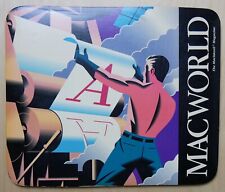
Vintage Apple MacWorld Magazine Mousepad
$15.00

Lot Of 5 - Vintage IBM style 80 Column Punch Cards - Kelly 5081, Pink Print Band
$5.00

Vintage Classic Apple Macintosh System Boot Install Disk Floppy/CD *Pick Version
$10.39

(8) MS SQL server Manuals. Appears all Version 6.5, Vintage, NT Operating Sys
$20.00

NEW Manufacture OLD STYLE Oval 3 Prong Power Cord HP style 125V 7A 875W Vintage
$39.95

VINTAGE APPLE POWER MACINTOSH 6500/250 DESKTOP COMPUTER POWERPC BOOTS
$249.50

Vintage Dell Dimension L733R Desktop Computer Pentium 3 III Zip 100 PC
$249.50



 Reply With Quote
Reply With Quote