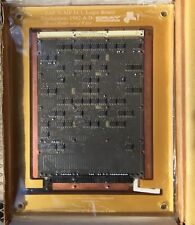-
Junior Member
registered user
How does one switch desktops
On using knoppix 3.2 it drops you in to the deffault desktop KDE.
How would you then change over to other desktops such as Windomaker or Gnome Etc... Is this done with a command in a terminal window ? or do you type in commands on boot up ? or can you do it easy from GUI
Would realy like to know
Thanks in advance for help.
Newbie to linux but loving it 
-
Senior Member
registered user
Basic questions like this are answered in the Docs section of this site (or in this case by opting for the F2 option at boot to see cheat codes) so you'll want to check there first.
Check out the full listing of cheat codes here:
http://www.knoppix.net/docs/index.php/CheatCodes
-
Senior Member
registered user
what if I want to change it after the window manager/desktop manager is loaded ? Is that possible at all ?
On a related issue, I read in the tips and tricks forum that I can enable xdm/kdm/gdm to present a graphic login on each virtual console, so is it possible to have different window manager loaded after login ?
-
Senior Member
registered user
--In this case, boot into runlevel 2 (' knoppix 2 ') and use xinit:
' su knoppix '
' whereis wmaker '
' xinit /usr/bin/wmaker '
--After you exit wmaker, you can repeat the process for other window managers - or even sign on as another user simultaneously and either ' startx -- :1 ' or xinit blah -- :1.

Originally Posted by
garyng
what if I want to change it after the window manager/desktop manager is loaded ? Is that possible at all ?
On a related issue, I read in the tips and tricks forum that I can enable xdm/kdm/gdm to present a graphic login on each virtual console, so is it possible to have different window manager loaded after login ?
-
Don't mean to hijack this thread.
But I've apt-get Gnome because I want to use GTK+ libraries, and I've used the following command line to switch from KDE to Gnome
Code:
Knoppix desktop=Gnome
But it did not change.
Did I do this right?
thanks
-
Junior Member
registered user
knoppix desktop=gnome
take a look at the cheatcodes (they are linked to in a previous post in this thread) and at the very bottom you will see that in knoppix 3.2 desktop=gnome is no longer a valid code.
-
Re: knoppix desktop=gnome

Originally Posted by
kaplanfx
take a look at the cheatcodes (they are linked to in a previous post in this thread) and at the very bottom you will see that in knoppix 3.2 desktop=gnome is no longer a valid code.
Chatting with folks on freenet #knoppix, and there are claims that Knoppix only comes on the DVD
Or i could try the following:
apt-get -t unstable gnome
Is this correct?
-
Junior Member
registered user
hmm
I think you meant gnome only comes on the DVD, as knoppix is definately avialable on CD. You could try to get it with apt but if you are on the livecd that may be a bit too big for the ramdrive. Goodluck 
-Kaplanfx
-
Senior Member
registered user
Re: How does one switch desktops (VNC and startx)
--On a related note... Installed to HD, I wanted to use VNC to access my remote X desktop - and pretty much no matter what I did, it would always load KDE instead of sawfish. I googled around and finally found a suggestion that worked:
o Create ~/.xsession like so: # BEGIN ~/.xsession
Code:
# NOTE: This file is necessary for VNC to load the correct wmgr
# w/o loading KDE
# WINDOWMANAGER="fvwm2"
# WINDOWMANAGER="icewm"
#WINDOWMANAGER="wmaker"
WINDOWMANAGER="sawfish"
rxvt &
exec $WINDOWMANAGER &
## END
--I did a chmod +x on it as well, not sure if this is absolutely necessary. Also note that if /usr/bin is not in your $PATH, you should specify where the windowmanager lives in the variable declaration.
--Now when you start vncserver it will load sawfish. (I'm pretty much sure this will change how ' startx ' works as well but haven't tried it.)

Originally Posted by
efi360
On using knoppix 3.2 it drops you in to the deffault desktop KDE.
How would you then change over to other desktops such as Windomaker or Gnome Etc... Is this done with a command in a terminal window ? or do you type in commands on boot up ? or can you do it easy from GUI
Would realy like to know
Thanks in advance for help.
Newbie to linux but loving it

Similar Threads
-
By jgroenke in forum General Support
Replies: 1
Last Post: 10-08-2004, 04:43 AM
-
By estranged in forum General Support
Replies: 3
Last Post: 09-22-2003, 07:04 PM
-
Replies: 0
Last Post: 09-04-2003, 02:59 PM
-
By three eyes open in forum Tips and Tricks
Replies: 0
Last Post: 08-02-2003, 04:44 AM
-
By Bd84 in forum General Support
Replies: 2
Last Post: 04-19-2003, 01:39 AM
 Posting Permissions
Posting Permissions
- You may not post new threads
- You may not post replies
- You may not post attachments
- You may not edit your posts
-
Forum Rules


Vintage 5362 IBM System/36 Mini-Computer Mainframe 5291 2, CRT Terminal DM12N501
$249.99

Magitronic Quad Speed Creative
$150.00

Vintage Family owned Atari 1200xl computer sold as is tested turns on with cable
$299.99

IBM Type 4869 External 5 1/4in Floppy Disk Drive Mainframe Collection - UNTESTED
$65.00

IBM 3390 DASD Hard Drive 10.8” from Vintage Mainframe
$325.00

IBM Type 4869 External 5 1/4in Floppy Disk Drive Mainframe Collection
$130.99

VINTAGE IBM Type 4869 External 5 1/4" ~ Floppy Disk Drive Mainframe ~
$159.99
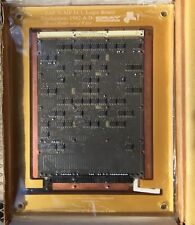
Cray Research Supercomputer Cray X-MP ECL Logic Board
$149.99

Xargon 1 Beyond Reality RARE Game Floppy 3.5” Floppy Mainframe Collection
$349.99

IVIS Mainframe Mechanical Keyboard RJ11 Wired Keyboard Mainframe Collection
$584.99




 Reply With Quote
Reply With Quote