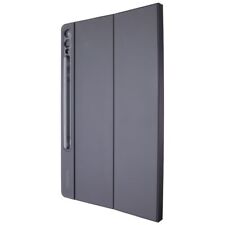-
3.7 vs 5.1.1
Hello, real real new to linux. Tried for days to load linux system and go online with a real old computer. 3.7 is the only system that will load and connect. Tried 5.1.i, fedora 6, and but see only disk error 10, except for the 3.7 cd disk.
-
Administrator
Site Admin-
Re: 3.7 vs 5.1.1

Originally Posted by
acowboydave
Hello, real real new to linux. Tried for days to load linux system and go online with a real old computer. 3.7 is the only system that will load and connect. Tried 5.1.i, fedora 6, and but see only disk error 10, except for the 3.7 cd disk.
Is there a question here? I don't see one.
I do have some questions, however: What in your mind is a "real old computer"? Different people can mean vastly different things by that. It would be much clearer if you gave the computer's specs (cpu, memory, clock speed and such) or even a make and model number. You say that only 3.7 will let you load and connect. Does that imply other cds will load but not connect to the Internet? If so what error do you get in trying to connect to the Internet with something else? And what is your network hardware that you are trying to connect to and with? Were the other discs, particularly the 5.1.1 (not 5.1.i) burnt properly and at a slow speed?
-
Thanks for the reply, like I said new. Computer is a gateway 433c 256 mem. 10gb hd. Had installed high speed internet. Sorry when I read my own post what was my ? I want to install linux on this computer, running 98se on it now except for knoppix 3.7 live. Windows or myself couldn't install graphics or ethernet drivers which linux 3.7 did. The cds I am trying to install came from a linux on line store. 3.7 is the only cd the computer reads. Can this one be installed?
-
Administrator
Site Admin-

Originally Posted by
acowboydave
... The cds I am trying to install came from a linux on line store. 3.7 is the only cd the computer reads. Can this one be installed?
I strongly dislike and distrust CDs obtained this way. The sellers generally care far more about maximizing profit than making a good product and almost universally will do high speed burns. High speed burns are well known to cause random and arbitrary booting problems on Linux CDs. Unless I hear back otherwise, this belief is further confirmed with your experience with Knoppix 5.1.1. You likely could have bought an inexpensive burner for what you paid for a few CDs, and you would now still have the burner as well as good CDs.
As to is 3.7 can be installed, there are two schools of thought on this. Some think it can. I'm in the other school. See answer #2 for details.
It sounds like your system is a 486 33mhz based system. Yea, pretty old, but the 256 meg of memory should at least help. I would suggest using 3.7 as a live CD and if you want to install Linux try installing Debian Etch. Since you indicate that you use ethernet I'll assume that you have a high speed connection. In that case I suggest a net-install of Etch. Don't buy a copy (that could present the same high speed burn issue), get a friend to download the Debian Etch i386 ISO file and burn it at slow speed as an image to a CD, or just get a burner and do it yourself. You then install most of what you need or want from the Internet. Make sure you pick the desktop install option during the install (it will be asked after a good part of the basic system is installed). It will install gnome, not KDE, but KDE can then easily be installed later if you wish. Gnome may be a better gui for that system anyway.
-
Hello again, and thanks so much. I have a far better system which I am using now. I just wanted to take and learn the linux os. Lesson learned, although you would think the cds you purchase online would be the ones to use. Thanks for the expertise on the subject, I have the equipment in front of my face including the software to burn cds. Again new, but learning so much. cowboy
-
Administrator
Site Admin-
I find you are far better of making your own discs or getting them from someone you trust to make them right. Pressed discs, like those in books and magazines tend to be OK, but often out of date. Discs that you buy on the Internet, particulaly from the electronic bay of theives, tend to be bad news.
If you have not burnt ISO files before, I suggest reading the entire downloading faq referenced in answer #1. Lots of people ruin their first few discs because they don't know a few basic things it covers. I'll be interested in hearing if you can make your own 5.1.1 disc and if it boots properly on that same 433 system.
---
Verifying of md5 checksum and burning a CD at slow speed are important.
-
Hello downloaded etch burned it with nero at the slowest speed, installed it everything went fine after cleanup and rebooting. Small problem when it got to install gnome, screen went dead. Tried again same thing, tried the option single user everything fine no keyboard except for enter. Restore option used but now won't accept password 
-
Administrator
Site Admin-

Originally Posted by
acowboydave
.... Small problem when it got to install gnome, screen went dead. ...
Seems like more than a small problem. Maybe a Debian expert will join in. Or if you don't want to wait you could take the problem to the Debian support forum Be sure to post all the detail on the video card that you can.
Oh, one more thought: Post monitor info too. I'm wondering if what happened is that the video card was put into a mode that the monitor couldn't support. You might want to try it with the fastest scan rate capable monitor that you have.
-
Hello again, thought I let you know what transpired. etch is out even red hat 7.1 tried fedora 6 which loaded ok but went to log in on screen password denied or should say wrong. What little hair I got is gone. I got better though at downloads and learned a little there. Linux xp is on my system now and what I gathered a good install. But it is asking me for a product code? Darn MS all over again. Thanks so much for the advice, think I'll make some more cds. 
-
3.7 vs 5.1.1
Hello, have learned a little more. I need to be a little more informative when I ask a question. Let me start off, the computer I'm using is a gateway433c 256 ram, 10gb hd, has a intel AC97 i810 driver, intel 82810 cgc graphic rev. 03, also installed nvidia NV 11 GeForce mx mx 400 rev. b2 card. Have dedicated HD to VL 5.8 gold, which runs pretty well considering the age of the gateway. Downloaded several live OS, Knoppix 5.1.1 is sometimes hard to boot, I am getting a few failures but sometimes it does load with an error window on the desktop. It reads something like this, system/media/hdc (dev/hdc) named Knoppix can not be unmounted, also below that it states, umount:/cdrom is not in the fstab (and you are not root). It seems to run ok but the error message appears quite frequently. Is there any command to eliminate or fix this?
 Posting Permissions
Posting Permissions
- You may not post new threads
- You may not post replies
- You may not post attachments
- You may not edit your posts
-
Forum Rules


Samsung Galaxy Tab A8 10.5" SM-X200 128GB Wifi Only Tablet Open Box
$149.99

Samsung Galaxy Tab A 8.0" 2019 SM-T290 32GB WiFi Tablet Open Box
$94.99

SAMSUNG M393A2G40DB0-CPB 16GB PC4-17000P DDR4-2133 2RX4 ECC
$14.95

Samsung - S Pen Creator Edition - White
$40.00

Genuine Samsung Book Cover Keyboard for 14.6" Galaxy Tab S8 Ultra | S8 Ultra 5G
$89.99

Samsung Galaxy Tab A9 (X110) 64GB 4GB RAM International Version (New)
$129.99

Samsung Galaxy Chromebook Go, 14-inch, 32GB, Unlocked All Carriers - Silver
$99.95

Samsung 16GB 2Rx4 PC3-12800R M393B2G70BH0-CK0 DDR3 RDIMM - SERVER RAM
$8.90

512GB SAMSUNG EVO Plus Micro SD MicroSDXC Flash Memory Card w/ SD Adapter
$21.99
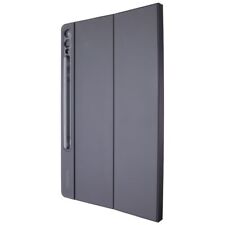
Samsung Book Cover Keyboard Slim for Samsung Galaxy Tab S9+/S9 FE+ (5G) - Black
$65.99
Originally Posted by acowboydave



 Reply With Quote
Reply With Quote