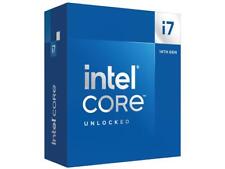-
HDD install of Knoppix with Beryl
Greets, my first post..
I'm looking at Linux with beryl as an alternative to a Vista future... Having tested Sabayon and Knoppix on an old PC (900 kHz AMD athlon, Radeon 9200) I find Knoppix is much much faster, Sabayon 3.26 was so slow as to be almost unusable, even without beryl.
I cannot get Knoppix 5.1.1 to install on the HDD with beryl AND my own user account with password.
The three options from knoppix-installer are:
1. Debian - this does not give me beryl
2. Beginner - also no beryl
3. Knoppix cd on hdd, i get beryl, but I cannot find a way to create my own account with password.
In each case i ran knoppix-installer from a livecd session with beryl enabled.
With option 3, i apt-get upgraded all packages, when I rebooted, I got a login screen, of course the knoppix account is password locked, and my own user created account would not start an x terminal, just dumped me back to the login.
I am currently working in option 2, i can see on the /boot/grub/menu.lst that desktop=beryl is included...
Code:
title Debian GNU/Linux, kernel 2.6.19 Default
root (hd0,1)
kernel /boot/vmlinuz root=/dev/hda2 rw ramdisk_size=100000 init=/etc/init lang=us apm=power-off nomce loglevel=0 desktop=beryl vga=791
initrd /boot/initrd.img
savedefault
boot
but beryl is not started on login (I had removed the 'quiet' keyword before 'desktop=beryl")
Any suggestions on the best way to proceed?
Thanks to all, Ben
-
Senior Member
registered user
Keep working with option 2.... once you get to the KDE desktop run the following command in a Terminal:
` beryl-manager `
You can also add this to your KDE startup.
I've made a script to detect if DRI is working before it loads beryl:
autostart-beryl.sh
Code:
#!/bin/bash
DRI=""
DRI=$(glxinfo |grep "direct rendering" |grep -o -i "yes" )
if [ -z $DRI ]; then
echo "No Direct Render suppor found..." >~/.beryl/beryl-xsession.log
else
if [ -f ~/noberyl ]; then
exit 0
else
/usr/bin/beryl-manager >~/.beryl/beryl-xsession.log &
fi
fi
save to $HOME/.kde/Autostart/autostart-beryl.sh
Next time you start KDE you should be greated with a beryl desktop assumingdirect rendering is working for ya 
Take Care,
-Justin
One Mynds Eye
-
Justin,
Thanks for the tip, indeed typing 'beryl-manager' works a treat.
I added the autostart-beryl.sh to the ~/.kde/Autostart directory, but beryl does not load on logging in.
If I go to the directory and enter 'sh autostart-beryl.sh' then beryl starts up fine, so somehow this script is not being run...
Any thoughts why?
Thanks, Ben
-
I'm really sorry, but I am giving up on this...
Initially beryl-manager works, then it always seems to get broken.
If I try to upgrade packages, using the Kpackage or Synaptic, everything gets messed up and i can no longer log on, grub complains there is no kernel. The update managers just seem to want to delete everything.
I just don't have the patience for this. It's just too painful, the future is Vista after all.
-
Administrator
Site Admin-

Originally Posted by
ben222b
..., then it always seems to get broken.
If I try to upgrade packages,...
I just don't have the patience for this. It's just too painful, the future is Vista after all.
What are you complaining about? This is a known problem with "installing" Knoppix, a Live CD, as opposed to installing a version of Linux intended for hard disk install. There are warnings all over this site about exactly this. You can certainly choose to say "I'm smart enough to work past all of the known problems and I will decide to do it, just as you might decide to put a Ford engine in a Toyota body. But to then complain, when you clearly should have installed a distro intended for hard disk such as Debian, and bad mouth Linux and say that crap OS from Bill Gates is the future, will not make you friends here. It will just make you look childish.
-
I didn't 'look' for the warnings... Terribly sorry.
This sort of attitude really turns me off linux.
It's just not ready for the desktop, as I found out 5 years ago.
-
Senior Member
registered user
"...Any thoughts why?...."
yeah... because I forgot a step in my directions 
you need to ` chmod +x autostart-beryl.sh `. ... make the file executable.... sorry 
Dont give up - Linux is a wonderfull operating system.. its not difficult, its just a far different way of thinking than you are used to. Its can be alot fo absorb at first but once you get it ....
I have to argue that Linux is quite ready for the Desktop.. . more so when you compare to 5 years ago ... things have come quite along way since then.
Also...what video card do you have?... could be as easy as installing an extra driver ... *shrug*
Take care,
-Justin
-
Senior Member
registered user

Originally Posted by
ben222b
I didn't 'look' for the warnings... Terribly sorry.
This sort of attitude really turns me off linux.
It's just not ready for the desktop, as I found out 5 years ago.
Thats your point of view, not everyone else's.
The first 6 months were hardest for me after that things were much easier.
If you just want to click around then MS is the best system for you.
You are right about Beryl though some applications ( Limewire) do not work with it, but synaptic works ok with beryl on my 5.1.1 install.
I just load beryl-manager on startup, and then invoke beryl from the beryl icon in the kde panel, with select window manager.
To start just beryl manager I create a symbolic link
ln -s /usr/bin/beryl-manager ~/.kde/Autostart
(as ordinary user).
This way I have control over Beryl and can start apps that work with, or dont work with Beryl.
Hope that helps.
Similar Threads
-
By poor_mans_knoppix in forum Hardware & Booting
Replies: 3
Last Post: 03-10-2007, 03:01 PM
-
By hal8000 in forum General Support
Replies: 0
Last Post: 03-09-2007, 12:53 PM
-
By Jamsh in forum Hardware & Booting
Replies: 0
Last Post: 02-09-2007, 04:42 PM
-
By Jamsh in forum General Support
Replies: 0
Last Post: 02-09-2007, 03:14 PM
-
By pinoc in forum Hdd Install / Debian / Apt
Replies: 1
Last Post: 01-05-2007, 11:56 AM
 Posting Permissions
Posting Permissions
- You may not post new threads
- You may not post replies
- You may not post attachments
- You may not edit your posts
-
Forum Rules

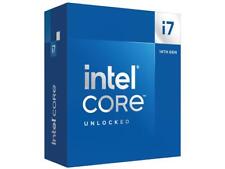
Intel Core i7-14700K - 14th Gen 20-Core (8P+12E) LGA 1700 125W CPU Processor
$373.96

Intel Core i7 CPU Processors, I7 2600, i7 3770, i7 4770, i7 4790
$28.99

Intel Core i5-6500 6th GEN Quad-Core 3.2GHz FCLGA 1151 CPU Processor SR2L6
$23.99

Intel Core i7-3770 Desktop Processor (3.4 GHz, 4 Cores, LGA 1155) Ivy Bridge
$29.99

Intel - Core i5-14600K 14th Gen 14-Core 20-Thread - 4.0GHz (5.3GHz Turbo) Soc...
$305.99

Intel Core i7-4790K SR219 4.00GHZ 4Th Gen Used Desktop Processor CPU FCLGA1150
$64.99

10th GEN INTEL Core i5-10400F 2.9GHz Socket-1200 Desktop CPU SRH3D Processor
$69.99

SR1XP Intel Xeon E5-2680 v3 12 Core 30MB 2.5GHz LGA 2011-3 Grade A Processor
$3.87

Intel Core i7-13700KF - 13th Gen Raptor Lake 16-Core (8P+8E) Desktop CPU Proc...
$289.99

INTEL CORE I5-8600 PROCESSOR | 3.10GHZ | SR3X0
$59.99



 Reply With Quote
Reply With Quote