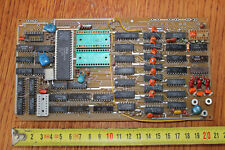-
XF86Config-4 problem with Resolution after hd install
Greetings all, this is my first post
I've had this problem with other distributions, but I really liked how Knoppix seemed to jive very well with all my hardware... Thus, the HD Install which went relatively flawlessly.
When I run off of the LiveCD, I get my desired resolution of 800x600. However, after the install, It will only run at 640x480, which makes everything huge as you know. Ctrl+Alt+ +/- only yield a garbled screen until I cycle back to 640 480...
So I changed my XF86Config-4 file to mention nothing but 800X600, yet I still only get 640x480 and the resolution cycling problem.
Here's the relevant info:
My box specs
Intel Celeron 300 mhz
ATI Radeon 9000 pro (R250)
Logitech USB Wheelmouse (works fine)
40 Gig Knoppix Partition on /dev/hda2
40 Gig Win98 Partition on hda1
192 megs of ram
Yamaha integrated sound
and the relevant parts of my config file:
Code:
Section "ServerLayout"
Identifier "XFree86 Configured"
Screen "Screen0" 0 0
InputDevice "Keyboard0" "CoreKeyboard"
# PS/2 Mouse not detected
# Serial Mouse not detected
InputDevice "USB Mouse" "CorePointer"
EndSection
Section "Monitor"
Identifier "Monitor0"
Option "DPMS" "true"
VendorName "GVC"
ModelName "GVC05ae"
HorizSync 30-54# DDC-probed
VertRefresh 50-90# DDC-probed
# These are the DDC-probed settings reported by your monitor.
# 1280x1024, 75.0Hz; hfreq=79.98, vfreq=75.03
# ModeLine "1280x1024" 135.00 1280 1296 1440 1688 1024 1025 1028 1066 +hsync +vsync
# 800x600, 85.0Hz; hfreq=53.67, vfreq=85.06
ModeLine "800x600" 56.25 800 832 896 1048 600 601 604 631
+hsync +vsync
# 640x480, 75.0Hz; hfreq=37.50, vfreq=75.00
# ModeLine "640x480" 31.50 640 656 720 840 480 481 484 500
-hsync -vsync
EndSection
Section "Device"
### Available Driver options are:-
# sw_cursor is needed for some ati and radeon cards
Option "sw_cursor"
#Option "hw_cursor"
#Option "NoAccel"
#Option "ShowCache"
#Option "ShadowFB"
#Option "UseFBDev"
#Option "Rotate"
Identifier "Card0"
# The following line is auto-generated by KNOPPIX mkxf86config
Driver "vesa"
VendorName "Generic"
BoardName "vesa"
BusID "PCI:1:0:0"
EndSection
Section "Screen"
Identifier "Screen0"
Device "Card0"
Monitor "Monitor0"
DefaultColorDepth 16
SubSection "Display"
Depth 1
Modes "800x600"
Virtual 0 0
EndSubSection
SubSection "Display"
Depth 4
Modes "800x600"
Virtual 0 0
EndSubSection
SubSection "Display"
Depth 8
Modes "800x600"
Virtual 0 0
EndSubSection
SubSection "Display"
Depth 15
Modes "800x600"
Virtual 0 0
EndSubSection
SubSection "Display"
Depth 16
Modes "800x600"
Virtual 0 0
EndSubSection
SubSection "Display"
Depth 24
Modes "800x600"
Virtual 0 0
EndSubSection
SubSection "Display"
Depth 32
Modes "800x600"
Virtual 0 0
EndSubSection
EndSection
And that's where I'm left... What's next to try?
-Thanks,
Shade
-
Senior Member
registered user
I don't know about other video card, but for me I can get nothing but 640x480 when vesa driver is used(mine is a cheapo i810). I would suggest may be using a device specific driver would help.
Why not just boot up the CD version and copy the configure file over ?
-
Senior Member
registered user
Easy solution boot from the cd open a console window then sudo mount /dev/hd?? /mnt/hd?? replace ?? with your / install partition to mount the drive and partition you installed too. Then sudo cp /mnt/hd??/etc/X11/XF86Config-4 /mnt/hd??/etc/X11/XF86Config-4.original to back up your current HD config file. Then sudo cp /etc/X11/XF86Config-4 /mnt/hd??/etc/X11/XF86Config-4 to copy the working CD config to the HD. Reboot.
Similar Threads
-
By lsharrahs in forum Hardware & Booting
Replies: 10
Last Post: 07-25-2007, 01:41 AM
-
By Atro in forum General Support
Replies: 3
Last Post: 07-16-2004, 12:01 AM
-
By c01100011 in forum General Support
Replies: 6
Last Post: 06-18-2004, 12:48 AM
-
By Joe999 in forum Hdd Install / Debian / Apt
Replies: 2
Last Post: 03-23-2004, 10:46 PM
-
By MasterN64 in forum General Support
Replies: 4
Last Post: 10-06-2003, 10:53 AM
 Posting Permissions
Posting Permissions
- You may not post new threads
- You may not post replies
- You may not post attachments
- You may not edit your posts
-
Forum Rules


Extron RGB-160XI Analog Computer Video 60-378-01
$187.06

The analog thing modern open source, educational, low-cost analog computer
$800.00

Vintage Gateway 2000 Computer Intellimouse PC Mouse Pad Excellent NOS Analog Era
$17.49

Apple Macintosh SE/30 M5119 Computer 8MB RAM Recapped Working *See Description*
$500.00

NEW Aquarius+ Computer Signature Edition - 8Bit Retro System
$229.00

Landen Computer. Circa 1898. the Rapid Computer Company. With Original Case.
$425.00

IBM Modem Saver Phone Line Tester
$7.99
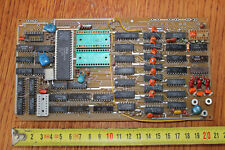
Soviet Union motherboard analog computer ZX Spectrum USSR
$97.00

ACASIS PCIE Capture Card HDMI 1.4 1080P60HZ PCIE 2.0 X4 20Gbps for Video Capture
$248.99

Sunrise Telecom CM750 Analog & Digital SLM Network Analyzer
$39.99



 Reply With Quote
Reply With Quote