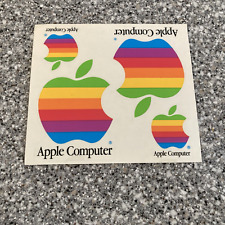-
I'm Having Trouble Copying Files/Folders.
My Windows XP Media Center OS crashed and I get a blue screen with the ereror message: Bug Check 0x7B: INACCESSIBLE BOOT DEVICE. The only way I could get back into the system and try to salvage some of my files is with a Knoppix 5.1.1 DVD. The dvd sets up a Linux OS and I am following a tutorial by Cedric Shock, "Computer First Aid Using Knoppix". I tried copying the files and/or folders to a DVD+RW disc and to a 4GB Cruzer jump drive. Neither operation was successful. I would appreciate any help I can get since I'm new to Linux so I can salvage my files before reinstalling my OS.
I've tried to copy several files and folders each time receiving an error message "Could not write to file/sdb1/file name.extension". I right clicked on the file to be copied and clicked "copy", then clicked on the thumb drive and clicked on "edit" and then on "paste file". That's when the error message came up.
I changed the read/write by unchecking the box. I then started to copy a folder using K3b write and got an error message that some file names need to be shortened due to 64 character restriction of the Joliet extension. I was offered options of Load, Eject, Force and Cancel. I tried to force but that was a dead end. I then tried dragging a folder from the Hard Drive to the DVD+RW and used the command Copy Here. The copying stalled at 38% or 878 of 1349 files due to a "malformed URL". The copy command used up 794 Mb of a possible 2 Gb. I used the autoskip command and the folder was copied to the Knoppix desktop. When I tried dragging the folder to the jump drive (4 Gb capacity) I received an error message "could not make folder/media/sdb1/my documents. I'm about to give up unless I can find a way to copy the folder. I hope someone can help.
-
Administrator
Site Admin-
I don't have any insight on why you couldn't write to a DVD (assuming you have multiple optical drives or use the toram boot option) or why you can't write to the usb device (i'm assume it isn't write protected and you know how to mount it for write access). Do you have a network? What I do when I need to use Knoppix to recover files is fire up a ftp server on a windows box on the network and then use korquror on the Knoppix system as an ftp client to transfer files across the netork.
-
I have two optical drives and I made sure that the thumb drive could be written to. The Sandisk literature doesn't indicate a read-only condition as with a floppy. I have to use the Linux OS because my computer will not boot to Windows. I'll look into using your network approach. Thanks for the assistance.
Similar Threads
-
By tdeshler in forum Laptops
Replies: 13
Last Post: 01-14-2008, 01:57 AM
-
By sakura_candy in forum MS Windows & New to Linux
Replies: 0
Last Post: 12-23-2006, 06:22 PM
-
By bharat in forum Hardware & Booting
Replies: 0
Last Post: 09-12-2006, 04:07 PM
-
By rrfish72 in forum General Support
Replies: 0
Last Post: 09-03-2004, 01:21 PM
-
By gsx8o in forum General Support
Replies: 5
Last Post: 07-26-2004, 07:16 AM
 Posting Permissions
Posting Permissions
- You may not post new threads
- You may not post replies
- You may not post attachments
- You may not edit your posts
-
Forum Rules

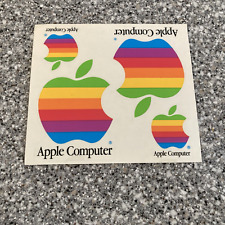
Vintage Apple Computer Stickers Rainbow Apple Decals Sheet Never Peeled
$19.95

Vintage Apple Macintosh KB-405 AEK 405 Extended Keyboard
$29.95

Vintage Macintosh Apple PowerBook G3 Series M4753 *UNTESTED* 0703-98
$75.00

✅ ⌘ Vintage 1981 APPLE II Computer Reference Manual + Addendum
$29.00

Vintage Sonburn II Designer Papers 150 Finished 5.5x8.5 Sheets 3PK BBQ Plate NEW
$12.00

Bestec BPS-644SB vintage computer power supply
$22.50

Vintage gold cpu with heatsink unknown brand
$15.00

Tut Systems XL600+ Long Distance 10BaseT Repeater Ethernet Switch VINTAGE BOX
$25.00

Vintage Packard Bell PB441A 486SX PC 5.25 & 3.5 Floppy Drives (Powers On/No Vid)
$129.95

Vintage Magitronic Monitor C-SV1501P Powers on No Further Testing
$250.00



 Reply With Quote
Reply With Quote