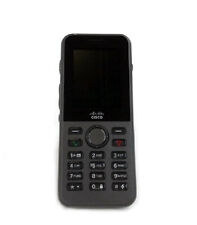-
Senior Member
registered user
I deleted all the ones you indicated to, now /dev/cdrom -> /dev/scd0
and /dev/dvd ->scd1
-
Senior Member
registered user

Originally Posted by
Tortoise
Sorry, really stupid question, I am in a shell as root, I select copy text, and then when I go to paste it into Knoppix, I there is no paste. How do I do that?
Once you highlight text in the terminal it should already be on the clip board- you don't necessarily need to select 'Copy'.
If you're using Konsole there is a menu at the top- select copy. I forget if CTL+V will paste or not. I use my middle mouse button to paste.
-
Senior Member
registered user
I'm stuck on that one, do you need all of it, or do you have enough info?
Thanks so much for your patience,
-
Senior Member
registered user

Originally Posted by
Tortoise
I'm stuck on that one, do you need all of it, or do you have enough info?
I don't need it all. If you're using KDE then there is a cool program called klipper. It can hold multiple entries and you can see what's on the clipboard. Just type klipper in a console or select it from the K menu (I don't remember where.)
Thanks so much for your patience,
No problem- eadz has promised a new car to the first person to hit 800 posts! I'm almost there eadz!! (It better not be a hotwheels car either!!!). :P
I deleted all the ones you indicated to, now /dev/cdrom -> /dev/scd0
and /dev/dvd ->scd1
Right on man- that's what I wanted to see. Do you see now that your drives in effect have new names? Why do you need to do this? Well, most Linux apps are not going to look for /dev/hdb or /dev/scd0 they are looking for /dev/cdrom and /dev/dvd (symlinks). That way everything is universal. Can you see how this makes things easier? I realize it's a little confusing at first but I can clearly see that you're already hooked on Linux.
Oh yeah- almost forgot, do this:
ls -al /dev/scd0
ls -al /dev/scd1
Of course post the output.
-------------------------------------------------------------
BTW- there are different terminals not just Konsole and you don't have to open a 'root' terminal, just become root in whatever terminal you like-like this:
su
<password>
Then you can do:
whoami
It should tell you that you are root. Maybe one of the other terminals is easier to copy/paste to and from. It's something you'll definitely need to learn to do in the very near future.
-
Senior Member
registered user

Originally Posted by
rickenbacherus
ls -al /dev/scd0
ls -al /dev/scd1
Of course post the output.
OK, still having trouble with copying and pasting, but after ls -al /dev/scd0
brw-rw---- 1 root cdrom 11, 0 May 31 2001 /dev/scd0
ls -al /dev/scd1
brw-rw---- 1 root cdrom 11, 1 May 31 2001 /dev/scd1
-
Senior Member
registered user
root@Milo:/home/knoppix# ls -al /dev/scd0
brw-rw---- 1 root cdrom 11, 0 May 31 2001 /dev/scd0
root@Milo:/home/knoppix# ls -al /dev/scd1
brw-rw---- 1 root cdrom 11, 1 May 31 2001 /dev/scd1
root@Milo:/home/knoppix#
Ahah! Here we go!
-
Senior Member
registered user
Wehe! I've got it, thanks so much, you deserve the car! Thanks!
You're right, I am hooked, despite the quirks and need to fiddle with everything, I don't think I'll be going back to the evil empire...
Thanks again!
-
Senior Member
registered user
Right on- you got the copy/pasting action going on.
Do this:
Code:
ln -s /dev/sr0 /dev/scd0
ln -s /dev/sr1 /dev/scd1
So try to mount a drive now and see what happens.
Remember: you must be root to mount a drive and you cannot mount an empty drive or an audio cd so put a data cd in your cdrom and do this:
mount -t auto /dev/cdrom /mnt/cdrom
cd /mnt/cdrom
ls
You should see whatever it is that's on the disk. Now do this:
cd
umount /dev/cdrom
Notice that it is not uNmount- there is no n- it's umount. You should always remember to umount anything that you have mounted. How do you find out what's mounted?--You already know:
mount
How do you umount everything?
umount -a
Don't worry- it won't umount anything that's in use by the system.
Let me know how it goes.
-
Senior Member
registered user
Great, that works, and I have desktop shortcuts too, although I can't unmount the drive from the desktop? Seems odd, but I suppose that's because I'm not root. Is there an easy way to be root temporarily from the KDE GUI?
Also, how to I delete spurious mountpoints? rm tells me they are not files, so I can't delete them. I'm guessing there is a corresponding directory delete command.
Thanks again for all your help, Linux's quirkiness is made up for by it's supportive community!
-
fstab
Dear rickenbacherus
You posts are always educational but this thread is very, very clear and detailed.
Please keep on with the good work AND, if at all possible, collect and collate your various instructions and post so that one can search them. There is a tremendous amount of very poorly written (i. condensed) Linux info on the web.
We, the newbies of the world, desperately need a lot more of your quality instructions.
Many thanks
Similar Threads
-
By yekibud in forum Hdd Install / Debian / Apt
Replies: 3
Last Post: 04-20-2005, 10:35 AM
-
By splittik in forum Hardware & Booting
Replies: 5
Last Post: 03-28-2005, 05:48 AM
-
By cheetahman in forum General Support
Replies: 19
Last Post: 03-21-2005, 11:58 AM
-
By rmayer1 in forum Hdd Install / Debian / Apt
Replies: 15
Last Post: 03-23-2003, 08:17 AM
-
By g-ahmadi in forum The Lounge
Replies: 1
Last Post: 03-21-2003, 12:16 AM
 Posting Permissions
Posting Permissions
- You may not post new threads
- You may not post replies
- You may not post attachments
- You may not edit your posts
-
Forum Rules


Avaya 9650 VoIP Digital IP Phone
$17.00

AUDIO CODES MP-114 VOIP Gateway Open Box
$24.99

Cisco CP-8832-K9 Unified 8800 Series Conference VOIP IP Phone 1 Year Warranty
$139.00
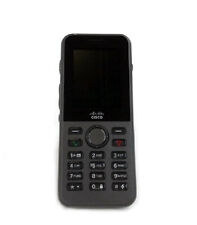
Cisco CP-8821-K9 8821 Wireless VOIP IP Phone 1 Year Waranty
$330.00

Yealink W73H IP DECT VOIP Phone
$10.00

Cisco CP-7945G VOIP Phone With Stand & Handset Business IP Phone 7945
$3.00

Yealink T54W IP Phone, 16 VoIP Accounts. 4.3-Inch Color Display - Black
$99.99

New Cisco 7945G IP VoIP Gigabit GIGE Telephone Phone CP-7945G -
$24.95

Grandstream GS-HT802 2 Port Analog Telephone Adapter VoIP Phone & Device, Black
$32.00

Yealink SIP-T41P PoE Ultra Elegant VoIP Phone
$29.95
Originally Posted by Tortoise



 Reply With Quote
Reply With Quote