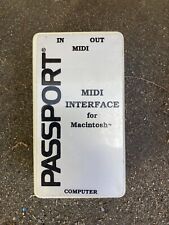-
3.2-iso can not connect (use DHCP) internet
i have two pc , first is DHCP server use windows2000, it use ADSL moden(USB interface). The second use Knoppix 3.2--5.20 ISO.
but i can not use DHCP connect internet.
my NIC is 8139too, and knoppix can find it.
I ping 127.0.0.1 is ok, but can not ping 192.168.0.1
how can i do it ?
i already add nameserver in /etc/hosts, and edit reso...conf file , add gateway. and so on. at this time , can ping 192.168.0.1 but still can not get connect : like ping www.yahoo.com it's can not.
BTW: when i use 3.1 , is all can work fine.
thanks .
-
Senior Member
registered user
Re: 3.2-iso can not connect (use DHCP) internet

Originally Posted by
wangcity
i have two pc , first is DHCP server use windows2000, it use ADSL moden(USB interface). The second use Knoppix 3.2--5.20 ISO.
but i can not use DHCP connect internet.
my NIC is 8139too, and knoppix can find it.
I ping 127.0.0.1 is ok, but can not ping 192.168.0.1
how can i do it ?
i already add nameserver in /etc/hosts, and edit reso...conf file , add gateway. and so on. at this time , can ping 192.168.0.1 but still can not get connect : like ping
www.yahoo.com it's can not.
BTW: when i use 3.1 , is all can work fine.
thanks .
Pinging 127.0.0.1 only tells you that your local (lo) network is up.
Not sure I follow you- can you ping 192.168.0.1 or not? I assume that 192.168.0.1 is the ip of your DHCP server yes?
As root:
# ifconfig -a
Do you have an ip address on eth0?
If you don't have an ip address as root try this:
# netcardconfig
Here's how to take the network up and down at will.
# ifdown -a
# ifup -a
# ifconfig -a
If you already have an ip address on eth0 can you ping 204.71.200.67?
-
Administrator
Site Admin-
Re: 3.2-iso can not connect (use DHCP) internet

Originally Posted by
wangcity
i have two pc , first is DHCP server use windows2000, it use ADSL moden(USB interface). The second use Knoppix 3.2--5.20 ISO.
but i can not use DHCP connect internet.
my NIC is 8139too, and knoppix can find it.
I ping 127.0.0.1 is ok, but can not ping 192.168.0.1
how can i do it ?
i already add nameserver in /etc/hosts, and edit reso...conf file , add gateway. and so on. at this time , can ping 192.168.0.1 but still can not get connect : like ping
www.yahoo.com it's can not.
BTW: when i use 3.1 , is all can work fine.
thanks .
If you are able to ping 182.168.0.1 then your hardware is working. Try running netcardconfig and doing another DHCP setup. Did that work? Please post the result. If not, try netcardconfig again, but manually set up your card (look at what you are currently using for a DNS server on another system so you'll have that setting when asked for it). Pick a unique IP in the proper range (looks like it's 192.168.0.xxx for you), a mask of 255.255.255.0, and give 102.168.0.1 as your gateway. Again, please post back the result.
You might also want to try sudo mii-tool -r and then netcardconfig again, although I would do the above first.
Similar Threads
-
By calathar in forum Networking
Replies: 12
Last Post: 05-03-2005, 06:47 AM
-
By simplyskate in forum Networking
Replies: 10
Last Post: 04-28-2005, 06:45 PM
-
By vzlandude in forum Networking
Replies: 15
Last Post: 04-01-2005, 04:24 AM
-
By sunpascal in forum MS Windows & New to Linux
Replies: 2
Last Post: 12-02-2004, 02:08 PM
-
By THiM in forum Hardware & Booting
Replies: 5
Last Post: 05-19-2003, 07:27 PM
 Posting Permissions
Posting Permissions
- You may not post new threads
- You may not post replies
- You may not post attachments
- You may not edit your posts
-
Forum Rules


Rare Vintage 3DFX Voodoo Video Card for Mac 210-0382-003
$49.95

Vintage AST Ascentia 900N 4/50 CS10 Notebook UNTESTED no cables
$29.99

Vintage Daewoo 9910102800 Video Card
$49.99
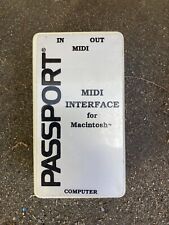
Vintage Passport MIDI Interface For Macintosh Mac Apple
$20.00

Juster AC-691N Desktop PC Computer AUX Speakers Multimedia System Tested Vintage
$10.00

Vintage Compaq 141649-004 2 Button PS/2 Gray Mouse M-S34 - FAST SHIPPING - NEW
$8.99

Texas Instruments TI 99/4a VINTAGE Home Computer + EXTRAS ~ WORKS GREAT
$130.00

Vintage Classic Apple Macintosh System Boot Install Disk Floppy/CD *Pick Version
$10.39

VINTAGE Apple Macintosh LC (FOR PARTS - DOES NOT BOOT) NO HDD #27
$49.99

Dell Dimension XPS T500 Vintage Gaming Computer RS232 Serial Parallel DB25 DVD
$100.00
Originally Posted by wangcity



 Reply With Quote
Reply With Quote