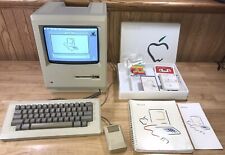-
Senior Member
registered user

Originally Posted by
nitsuj
All due respect but, stop patronizing me for a second. Don't assume so much. I didn't say I couldn't find c:\windows. I said I couldn't find c:\windows\inf. The windows directory is right where it should be. The inf directory isn't anywhere to be found.
OK, so you know windows. Then you should notice that your Windows XP is not installed in a normal fashion. You never told us what OS your machine is running, so I assume it is running Windows XP.
Finding the c:\windows\inf step basically tries to scale down the scope of searching for the inf file. After you point to "c:\windows\inf" and start the search, "c:\windows\inf" is the starting point to start the search.
If you cannot find the inf folder, then just use the c:\ instead, and then perform the same search as the FAQ did. It probably takes longer to run because now you are searching the whole c: drive.
If you still cannot find it and you have another drive say d: drive. Search for it as well. The whole objective of the FAQ section is to find the corresponding inf file windows is using. It is somewhere in one of your harddisk but they just fail to put it at the default folder.

Originally Posted by
nitsuj
As I said in my first post, I have a Compaq V2000. It has a button, just north of the keyboard. You push it once, it lights up, to turn the wireless on and push it again to turn it off. I always have it set to on. When I boot the Knoppix cd, it's off and pressing it doesn't turn it on. Maybe because of this, I just can't run Knoppix. I'm cool with that. At least with a final answer, I can quit screwing around with this and move on to something that may work.
Sorry sir, I don't have a Compaq V2000 and I never saw one. I don't know why they created a switch that make you believe you are in control and decide when you can turn on the wireless hardware but at the end you cannot. You should file a complain to Compaq saying their switch is not working.

Originally Posted by
nitsuj
I just find it hard to believe that with how much Linux guys rave about how much better Linux is, something as simple as getting connected could be this hard.
It's pretty sad isn't it. What I can see here is all those Linux guys used their free time to develop a very good free OS here but the commercial world does not support it.
In real world, preventing your enemy to success is our success. So if I WERE the big OS company, I will not allow other manufacturers to support my enemy. If they did, I will not certify their drivers in my product.

Originally Posted by
nitsuj
Perhaps it will be possible to connect with my Linksys USB wireless card, but I assume I have to find this stupid inf folder first.
I don't have a LinkSys USB wireless card. But I did have a dirt cheap Trendnet wireless USB card. That one is easy, I can find the inf file plus the sys file from the driver CD directly. Don't even need to go thur the installation step.
Rgds,
Chip
-
Senior Member
registered user

Originally Posted by
nitsuj
Perhaps it will be possible to connect with my Linksys USB wireless card, but I assume I have to find this stupid inf folder first.
With my limited Winodws knowledge, I just think of another point. Directory inf by default is marked as hidden directory. So you have to setup your windows explorer in order to see it.
Go to Windows explorer ==> Tools ==> Folder Options
==> View Tab ==> Click on "Show Hidden Files and Folders" ==> Apply ==> OK
Hope that help.
Rgds,
Chip
-
A ha! Found the INF folder. You were right, it was hidden. I never even thought to check that. I'm not sure what you mean by the button Compaq added to make me think I have control over the device. It is a stupid design, I agree, but it's not imagined control. With the button off, I have no connection. And Knopix doesn't locate the device while it's booting, so I assume the button does give me the control it's supposed to. I think Compaq added it to conserve battery when using the laptop in a place with no wireless network. Perhaps searching for a network that isn't there uses a lot of battery power?
When I get home from work, I'll try to follow the rest of the FAQ now that I have the info to get past step 2.
-
Senior Member
registered user

Originally Posted by
nitsuj
A ha! Found the INF folder. You were right, it was hidden. I never even thought to check that. I'm not sure what you mean by the button Compaq added to make me think I have control over the device. It is a stupid design, I agree, but it's not imagined control. With the button off, I have no connection. And Knopix doesn't locate the device while it's booting, so I assume the button does give me the control it's supposed to. I think Compaq added it to conserve battery when using the laptop in a place with no wireless network. Perhaps searching for a network that isn't there uses a lot of battery power?
When I get home from work, I'll try to follow the rest of the FAQ now that I have the info to get past step 2.
Good news, you are one step closer to success.
Rgds,
Chip
Similar Threads
-
By dtzxdtzx1 in forum Networking
Replies: 2
Last Post: 07-31-2007, 11:20 PM
-
By rpk073 in forum Networking
Replies: 0
Last Post: 10-14-2005, 12:09 PM
-
By sparticus in forum Laptops
Replies: 9
Last Post: 10-23-2004, 12:55 AM
-
By dave52355 in forum Hardware & Booting
Replies: 0
Last Post: 05-04-2004, 09:23 PM
 Posting Permissions
Posting Permissions
- You may not post new threads
- You may not post replies
- You may not post attachments
- You may not edit your posts
-
Forum Rules

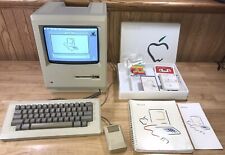
1984 APPLE MACINTOSH Model M0001 1st MAC 128K 40th Anniversary PICASSO KIT NICE
$4999.99

Apple Macintosh 128K M0001 Computer with Mouse, no keyboard. Case included. 1984
$512.35

Macintosh Platinum Mouse - Apple 128K 512K 512Ke Mac Plus Lisa IIe M0100 - NEW
$44.99

Apple Macintosh 128k 512k Plus Analog Board Capacitor Re-Cap Kit - US Shipping
$23.95

Apple Keyboard and Cable for Macintosh 128k 512k Mac Plus RARE Vintage M0110
$179.99

Vintage Apple Macintosh Classic 128K Application On New 400K Double Density Disk
$26.99

Apple IIe 128K Computer Only Minus Keyboard A2S2064 SOLD AS IS
$88.55

Vintage Apple Macintosh Classic 128K Game Pack 3 On New 400K Double Density Disk
$39.99

Apple Computers MacBag Travel Bag by Field Pro For Macintosh 128k 512k Padded
$90.00

RARE 1984 Macintosh 128K MacTilt TILT SWIVEL Stand Mac 512K Plus Metal Very NICE
$119.99
Originally Posted by nitsuj



 Reply With Quote
Reply With Quote