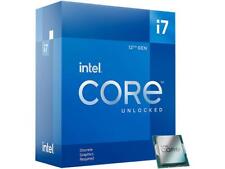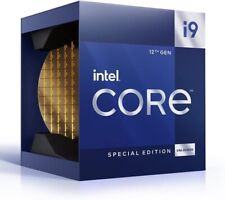-
Senior Member
registered user
Fonts in KDE/X, any expert here ?
Hi,
Does anyone know how I can tell KDE to use an alternative font search sequence for a specific encoding ?
What I have is a situation like this, the default setting now works beautifully for me, but only in western encoding. If visit a Chinese web page which doesn't specify a specific font but only the encoding, the default bitmap font(comes with XFree86) is used which even though is correct(thanks to the XFree86 team for that), looks extremely ugly because of the size issue. I have at the same time installed some TTF that looks much better but KDE(or may be X) some how don't want to use it as it feels satisfied with the situation(you give me an encoding and I find that in the default font, so I stop). I would like to tell it that "if you see chinese encoding, start your search list from TTF first", is that possible ?
-
Senior Member
registered user
Try KDE Control Center, Appearance and Themes, Fonts. I find that simply choosing different fonts here can drastically improve things (in KDE at least). I have no experience with Chinese fonts, but I have been able to get some Greek and Hebrew fonts to look pretty good....all I did was install them with the KDE control center by going to System Administration, Font Installer. Trying out some different fonts in the Mozilla preferences and in Konquorer preferences has also drastically improved things. Good luck.
-
Senior Member
registered user
thanks. the problem I have is that for western(latin) fonts, the default is very good for me(even without Microsoft's TTF) but oriental(Chinese especially) is very different. So a 10pt in latin may be good, but it is too small for Chinese. If I change the font to be Chinese 'friendly', all the western characters looks bad as the Chinese font is not designed with them in mind.
-
Create a .fonts directory in Home and populate it with the MS fonts you need. That will make them available to Mozilla. Here are the asian fonts I use:
Japanese:
Variable Width Font: - MS Gothic
Fixed Width Font: - MS Gothic
Traditional Chinese:
Variable Width Font - MingLiu
Fixed Width Font:- MingLiu
Simplified Chinese:
Variable Width Font - MS Hei
Fixed Width Font: - MS Hei
Korean:
Variable Width Font - GulimChe
Fixed Width Font: - GulimChe
-
Senior Member
registered user
Thanks, but I am trying to work in KDE(Konqueror) rather than Mozilla. I have no problem to make Mozilla use the truetype fonts installed. The problem with Konqueror is that it would by default use the X-fonts(rather than the TTF) and since the X-fonts already have the Chinese code page, it refuse to search further down. I believe there must be some font matching algorithm change in either X or KDE so instead of matching based on family, also an alternative way of matching on codepage(sort of different sorting sequence).
Beside, I try to make a system without MS fonts(copyright issue, as there is legal problem of distributing them in a CD).
-
Ah, I see your point. You are in for a bit of a challenge. You might want to try this forum
http://www.kde-forum.org/
or possibly download the Big5 ISO, if that is the version of Chinese you are using:
ftp://debian.linux.org.tw/pub/3Anoppix/
The Chinese font rendering seem to be quite a bit better in this version.
Similar Threads
-
By y23 in forum General Support
Replies: 1
Last Post: 01-19-2005, 09:42 AM
-
By garyng in forum General Support
Replies: 0
Last Post: 06-12-2003, 08:38 AM
-
By garyng in forum General Support
Replies: 4
Last Post: 06-03-2003, 07:35 AM
-
By garyng in forum General Support
Replies: 4
Last Post: 04-17-2003, 01:22 PM
-
By mutante in forum General Support
Replies: 0
Last Post: 01-08-2003, 02:13 PM
 Posting Permissions
Posting Permissions
- You may not post new threads
- You may not post replies
- You may not post attachments
- You may not edit your posts
-
Forum Rules


** Intel i3 10100F CPU Processor - USED **
$47.99

Intel - Core i9-14900K 14th Gen 24-Core 32-Thread - 4.4GHz (6.0GHz Turbo) Soc...
$548.99
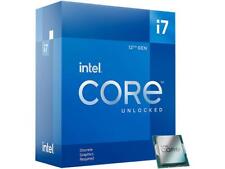
Intel Core i7-12700KF - Alder Lake 12-Core (8P+4E) 3.6GHz LGA 1700 125W CPU
$183.99

Intel - Core i5-14600K 14th Gen 14-Core 20-Thread - 4.0GHz (5.3GHz Turbo) Soc...
$305.99

Intel Xeon E5-2680 v4 SR2N7 2.40GHz 35MB 14-Core LGA2011-3 CPU Processor
$14.99

AMD Ryzen 5 7600x Processor (5.3 GHz, 6 Cores, LGA 1718/Socket AM5) NEW OEM Tray
$169.98

AMD FX-4350 4.2GHz Quad-Core (FD4350FRHKBOX) Processor
$9.99

SR1XP Intel Xeon E5-2680 v3 12 Core 30MB 2.5GHz LGA 2011-3 Grade A Processor
$3.96
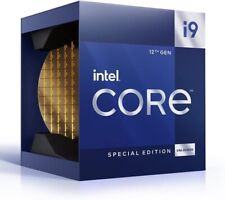
Intel Core i9-12900KS CPU w/Integrated GFX - 5.5GHz Max - 16 Core - LGA-1700
$299.00

Intel Core i5-13500 Desktop Processor 14 cores 24MB LGA1700
$189.99



 Reply With Quote
Reply With Quote