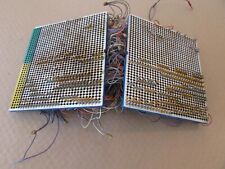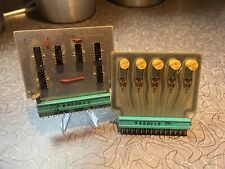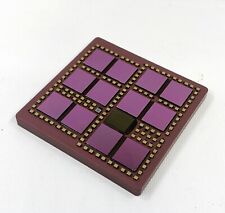-
cheatcodes in cd/DVD labels
First of all, hello to everibody.
you all know the possibility to write labels like "system id", "author", "publisher" etc..
everyone is able to change them, and all burning programs support them.
It would be nice to use them to define cheetcodes for booting knoppix.
E.G. you set the author "Sofia Loren" and knoppix starts in italian.
It is much easier then remastering.
of course it can be done only for parameters not concerning the kernel (you need the kernel for reading the CD labels)
Simone
-
Administrator
Site Admin-
Re: cheatcodes in cd/DVD labels

Originally Posted by
simone.montanari
you all know the possibility to write labels like "system id", "author", "publisher" etc..
everyone is able to change them, and all burning programs support them.
It would be nice to use them to define cheetcodes for booting knoppix.
E.G. you set the author "Sofia Loren" and knoppix starts in italian.
It is much easier then remastering.
of course it can be done only for parameters not concerning the kernel...
Hello Simone and welcome.
That's certainly an interesting thought. Of course, rather than being cryptic or cute about it, one could just let one of the label fields hold the parameters desired and pass them at boot time (in other words, set publisher to acpi=off noscsi desktop=icewin and that would be picked up by the kernel at boot time). I doubt the limitation that you mentioned with the kernel is much of an issue, I don't think Knoppix has included more than one Kernel since the days when it had the 2.4 and 2.6 kernels.
The question that I have about this is that while most serious burning programs (unfortunately not some free burners) do support these fields, I'm thinking that they may not support them for ISO burning. That is to say, if in Nero or some similar program I try to set up an author or publisher string and then I burn an ISO file, will that information end up on the disc? As far as I know, it will not. If I'm correct about that (and I would be glad to find out that I was wrong), then this approach would not help the average guy who just wanted to burn an ISO with the cheat codes that he always needs enabled, and anyone capable of unpacking the ISO porperly into it's components and rebuilding a bootable disc should already be able to sneak in the extra boot paramenters he wants for his custom version. So I'm not sure that this would work, although it would be great idea if it would and you could convince Klaus to add the start-up code.
If writing of an ISO works like I suspect and prevents this information from being added, might there be another way to accomplish the same end? Such as writing a second session to an unfinalized disc? I doubt this would be a good approach with a CD version (if there is even going to be a CD Knoppix any more), as the overhead of a second session even for a tiny file is way too many megs to justify this. And I have less experience with multi-session DVDs (and suspect that DVD+R and DVD-R may be different). But there is enough room on the DVD that, if a second session is viable and would still leave the disc in a bootable form, it could allow for the passing of boot parameters, and perhaps more (think a few extra programs and a custom install script).
-
Senior Member
registered user
Re: cheatcodes in cd/DVD labels

Originally Posted by
simone.montanari
First of all, hello to everibody.
you all know the possibility to write labels like "system id", "author", "publisher" etc..
everyone is able to change them, and all burning programs support them.
It would be nice to use them to define cheetcodes for booting knoppix.
E.G. you set the author "Sofia Loren" and knoppix starts in italian.
It is much easier then remastering.
of course it can be done only for parameters not concerning the kernel (you need the kernel for reading the CD labels)
Simone
Use an ISO editor to change the file named ISOLINUX.CFG inside the Knoppix.iso image.
Then use a text editor to change the contents of this file.
Edit the line directly underneath the word DEFAULT.
Add whatever cheatcodes that you wish, ie: lang=IT, etc.
Save the file into the ISO and burn your newly customized Knoppix DVD.
-
Administrator
Site Admin-
Re: cheatcodes in cd/DVD labels

Originally Posted by
cbagger01
Use an ISO editor to change the file named ISOLINUX.CFG .....
That's easy to say in vague general terms. But can you suggest a specific free ISO editor that new users could use to do this, in either Windows or Knoppix? I know of no editor that will do this unless you pay a pretty outrageous price for it. I hope that you do.
Simone's original idea is more appealing to me, and seems like it could be documented in a way that would be easy to instruct new users to make these changes for themselves. Perhaps if he wrote the code he could even get Klaus to include it in a future version of Knoppix. While I still don't think these "labels" can be changed when burning an ISO file as an image, it should be simple enough to get Klaus to put a long known string in one of the fields (such as publisher). To edit the ISO then it would only require finding that string with a hex editor (I can find you several of those) and replace it with the desired boot prompts. (Obviously the new code should not pass the original publisher string if unedited, but I believe even if it did it would just be ignored if it didn't match known boot options.) As long as sufficient space is preallocated, nothing else in the ISO needs to be moved or edited, which allows one to do this with a simple hex editor when they otherwise couldn't change ISOLINUX.CFG as easily.
-
Re: cheatcodes in cd/DVD labels

Originally Posted by
Harry Kuhman

Originally Posted by
cbagger01
Use an ISO editor to change the file named ISOLINUX.CFG .....
That's easy to say in vague general terms. But can you suggest
a specific free ISO editor that new users could use to do this, in either Windows or Knoppix? I know of no editor that will do this unless you pay a pretty outrageous price for it. I hope that you do.
.
Thanks Harry, I am happy that you liked the idea
For cbugger01, I know that there is always a smarter way.
The original idea was to put standard cheatcodes in the publisher label. (Clearly “sofia loren” was a joke). I do not like the idea of editing the original iso: it is too hard to explain my mother on the telephone how to use vi.
Concerning labels:
Windows: Nero OK and CDBurnerXP(freeware) OK and magicISO OK
They all support the labels but only magicISO can modify them easily (Harry this is a problem).
UNIX: cdrdao OK and cdrecord OK and dvdrtools OK and dvd+rw-tools OK and K3B OK
and probably all kde or gnome programs which use them
Concerning the reading script for K.Knopper:
dd if=/dev/dvd of=dvdstart.dat bs=2048 count=1000
the labels are just after the string “CD001”
Two examples with very few labels:
Datei: DVD2.dat Spalte 0 2048000 Bytes
1%.CD001.. DVDVOLUME ........
<......<.......................................... ..*......*................"....................... ..........DVDVOLUME
DVD CREATOR (11852); COPYRIGHT 1999 SONIC SOLUTIONS.
Datei: DVD.dat Spalte 0 20480000 Bytes
ââââââââââââââââââââv0%.CD001. . MASTER_AND_COMMANDER ........./".."/.............................................*.... ..*................".................h...$........ ...UNDEFINED
-
Senior Member
registered user
Simone,
At first I did not understand your request so my reply was not valid, but I read it a second time and now I understand.
This is a great idea.
With today's knoppix, there are 2 ways to adjust the boot commands
1) Type in a cheatcode at the boot prompt.
2) Remaster knoppix to change the boot cheatcodes for the DEFAULT boot inside ISOLINUX.CFG
You are suggesting a 3rd and easier way to adjust the boot process.
Before the user burns the knoppix ISO, he or she can rename the volume name or author or publisher to something like "lang=IT".
When the user boots his or her newly burned disc, the KNOPPIX autoconfigurer will look at the volume name or author for the disc and grab any valid cheatcodes from within these fields. These cheatcodes would then be appended to the commandline and handled as if someone had typed them in during the initial boot prompt screen.
This is a great idea and I am sure that it is possible. There must be a commandline tool that can be used inside a KNOPPIX script to directly read the volume name, author, or publisher fields from a physical disc.
You might even be able to write a script yourself and add it to the ISO as "knoppix.sh" and have it run automatically every time at bootup.
Regarding your "dd" example, you could combine the raw dump and pipe it through the "grep" command to isolate the part that starts with "CD001" or even "DVDVOLUME".
In other words, something like:
dd if=/dev/dvd bs=2048 count=1000 | grep -A 1 DVDVOLUME
and if you knew the characters that was the end of the volume name, say for example "ENDOFVN"
You could use a stream editor like "sed" to snip out the volume name and ignore the rest of the raw data. In shell scripting there are a number of ways to capture this information and trap it into a variable.
Once you do this, you can append the cmdline string with the contents of the variable that contains the volume name.
-
Senior Member
registered user
FYI,
There is a Linux command line program that will do the work for you. It is called "isoinfo":
http://www.linuxmanpages.com/man8/isoinfo.8.php
and it spits out information like this:
Code:
isoinfo -d -i /dev/cdrom
CD-ROM is in ISO 9660 format
System id: LINUX
Volume id: Red Hat Linux/Intel 5.1.5
Volume set id:
Publisher id: Red Hat Software, (888) RED-HAT1
Data preparer id: Red Hat Software, (888) RED-HAT1
Application id: Red Hat Linux/Intel 5.1.5
Copyright File id:
Abstract File id:
Bibliographic File id:
Volume set size is: 1
Volume set seqence number is: 1
Logical block size is: 2048
Volume size is: 329989
NO Joliet present
Rock Ridge signatures version 1 found
So you could capture information like this:
isoinfo -d -i /dev/cdrom | grep -A 1 "Volume id:"
or use "sed" instead of grep to remove everything except the text that immediately follows the match "Volume id:" to the end of that line.
-

Originally Posted by
cbagger01
FYI,
There is a Linux command line program that will do the work for you. It is called "isoinfo":
.
Thanks cbagger01,
you solved the reading during booting
Code:
isoinfo -d -i ./DVD.dat | grep "Volume set id:" | cut -d : -f 2
Now remains the bigger problem of writing the label "Volume set id" in a very easy way on the ISO.
If I have time I will try something this evening.
Simone
-
Administrator
Site Admin-

Originally Posted by
simone.montanari
Now remains the bigger problem of writing the label "Volume set id" in a very easy way on the ISO.
If I have time I will try something this evening.
Yup, that is the problem. If the label information can be written with a standard burning program like Nero while burning an ISO, then this would be a very clean way to let users to modify an ISO file for custom booting, if Klaus would include the code changes. However, if an ISO burn applied the labels that are imbedded in the image (as I suspect), then this gains nothing. While there may be some complex ways to edit the ISO file, that would be rather pointless, since a more direct approach would be to edit the isolinux boot parameters inside the file. That would completely bypass the need for any additional startup code that could read "labels". The only problem, as far as I know, that prevents this now is that there isn't space in the file for lots of added parameters. But it would be much easier to ask Klaus to just enlarge the isolinux boot line and pad it with spaces or something that would be easy to find but not affect booting than it would be to add hokey code to read burn parameter information and then juggle it around and try to affect booting. Such an approach would still require hex editing (or a simple tool that knew what bytes to find in the ISO and accepted input on what to replace it with), and this would be more complex than just setting a burning option, but it shouldn't be beyond the reach of most Linux users if cleanly and clearly documented.
-
Senior Member
registered user

Originally Posted by
simone.montanari

Originally Posted by
cbagger01
FYI,
There is a Linux command line program that will do the work for you. It is called "isoinfo":
.
Thanks cbagger01,
you solved the reading during booting
Code:
isoinfo -d -i ./DVD.dat | grep "Volume set id:" | cut -d : -f 2
Now remains the bigger problem of writing the label "Volume set id" in a very easy way on the ISO.
If I have time I will try something this evening.
Simone
Looks like you figured out another way. This is how I did it. In this example, the contents of the publisher field is stored inside the shell variable named $PUBLISHER
Code:
PUBLISHER="$(isoinfo -d -i /dev/cdrom1 | sed -n 's/^Publisher\ id://p')"
I know that K3b can be used to modify the volume/author/publisher for a project, but I do not know if you can do this to an already created knoppix.iso file.
You also may be able to use a program like ISO MASTER in the knoppix utilities menu to build a new iso with different volume/author/publisher.
Similar Threads
-
By Gemu in forum General Support
Replies: 2
Last Post: 02-21-2009, 03:29 AM
-
By Maud_Dib in forum Hardware & Booting
Replies: 6
Last Post: 07-05-2005, 01:49 AM
-
By cyberdog in forum General Support
Replies: 0
Last Post: 04-14-2005, 07:47 PM
-
By larryks in forum Customising & Remastering
Replies: 4
Last Post: 06-09-2003, 12:43 PM
-
By George Wiedmann in forum Hdd Install / Debian / Apt
Replies: 1
Last Post: 04-20-2003, 05:21 AM
 Posting Permissions
Posting Permissions
- You may not post new threads
- You may not post replies
- You may not post attachments
- You may not edit your posts
-
Forum Rules


Vintage Computer, Memorex Storage Unit For Main Frame Computer 1986, Movie Prop
$995.00

IBM FRU26F7630 3390 DASD Hard Drive 10.8” from Vintage Mainframe
$249.99
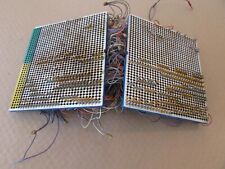
Vintage Computer Punch Plug Board Mainframe Panels & Wiring Harness
$50.00
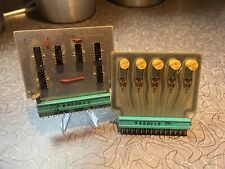
*PAIR* 1960's Vintage GE-600 Series Mainframe Computer PCBs Bitslice Accumulator
$14.95

Digital DEC LK201 Terminal Keyboard RJ11 Connection Mainframe
$49.00

Vintage Hewlett Packard HP 2100A Microprogrammable Computer System Mainframe
$999.99
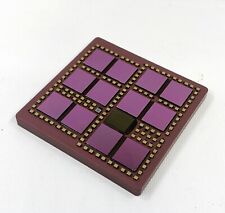
IBM mainframe server cpu IBM93 vintage cpu collector's item
$125.99

Chrislin Industries CI-1123 PDP-11 Q-Bus DRAM Card, Untested
$100.00

Vintage DEC Digital Equipment PDP-11 Half Blank Front Panel 19''
$69.99

JINX Gaming Computer Mainframe Rare Collectible
$500.00
Originally Posted by simone.montanari



 Reply With Quote
Reply With Quote