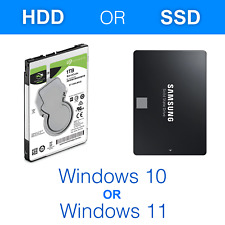-
Mounting encrypted home directory AFTER Knoppix booted up
Hey guys. I've been searching this topic everywhere but was unable to find the proper command or steps.
What I am looking to do is to mount the Knoppix encrypted home directory after knoppix already booted up, and when it scanned for the home dir during boot it wasn't there. Or may be adding additional usb drive after it is booted with encrypted knoppix.img and mounting it as an additional volume or directory.
Thanks in advance.
-
I would also like to be able to do this, and can't seem to find a solution. But forget the encryption for a moment --
even less than that would be to be able to boot from the live CD, and then mount a home partition from a usb drive (one could at least encrypt files on the home partition).
But this functionality seems to have been lost in 6.0. You can create a persistent home directory if you install knoppix to flash or a hard drive, but not from the live cd. There is an undocumented cheatcode knoppix_dir=blah, http://www.knoppix.net/forum/viewtopic.php?p=120552 where blah could be the flashdrive containing a different microknoppix version, but I only want the settings and home directory to be on the flashdrive, not the entire version of the micropknoppix....
One might hope that something like "home=/dev/hdb1/knoppix_data.img" might work, with knoppix_data.img being what has now replaced knoppix.img in 6.0, but this doesn't seem to work either. Frustrating! And no documentation on this change from 5 to 6.0
Anyone figured this out?
-
Usually /etc/init.d/cryptdisks and /etc/init.d/cryptdisks-early would be started by the started systemV init scipt. But I notice in /etc/inittab, that KNOPPIX is bypassing the usual systemV init and instead calling /etc/init.d/knoppix-autoconfig. The problem with changing this script, is that it is run after home is already mounted. It looks like the mounting is instead done in an init script which is found in /boot/minirt.gz. I'm guessing you need to modify this as described here:
http://www.knoppix.net/wiki/Knoppix_...up_script_text
and add "/etc/init.d/cryptdisks start" and "/etc/init.d/cryptdisks-early start" before this script runs "findknoppix devices".
This should hopefully ask you to enter your password, and decrypt the usbstick.
To have a home directory there, I'm guessing you need to put the file knoppix-data.img on it (this is created as part of the knoppix flash utility from the knoppix menu) and is found in /KNOPPIX of the usbstick. Then the above init file probably has to be modified to find the knoppix-data.img (since it won't be in /KNOPPOX).
Let me know if that works!
Similar Threads
-
By maestrobwh1 in forum General Support
Replies: 0
Last Post: 08-25-2009, 07:35 PM
-
By tbobz in forum Other Live CDs
Replies: 6
Last Post: 06-01-2007, 02:01 AM
-
By dvryknopper in forum General Support
Replies: 4
Last Post: 04-11-2006, 06:34 PM
-
By graan_jonlo in forum MS Windows & New to Linux
Replies: 1
Last Post: 11-14-2005, 08:35 PM
-
By tjacobs in forum General Support
Replies: 1
Last Post: 08-22-2004, 11:32 AM
 Posting Permissions
Posting Permissions
- You may not post new threads
- You may not post replies
- You may not post attachments
- You may not edit your posts
-
Forum Rules


1TB/2TB USB 3.0 Flash Drive Thumb U Disk Memory Stick Pen PC Laptop Storage lot
$80.39

Seagate ST1000VM002 1TB 64MB SATA6Gb/s 3.5" (Low Power) Hard Drive -PC, CCTV DVR
$24.99

Type C USB 3.0 Flash Drive Thumb Drive Memory Stick for PC Laptop 1TB 2TB lot
$73.29

Fanxiang SSD 4TB 2TB 1TB PS5 SSD M.2 NVME SSD 7300MBS PCIe 4.0 Solid State Drive
$269.99

CISCO A03-D1TBSATA 1TB 7.2K 6G 2.5INCH SATA HDD
$9.00

Patriot P210 128GB 256GB 512GB 1TB 2TB 2.5" SATA 3 6GB/s Internal SSD PC/MAC Lot
$19.99

1TB Portable External 2.5 inch sata (Hard Drive)(random color delievery)
$9.99

Samsung - Geek Squad Certified Refurbished 870 EVO 1TB SATA Solid State Drive
$67.99

2TB USB 3.0 Flash Drive Thumb U Disk Memory Stick Pen PC Laptop Storage US
$41.69
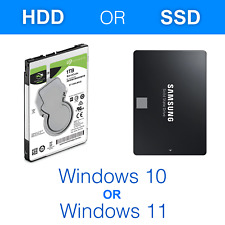
NEW 1TB Hard Drive/SSD 2.5" SATA for Laptop with Windows 10 or 11 Installed
$89.99



 Reply With Quote
Reply With Quote