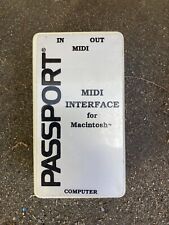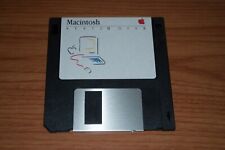-
"Could Not Mount Device" - Question About Hard Dri
I've looked through a lot of posts about this, but none of them seem to match the problem I'm having.
My hard drive crashed last week. The exact same error had happened a year ago with my last hard drive, so I decided to build a new computer. I've built that and it's all fine, but I'd still like a lot of data from my old hard drive. I tried a lot of solutions before, like Partition Table Doctor, EASEUS Data Recovery and Data Rescue PC but none of them worked. I read about Knoppix and decided to give it a try. Firstly, I tried loading it with just my current hard drive. It loaded up fine, and Knoppix opened the drive. Then I turned it off, plugged in my old hard drive, along with my current hard drive and it loaded up fine again. I got to the desktop, yet when I double clicked either hard drive, both of them gave me the following error:
Could not mount device
The reported error was:
And that's it. There was no error below it, it just had that.
I used XP and NTFS on my old hard drive.
If anyone could help then I'd much appreciate it, thanks a lot.
-
Administrator
Site Admin-
First of all, I don't want to get your hopes up. I've had several NTFS partitioned hard drives crash under Windows and Knoppix has been unable to recover files from any of them. But there are many people who have had some luck recovering fiels from crashed windows systems. Unfortunately, this is usually when there are problems with the Windows OS files on the disk that are keeping the disk from booting, not when windows has scrambled the system so bad that even other recovery tools can't get to it.
Before giving up, I would suggest that you read up on two Linux tools that might help you. One is gpart and the other in testdisk. gpart is a utility that can help recover data if the problem isn't that the data is corrupted, but rather that the partition table has been mucked up and so the pointers to the partitions (or other information like the partition type) are corrupt or just missing. It will examine the whole disk and suggest what the partitions should look like (if it can make a determination). testdisk does a number of test but among them is also partition recovery. I generally prefer gpart and find testdisk to be a dumbed down "for dummies" version of the tool, but in this case I might try testdisk. But my actual advice is not not rush to do either, read up on each on the Internet and decide which if either you want to try.
Also I should mention that in some versions of Knoppix, testdisk is bad and will give an error. I don't believe this is the case with the 5.3.1 DVD version, but it was in some of the earlier 5.x CD versions.
If you do manage to see any files my advice is to not write them to another NTFS disk partition with Knoppix. Either save them to a FAT partition or drive, or transfer them across a network to another computer.
Good luck.
-
With testdisk or gpart, do I start up Knoppix, then download them? I'm not 100% sure how I'd install them, as I've never used any version of Linux before.
Thanks for the reply.
-
Oh, I just realised I've already tried testdisk. I'll give gpart a go.
Similar Threads
-
By samizdat in forum General Support
Replies: 1
Last Post: 02-21-2008, 04:39 AM
-
By jcdecode in forum Customising & Remastering
Replies: 0
Last Post: 06-13-2005, 10:01 AM
-
By rioachim in forum Hardware & Booting
Replies: 0
Last Post: 04-17-2005, 01:47 AM
-
By sakiZ in forum General Support
Replies: 9
Last Post: 12-30-2004, 10:34 AM
-
By YuXeL in forum Hdd Install / Debian / Apt
Replies: 0
Last Post: 12-08-2003, 01:48 AM
 Posting Permissions
Posting Permissions
- You may not post new threads
- You may not post replies
- You may not post attachments
- You may not edit your posts
-
Forum Rules


Apple Macintosh SE/30 M5119 Vintage Mac Computer BAD FLOPPY DRIVE FOR PARTS
$350.00
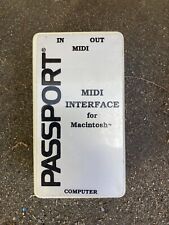
Vintage Passport MIDI Interface For Macintosh Mac Apple
$20.00

Apple MacIntosh 6500 250 In Box Power PC Excellent Complete Vintage Desktop
$300.00

VTG Apple Macintosh Plus 1Mb Monitor Model M0001A - PARTS OR REPAIR ONLY READ
$100.00

Vintage Apple Macintosh PowerBook G3 M4753 w/ Power Adapter
$179.00

VINTAGE APPLE MACINTOSH POWERBOOK 180 ( M4440) Powers On
$100.00
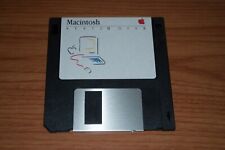
Apple Macintosh Startup Disk for Vintage Mac - System 1.1 w/ MacWrite & MacPaint
$9.99

Vintage Apple Macintosh Powerbook Desktop Laptop Computer Duo Dock Model M7779
$299.99

VINTAGE Apple Macintosh LC (FOR PARTS - DOES NOT BOOT) NO HDD #27
$49.99

Apple Macintosh Performa 466 Vintage Computer | SKU 146754
$149.95



 Reply With Quote
Reply With Quote