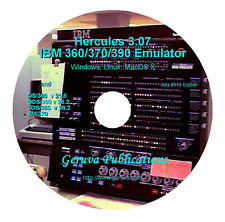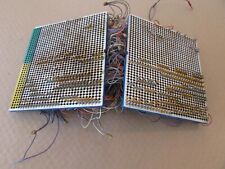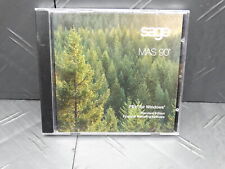-
can not connect to Default Gateway from remote site
I support a remote site, and they use a Knoppix CD for some testing. We recently upgraded the connection between our remote site and the main site going from a T1 connection to a Fiber connection. Since the change was made, the knoppix boot disks are not able to connect to the main site. I can ping local machines at the remote site, but if I try to access our default gateway on the main site the traffic fails. We have a windows AD network with a Domain Controller at the remote site that divides the remote site into a different IP scheme from the main site.
I'm not a network admin, but I'm stuck trying to figure this out. Any assistance is greatly appreciated. Thank you!
-
Administrator
Site Admin-
Re: can not connect to Default Gateway from remote site

Originally Posted by
pinchy11
..... We have a windows AD network with a Domain Controller at the remote site that divides the remote site into a different IP scheme from the main site.
I'm not a network admin, but I'm stuck trying to figure this out. Any assistance is greatly appreciated. Thank you!
It sounds like the "Domain Controller" is not properly configured to route traffic, but a lot more details would be needed to give any specific details. Here are some thoughts:
- Look at the output of ifconfig under Knoppix. Does it make sense? You'll likely need to post this, with a lot more details about network IP addresses, if you expect anyone to be able to provide assistance.
Was the original network (that apparently worked for you) configured with 2 IP schemes? You don't happen to have any ifconfig info from when things were working, do you?
What happens when you ping from Knoppix on the remote site? Learn to do a trace route and try a trace from the remote site. What happens?
I presume that the normal network is working fine. Compare ipconfig info from a working windows system to ifconfig info from Knoppix. Do a trace route from Windows, and again compare to the failing knoppix trace route.
Did someone calling themselves a network professional set this up for you? If so, why are you not asking them this question? Or it might be more effectively asked of the supplier of the "Domain Controler".
-
Knoppix seems to be getting bad information from DHCP. It is getting a 192.168.0.1 default gateway address, but the scheme at the remote site is 192.168.1.x and the DG should be a 10.10 The other machines are working fine when booting windows. They get the correct DHCP information. I checked the DHCP server, and it shows the knoppix disk as leasing an address.
The knoppix disk worked before the link was changed to a faster connection. When booted into knoppix I can ping anything at the remote site, but I can not get through to the main site to access the Default Gateway.
-
Administrator
Site Admin-

Originally Posted by
pinchy11
Knoppix seems to be getting bad information from DHCP. ......
Yea, that's what I expected. I assume the DHCP comes from the new "Gateway" that you have in place. Now hat you see the IP address issues you might want to try netcardconfig and say NO to DHCP and make manual settings to see if when you set the gatway setting properly everything starts working. You still might want to try things like trace route and looking at the windows system settings. It could even be that whoever installed this thing never did configure the gateway for DHCP properly and just manually configured all of the Windows boxes rather than let them use DHCP.
---
Verifying of md5 checksum and burning a CD at slow speed are important.
-
It seems that the other machines are using DHCP, and they are working properly. I tried setting the card setting manually (but, Im new to linux, so Im not even sure I did it right). I went to the network card configuration under Knoppix. When it asked to use dhcp, I selected no. It asked me for the correct settings, and I entered the correct settings.
After entering the correct information, I was still unable to get to the gateway. It's strange. I can not ping the DG which is now at our main site. I can not ping anything that is outside the remote site. I can ping anything at the remote site. I'm sure the problem has to do with not being able to ping the DG, but I'm not sure why I can't get to it only when I'm booting from the Knoppix disk. Even why the knoppix disk gets different dhcp information than a machine booting windows is a mystery.
-
Administrator
Site Admin-
I can't tell you much more without the ifconfig info, the trace route info and the general network configuration info. I have seen DHCP servers that work OK for Windows but don't do the full DHCP protocol properly so fail with Linux (an old Belkin router that I had was guilty of this), but I have never seen a DHCP server that seemed to configure both Windows and Linux but configured the Linux systems differently. Also, I'm at a lack to understand how when you say "no" to DHCP and manually configure the NIC manually that it could still fail, but once again I'm not getting any information on what you think the proper setting should have been, and you claim to have limited networking experience and obviously have not resolved the issue.
It may even take using etheral/wireshark (I think the version in Knoppix still has the old ethereal name) to watch low lever network traffic including ARP communication, but I certainly wouldn't get into that until I had a good understanding of what ifconfig/ipconfig differences there were and what a trace route could tell you.
Similar Threads
-
By tomolewis in forum Networking
Replies: 0
Last Post: 07-24-2007, 02:18 PM
-
By dwieberd in forum Laptops
Replies: 0
Last Post: 01-29-2007, 07:38 PM
-
By melo in forum The Lounge
Replies: 4
Last Post: 11-11-2003, 09:40 PM
-
By phroot in forum Networking
Replies: 3
Last Post: 09-08-2003, 06:11 PM
-
By djm in forum General Support
Replies: 2
Last Post: 01-20-2003, 02:07 AM
 Posting Permissions
Posting Permissions
- You may not post new threads
- You may not post replies
- You may not post attachments
- You may not edit your posts
-
Forum Rules


Vintage Computer, Memorex Storage Unit For Main Frame Computer 1986, Movie Prop
$995.00

Vintage IBM System 370 Mainframe MST Backplane populated with 16 SLT/MST cards
$299.95

1 x NOS Vintage Burrougs 4 Tube Mainframe Nixie Assembly - P/N BEZ-59-4
$50.00

IBM FRU26F7630 3390 DASD Hard Drive 10.8” from Vintage Mainframe
$249.99

10 VINTAGE MAINFRAME COMPUTER PUNCH CARDS. IBM 80-column University of Iowa
$9.95
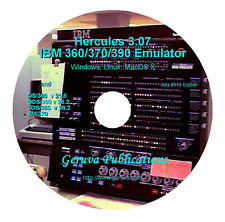
IBM mainframe emulation software, OS/360 DOS/360 VM/370
$12.50

Vintage Hewlett Packard HP 2100A Microprogrammable Computer System Mainframe
$999.99
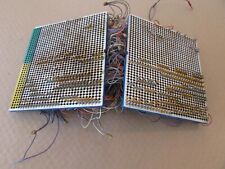
Vintage Computer Punch Plug Board Mainframe Panels & Wiring Harness
$40.00
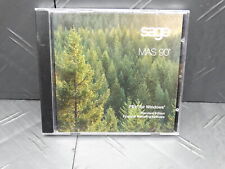
Sage MAS 90 Software for Windows Financial Reporting Mainframe Collection
$254.99

HP Compaq AlphaServer DS20e CPU 54-30060-01 KN311 667Mhz 5030059-01 54-30060-04
$599.00
Originally Posted by pinchy11



 Reply With Quote
Reply With Quote