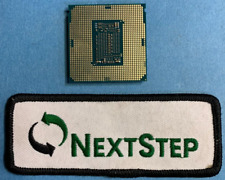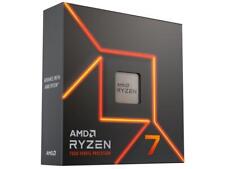-
Autoplay
Knoppix is the first linux distro that I installed to my pc, so I'm still a newbie when it comes to handling different configurations.
I just want to know if knoppix can support autoplay? Is there such a script that will permanently mount the /sda1?
Or is there a script that will disable the unmounting process after restarting the pc?
Replies will be very much appreciated. Thank you. God Bless. 
-
Senior Member
registered user
Hi, sorry for long delay. Its not the bets distro for a newbie, however if you installed to hard drive
then the mounting of file systems is controlled by a file system table or fstab (for short)
You just edit the fstab which lives in /etc and modify the mounting partitions. Its not a job for a beginner,
so easiest is just to click the drive icon and mount the partition that way.
An example of /etc/fstab would be
/dev/sda1 /mnt/sda1 ntfs defaults 0 0
You need to read the manual page for fstab so from a terminal
man fstab
will also help you.
-
i have already edited the auto mount of flash drives in the /etc/fstab...
anyways... thanks for the help...
i have a problem now on autoexploring the USB drive upon insertion. i really have no idea about this...
thank you!
-
Senior Member
registered user

Originally Posted by
ecliu
i have already edited the auto mount of flash drives in the /etc/fstab...
anyways... thanks for the help...

i have a problem now on autoexploring the USB drive upon insertion. i really have no idea about this...
thank you!

With a permanent knoppix install, knoppix will always modify the fstab unless you change the grub boot parameters to nofstab.
When you plug in a usb memory stick. open a terminal and type dmesg
There should be some useful output. It maybe that either dbus or hald is not running, there was a post about this in the tips sction.
-
OK... I'll try to follow the instructions in the tips section...
but i still have one last question...
in my fstab file, i added this line:
/dev/sda1 /media/sda1 vfat auto,users,exec 0 0
this allows me to mount the flash drive without typing the "mount" command in the terminal everytime i boot up.
and then when i checked my flash drive using "ls -l" I can't see the files, but when i tried to click the sda1 icon in my desktop,
all my files were there. then i typed "ls -l" again and there was my files.
is it possible to view my files, whether in CLI or GUI mode without clicking the sda1 icon in my desktop...?
thank you thank you thank you very much...
 Posting Permissions
Posting Permissions
- You may not post new threads
- You may not post replies
- You may not post attachments
- You may not edit your posts
-
Forum Rules


AMD EPYC 7282 CPU Processor 16 Cores 32 Threads 2.8GHZ up to 3.2GHZ 120W no lock
$75.00

AMD Ryzen 9 5950X 16-core 32-thread Desktop Processor
$319.99

Intel Xeon E5-2697A V4 2.6GHz CPU Processor 16-Core Socket LGA2011 SR2K1
$39.99

Intel - Core i7-12700K Desktop Processor 12 (8P+4E) Cores up to 5.0 GHz Unloc...
$419.99

Intel - Core i9-12900K Desktop Processor 16 (8P+8E) Cores up to 5.2 GHz Unloc...
$619.99
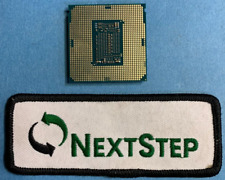
Intel Core i5-8500T - 2.10GHz 6 Core CPU Processor
$49.45

Intel Quad Core i3-12100 3.3GHz 12MB LGA1700 12th Gen. CPU Processor SRL62
$45.96

AMD Ryzen 5 4500 6-Core 3.6GHz Socket AM4 65W CPU Desktop Processor
$79.00
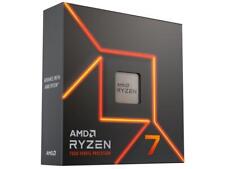
AMD Ryzen 7 7700 Processor (5.3 GHz, 8 Cores, Socket AM5) Boxed -...
$259.99

INTEL CORE I7-9700 PROCESSOR | 3.00GHZ | SRG13
$134.99



 Reply With Quote
Reply With Quote