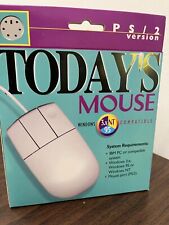-
My fix
Here's what I've done:
Create an "autostart" directory in /home/knoppix/.config
Create a "fix-fstab.desktop" file in /home/knoppix/.config/autostart:
Code:
[Desktop Entry]
Name=fix-fstab
Comment=fix-fstab
Type=Application
Exec=/home/knoppix/.config/autostart/fix-fstab.sh
Terminal=false
X-GNOME-Autostart-enabled=true
Create a "fix-fstab.sh" file in /home/knoppix/.config/autostart:
Code:
#!/bin/bash
sudo rebuildfstab -r
Make the fix-fstab.sh file executable:
Code:
$ chmod +x fix-fstab.sh
-
an interseting solution
I have Knoppix installed on an external USB drive. Also had it installed on a USB flash but later removed most files, but the
syslinux file is still there. As with others, my internal Windows HD is not accessable when I boot Knoppix from the
external USB HD. I tried to mount the HD, as per the instructions posted her, but to no avail.
However, I found a trick that seems to work for me. After booting from the USB drive, I then install the USB KEY that has the
syslinux file. After it is mounted, I perform an fdisk-l to see all the disk devices. Then I unmount the USB KEY and 99% of
the time the internal hard drive (Windows) is now mounted and usable. Why? I have no idea. I am a real
newbie to Linux.
As the man says, DO NOT WRITE to the NTFS disk. You will probably make is unusable in Windows.
-

Originally Posted by
edzillion
As usual I went ahead like a blunderbus and did lots of things I had no idea what I was doing.
Anyway I had a problem accessing the internal drive on my laptop and was getting the same error as the OP:
Unable to mount device
Error org.freedesktop.Hal.Device.Volume.UnknownFailure
So tried to mount it various ways and then used the command:
mount -t ntfs-3g /dev/sda1 /media/sda1 -o force
which worked fine.
Step 2:
Tried to get the USB hard drive to be recognised so I could copy the data off the drive, so again:
mount -t ntfs-3g /dev/sdb /media/sdb -o force
which worked. Copied all the information off the internal drive and then put the usb drive into my windows machine (didnt dismount). When added it recognises a usb mass storage device but doesnt appear in my computer. Also I tried remounting it in knoppix but I get the error 'NTFS is either inconsistent, or you have hardware faults......'
any ideas?
What commend would you use before disconnecting the USB Hard drive?
thanks
-

Originally Posted by
edzillion
As usual I went ahead like a blunderbus and did lots of things I had no idea what I was doing.
Anyway I had a problem accessing the internal drive on my laptop and was getting the same error as the OP:
Unable to mount device
Error org.freedesktop.Hal.Device.Volume.UnknownFailure
So tried to mount it various ways and then used the command:
mount -t ntfs-3g /dev/sda1 /media/sda1 -o force
which worked fine.
Step 2:
Tried to get the USB hard drive to be recognised so I could copy the data off the drive, so again:
mount -t ntfs-3g /dev/sdb /media/sdb -o force
which worked. Copied all the information off the internal drive and then put the usb drive into my windows machine (didnt dismount). When added it recognises a usb mass storage device but doesnt appear in my computer. Also I tried remounting it in knoppix but I get the error 'NTFS is either inconsistent, or you have hardware faults......'
any ideas?
Oh and where and when do you put this commands?
Similar Threads
-
By mikeadams in forum Hardware & Booting
Replies: 2
Last Post: 01-23-2006, 06:30 PM
-
By royston in forum Hdd Install / Debian / Apt
Replies: 3
Last Post: 07-09-2004, 12:42 AM
-
By jimandjeanette in forum The Lounge
Replies: 1
Last Post: 07-05-2004, 02:50 PM
-
By A. Jorge Garcia in forum General Support
Replies: 2
Last Post: 07-04-2004, 04:29 AM
-
By A. Jorge Garcia in forum Hdd Install / Debian / Apt
Replies: 2
Last Post: 07-04-2004, 04:26 AM
 Posting Permissions
Posting Permissions
- You may not post new threads
- You may not post replies
- You may not post attachments
- You may not edit your posts
-
Forum Rules


Macintosh 1980's Vintage Rainbow Apple Computer Carry Bag Case Tote Mac
$69.00

Vintage IBM 5150 5160 Personal Computer PC XT Drive cover Factory
$79.99

Vintage Classic Apple Macintosh System Boot Install Disk Floppy/CD *Pick Version
$10.39

Z80 - NABU PC & Keyboard - Vintage New Old Stock (Retro 80's)
$139.99

Vintage Compaq 141649-004 2 Button PS/2 Gray Mouse M-S34 - FAST SHIPPING - NEW
$8.99

BROKEN 2MB Vintage PSION Series 3a Handheld Computer CPU Digital A1
$24.99

Vintage Black Microsoft intellimouse Optical USB Wheel Mouse 1.1/1.1a - EXC COND
$28.95
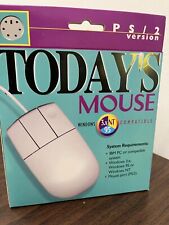
Vintage Computer Mouse - Todays Mouse - Windows 95 P S/2
$9.99

SEALED Vintage Western Digital Value Line Hard Drive 3.5-Inch Enhanced IDE 25 GB
$100.00

Acer Extensa 710DX Model 700 Notebook Laptop Computer Vintage Rare For Parts
$24.99



 Reply With Quote
Reply With Quote