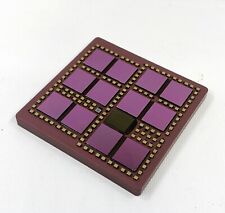# DEFAULT BASE FSTAB, UNCONFIGURED
proc /proc proc noauto 0 0
sysfs /sys sysfs noauto 0 0
# Added by KNOPPIX
/dev/sda1 /media/sda1 vfat noauto,users,exec,umask=000,shortname=winnt,uid=kn oppix,gid=knoppix 0 0
# Added by KNOPPIX
/dev/sda2 /media/sda2 ntfs noauto,users,exec,umask=000,uid=knoppix,gid=knoppi x 0 0
# Added by KNOPPIX
/dev/sda5 /media/sda5 ntfs noauto,users,exec,umask=000,uid=knoppix,gid=knoppi x 0 0
# Added by KNOPPIX
/dev/sdb1 /media/sdb1 vfat noauto,users,exec,umask=000,shortname=winnt,uid=kn oppix,gid=knoppix 0 0
# Added by KNOPPIX
/dev/sr0 /media/sr0 auto ro,noauto,users,exec 0 0



 Reply With Quote
Reply With Quote