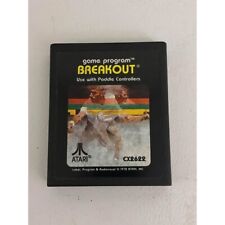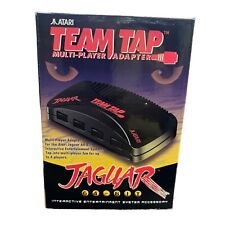-
Retriving data from Maxtor external HDD
Well I was using my fathers HDD to transfer music between one of my computers to the other. Ive done this before and never had problems. But somehow my computer somewhat locked up and when i unplugged the HDD it seems it has corrupted it. Now I am now sure what to do as the HDD has alot of valuable photos from our family vacations and such and I could not find a way to get into it from windows... so i made a knoppix liveCD knppox 5.0 and put it in and it works, but when i try to open up the external HDD it says
"Could not Mount Device,
The reported error was:
Failed to load $MFT:Input/Output error
Failed to startup volume: input/output error
couldn't mount device '/dev/sdc1' : input/output error
Mount Failed.
Not sure what to do next...is there any possiblity of at least retrieving the data? i dont care much about the HDD but i dont think my father backed up those photos, i think this was his backup (he may not have realized how bad HDD are to use as backup).
-
Administrator
Site Admin-
Unfortunately, I have had Windows roach several external hard drives beyond recovery (even when used on just one system, moving between different systems can add more issues). I can't recover my data, you may not be able to either.
However, before giving up I would look at the gpart command or the testdisk command. If the partition table and not the partitions themselves is the problem, gpart can recover the partition table for you. gpart seems to be a much better choice to use than testdisk and will give you more control over the operation, but if you refuse to read the instructions and learn how to use gpart properly, testdisk can also try to recover the disk partition, although it gives you much less control over it.
-
im sorry but i honestly have no idea where to start, im looking all around to try and execute test disc or the other thing, and i just cannot find it.. im using knoppix 5.0... is there a specific command for the command prompt? if u could give me any instructions i would be incredibly greatful, id like to try everything i can before i tell him what happened to the HDD >.<
-
Administrator
Site Admin-
At the command prompt type man gpart to read the man page for gpart. Type man testdisk to read the man page for testdisk (although I recommend gpart over testdisk).
---
Verifying of md5 checksum and burning a CD at slow speed are important.
-
how long is this gpart supposed to take....the external harddrive is listed as "sdc" on the knoppix desktop...so i tried using the command
sudo gpart /dev/sdc and the terminal just says "begin scan" and just sits there....i let it sit there for a good 15 minutes and nothing different came up... is it supposed to do this? or am i shit out of luck?
-
Administrator
Site Admin-
I have no idea how long it is going to take. I have never run it on USB, USB drives are slow, I don't know the size of the USB drive, and I don't even know if you are using USB2 or the deadly slow USB1.1. I doubt that 15 minutes was long enough. You should get some sort of output when the program is good and ready, I would think that you should wait for it. Personally I would also look for signs of hard drive activity, that should have started when the program was started, such as flashing of a drive access light or even seeking sounds coming from the hard drive (a stethoscope is great for listening to this). If all hard drive activity stopped for an extended period of time I might suspect that something was wrong, otherwise I would wait.
---
Verifying of md5 checksum and burning a CD at slow speed are important.
Similar Threads
-
By Shadowed State of Mind in forum Hardware & Booting
Replies: 10
Last Post: 07-26-2009, 04:30 AM
-
By witt734 in forum Hardware & Booting
Replies: 0
Last Post: 04-07-2009, 06:27 PM
-
By Francesco Pietra in forum Hdd Install / Debian / Apt
Replies: 5
Last Post: 10-04-2006, 08:50 AM
-
By richf6 in forum Hardware & Booting
Replies: 1
Last Post: 09-15-2006, 08:20 AM
-
By Breakout42 in forum Hardware & Booting
Replies: 2
Last Post: 03-18-2004, 11:10 AM
 Posting Permissions
Posting Permissions
- You may not post new threads
- You may not post replies
- You may not post attachments
- You may not edit your posts
-
Forum Rules


Atari Power Cube 800XL, 600XL, 65XE, 130XE USB-C Power Supply PSU
$11.25

A8PicoCart Kit Atari XE XL unocart clone multicart cartridge game
$18.95

ATARI XEGS Game System Tested Working CIB Complete in LATE CHILEAN RETAIL box
$590.00

Atari 600 XL Vintage Home Computer - New in Box, Unused
$200.00
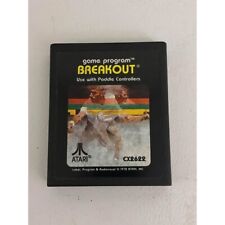
Breakout (Atari Video Computer System, 1978) COMPLETE
$20.00

A8picoCart Atari 130 / 65 XE 800 / 1200 XL XEGS multicart UnoCart clone game
$32.95

Vintage Atari 800XL Computer With Original Box
$140.00

ATARI 1200XL Case Badges 400/800/815/830/822/800XL/600XL/800XE/xf551/1050/1090
$28.31
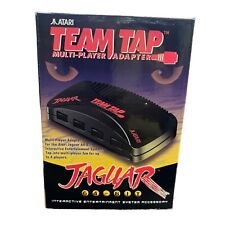
TEAM TAP Atari Jaguar Multi Player Adapter NEW In Box
$25.46

Atari 65xe nice condition (800xl compatible)
$225.00



 Reply With Quote
Reply With Quote