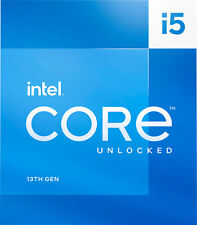-
Knoppix on Gecko EduBook
I have a Gecko EduBook made by NorhTec in Taiwan on which I am having significant problems getting Knoppix booted.
If just allowed to boot normally, it works until Tux shows and then nothing happens (forever).
I have tried all of the suggested Tips & Tricks on the Cheat Code page, but still end up with a locked up unit. The best result to date has been using
knoppix pci=biosirq vga=0 debug -b 3
which shows a lot of messages but then apparently switches video mode at which point the screen goes blank and nothing more happens. I have been trying to determine what is the last shown message, but it does not display for very long.
The hardware appears to be somewhat "interesting". According to the NorhTec web page, the processor is a Xcore86 (Vortex86 MX). Internally, it has two SD card slots, which are commonly used as the bootable media and storage. The unit I have has the internal IDE interface connector populated, and I have been attempting to use this to connect a conventional laptop hard drive, onto which I could install some Linux distro. Grub happily booted from a hard drive set-up on a different PC, so I know the interface is working.
I have been booting Knoppix from a USB connected DVD drive, using the 6.01 CD-ROM.
The unit can be supplied with Puppy Linux, and the company has demonstrated that Windows XP can run on the hardware. The demonstration Windows XP SD card I have from the manufacturer boots and Device Manager identifies some of the hardware.
The video adapter is identified as being a "D1010 VGA(R2)", using drivers that are from a company called RDC Technology Inc. It uses interrupt 14 (which surprised me). Video resolution is 1024 x 600.
The network card is identified as being a RDC PCI Fast Ethernet, using drivers that are from a company called RDC Semiconductor, Inc. It uses interrupt 3.
The IDE controller is identified as being an "Intel 82801EB Ultra ATA Storage Controllers - 24DB", using interrupt 11.
The sound controller is identified as Realtek High Definition Audio.
It has 4 USB ports (one internal), and the Windows Device manager lists two "Standard Enhanced PCI to USB Host Controller" entries (using interrupts 5 and 9) and two "Standard OpenHCD USB Host Controller" entries (using interrupts 4 and 7).
Is there any way I can stop the (apparent) video mode switch (which appears to be the main thing that causes everything to stop), such that I can get to a shell prompt and at least probe the hardware in some way?
Better yet, does anyone have any suggestions on boot options that will allow me to actually get Knoppix running "fully"?
Any suggestions would be appreciated.
-
Administrator
Site Admin-
Re: Knoppix on Gecko EduBook

Originally Posted by
paul_adams777
....Is there any way I can stop the (apparent) video mode switch (which appears to be the main thing that causes everything to stop), such that I can get to a shell prompt and at least probe the hardware in some way?
Better yet, ......
You should be able to get Knoppix to boot into a text mode shell by typing knoppix 2 at the boot prompt. Or hit F2 or F3 and look over some of the other options (you can still type knoppix 2 at that point). Sorry, I don't know your hardware to help beyond that, but you have posted good data for others to go on, hopefully it will enable some one else to give you the information that you need.
-
Re: Knoppix on Gecko EduBook

Originally Posted by
Harry Kuhman
You should be able to get Knoppix to boot into a text mode shell by typing knoppix 2 at the boot prompt.
Hi Harry,
That got me no further - Tux just sits happily waiting for the second coming. I expanded the line to
knoppix debug acpi=off pnpbios=off vga=normal pc=bios nohwsetup 2
and, while this now displayed the stream of messages, the same "blocks of colour" appears over the bottom of the screen immediately followed by clear screen and then nothing. I guess this could be some manner of a "reset" that goes nowhere...
The last line that either myself or another engineer here were able to observe was saying something about a scheduler.
Is there any way to freeze the processing - i.e. to stall the stream of lines going past such that we have some hope of getting closer to knowing roughly where the "crash" is occurring?
-
Administrator
Site Admin-
Try typing expert at the boot prompt. If the problem is before the last question in expert mode booting you should see what you are looking for. If it is after that it may still get past you, but you may be able to play around with the answers in the exert boot process and make a difference.
---
Verifying of md5 checksum and burning a CD at slow speed are important.
-

Originally Posted by
Harry Kuhman
Try typing expert at the boot prompt.
That's strange - it doesn't have the kernels expert, expert26, debug or knoppix-txt. However, it does have the kernels memtest and failsafe.
Possibly of interest, memtest seems to run fine...
I have just had some better success with
knoppix debug 2
It doesn't boot - there is a kernel panic reported, but it also doesn't clear the screen. However, the first part of the dump is well off the screen. I am seeing if there is any way I can capture what happens higher up.
-

Originally Posted by
paul_adams777
I have just had some better success with
knoppix debug 2
It doesn't boot - there is a kernel panic reported, but it also doesn't clear the screen.
As much of the dump as I can see reports the following. (Delta times are omitted)
Code:
Call Trace:
[<c010fbf0>] 0xc010fbf0
[<c01106d7>] 0xc01106d7
[<c0102a19>] 0xc0102a19
[<c05ac739>] 0xc05ac739
Code: Bad EIP value.
EIP: [<00002076>] SS:ESP 0068:c05a7f68
---[ end trace a7919e7f17c0a725 ]---
Kernel panic - not syncing: Attempted to kill the idle task!
------------[ cut here ]------------
WARNING: at kernel/smp.c:333 ()
Modules linked in:
Pid: 0, comm: swapper Tainted: G D 2.6.28.4 #8
Call Trace:
Unfortunately, all this is on the end of about three pages of data that tear by in about one tenth of a second (I'm not kidding, I attempted to video it).
A bit of research on the 'net implies that interrupts were disabled at the time that the SMP test was done, which led to the kernel panic. Unfortunately, the unit has no serial ports, so I can't capture any more of the output.
-
Some success in another OS
Following the advice of a friend, I have had some success in NetBSD - the system boots into X. However, the screen size (1024x600) is not "appreciated" by the video driver, and it uses 168 lines of pixels that do not exist, making KDE "interesting".
However, that is besides the point.
What is of interest is the fact that some readily-available BSD derivative does (at least partially) understand the hardware - sufficiently at least to allow the system to boot without a kernel panic. Accordingly, it may be possible that I can derive some information that may help get Knoppix running.
Does anyone know enough about both BSD and Knoppix to be able to walk me through how to discover what I need in order to "assist" Knoppix in booting?
-
I had the exact same problem booting Damn Small Linux on my new Gecko. Get into your BIOS setup and change the USB speed setting. The options are "high speed" or "full speed"; I think I had use "full". DSL can't find either the sound card or the Wi-Fi. So far no Linux distro I've tried will. Please let me know if you find one that will; I'm about to try to configure Puppy Linux to compile the drivers supplied with the unit. Good luck!
-
Thanks for your feedback. One of the Linux gurus at my work has had some better success than I, but I have not yet had time to extract the details from him. However, I believe that he used the drivers supplied by the manufacturer.
Apparently, the manufacturer has working images for a few different distros. I will see what I can find out, and will post it here.
-
I have been able to get Knoppix 5.1.1 to work. However, I have not been able to get it to use the display at 1024x600, so much of the screen of out of reach.
Maybe there is a special hack to make it do that.
I have been able to get Debian testing, Squeeze, to load and it is working OK. However, the firmware loading for my usb wireless is
broken, and no sound card is recognized. Other than that the system is quite stable. Norhtec states they got Debian 5.0 to load,
but I have had no success, trying various boot parameters. The boot kernel of the install stops with a kernel panic, and again
several pages of info fly by before the system goes dead
I also tried several other distros that the Norhtec website mentioned but with no success--something always breaks before
the process is completed. I suspect that special boot parameters were used to get these to work.
I have an e-mail into Norhtec on what boot parameters they set to get Debian 5.0 to work. The usb wireless key does work
under Debian 5.0. In time, Debian Squeeze should have wireless firmware loading fixed, and perhaps sound will work,
but the sound on this computer is a bit off the "beaten path" If I hear anything back, I'll post it on this thread.
 Posting Permissions
Posting Permissions
- You may not post new threads
- You may not post replies
- You may not post attachments
- You may not edit your posts
-
Forum Rules


Dell Precision R3930 Rackmount Workstation | Core I9-9900 | 32GB 2666 | RTX 4000
$1499.99

Supermicro 4U 4x Nvidia GPU AI Server 3.8Ghz 8-Core 64GB 2x10G SFP+ 2x2200W
$2780.00

Supermicro 4U 4x Nvidia GPU AI Server 3.8Ghz 8-Core 256GB 2x10G SFP+ 2x2200W
$3072.00

Intel - Core i9-13900K 13th Gen 24 cores 8 P-cores + 16 E-cores 36M Cache, 3 ...
$689.99

Intel - Core i9-12900K Desktop Processor 16 (8P+8E) Cores up to 5.2 GHz Unloc...
$619.99

Intel - Core i7-13700K 13th Gen 16 cores 8 P-cores + 8 E-cores 30M Cache, 3.4...
$489.99
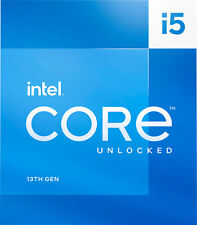
Intel - Core i5-13600K 13th Gen 14 cores 6 P-cores + 8 E-cores 24M Cache, 3.5...
$339.99

Intel - Core i7-12700K Desktop Processor 12 (8P+4E) Cores up to 5.0 GHz Unloc...
$419.99

ALLEGIANCE Desktop Computer Gaming PC: Intel 8 Core 128GB RAM, 2TB SSD, GeForce
$687.99

T Intel Core i7-11700 2.5GHz 16MB 8-Core
$169.99



 Reply With Quote
Reply With Quote