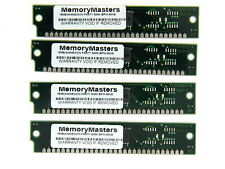-
Re: One more question

Originally Posted by
Capricorny

Originally Posted by
dmiller2651
Thanks for the help Capri and Harry. I'll go grap a flash drive with at least 2GB of space. The one more question is do you know why the computer freezes when running Knoppix? It happens when I try to close a window and not everytime I close a window. Sometimes its the first time I close a window and sometimes it could be the 8th window. What I'm trying to say is that you never know when it will freeze Knoppix but it always does at some point.
Install Knoppix on a flash drive. Having more than a couple of windows open when running from the CD/DVD is certainly a very bad idea. Much of working memory is then reserved for ramdisks, and Linux uses a relatively aggressive strategy for keeping memory busy, caching. For instance, right now on my 2GB system running from flash, with some 9 windows open, 1.16 GB of 1.61 GB total memory in use is used for caching. With less caching, performance drops.
And if you run a browser with scripts allowed globally, you may be on the edge of freezing regardless of configuration or system resources thrown at those scripts.
Thanks for all the help so far. I need to get back to the original solution of moving the Knoppix to a flash drive. I bought a 4GB flash drive and on the way home from Best Buy I remembered what you said about booting from the flash drive after installing Knoppix to it. I've been in the bios before and did not remember seeing the option to boot from that type of device so before I opened the package I went and looked and there are but 3 options and they are CD, Floppy, and HD. I've contacted Sony support about whether it's possible to boot from a flash drive and they've been absolutely no help. I told them what I'm trying to do and they thought I was trying to run 2 OS's and they would not support that. We've traded emails several times and I've told them I just want to get my data off the HD. So far they've been useless.
I think what I'll do is take the 4GB back and get a 8GB and try to get everything on that. I suppose I'll loose all my emails in Outlook right?
Again, thanks for the help.
David
-
Administrator
Site Admin-
Unfortunately, not all BIOSes support booting from flash drive. I even have an HP notebook with an option in the BIOS to "boot from USB" that will not boot a flash drive, yet a newer HP notebook with a "boot from USB" BIOS option will boot the same flash drive.
This is another reason that I don't put much faith in the idea that one should have to convert a Knoppix CD to a flash drive and then install more stuff in order to do a simple file recovery.
If you have problems booting that flash drive, consider just reformatting it as a FT drive and copying the files that you want to it.
---
Verifying of md5 checksum and burning a CD at slow speed are important.
-

Originally Posted by
Harry Kuhman
Unfortunately, not all BIOSes support booting from flash drive. I even have an HP notebook with an option in the BIOS to "boot from USB" that will not boot a flash drive, yet a newer HP notebook with a "boot from USB" BIOS option will boot the same flash drive.
This is another reason that I don't put much faith in the idea that one should have to convert a Knoppix CD to a flash drive and then install more stuff in order to do a simple file recovery.
If you have problems booting that flash drive, consider just reformatting it as a FT drive and copying the files that you want to it.
I did not convert the Knoppix CD to the flash drive yet because I thought I might want to take it back and swap it for a larger size in case the only option would be to copy my files to it.
When I plug it in just to copy files from my HD, do I have to format it first?
-
Administrator
Site Admin-

Originally Posted by
dmiller2651
When I plug it in just to copy files from my HD, do I have to format it first?
No, it will come pre-formatted with a FAT format.
---
Verifying of md5 checksum and burning a CD at slow speed are important.
-

Originally Posted by
Harry Kuhman

Originally Posted by
dmiller2651
When I plug it in just to copy files from my HD, do I have to format it first?
No, it will come pre-formatted with a FAT format.
I looked at the Sandisk web site of the flash drive brand I bought (Cruzer model) and it does not support Linux. Does that mean I will not be able to copy my windows file to the flash drive?
Similar Threads
-
By nofsystem in forum Customising & Remastering
Replies: 2
Last Post: 09-05-2007, 10:18 PM
-
By chiram in forum Customising & Remastering
Replies: 0
Last Post: 07-06-2006, 07:35 AM
-
By strtt in forum Customising & Remastering
Replies: 2
Last Post: 06-09-2005, 06:44 PM
-
By Miksch in forum Hardware & Booting
Replies: 5
Last Post: 02-24-2005, 04:58 PM
-
By CAKochenash in forum General Support
Replies: 1
Last Post: 03-25-2004, 07:15 AM
 Posting Permissions
Posting Permissions
- You may not post new threads
- You may not post replies
- You may not post attachments
- You may not edit your posts
-
Forum Rules


SK Hynix 64GB (4x16GB) DDR4 2666 MHz PC4-21300 DIMM RAM Kit - HMA82GU6JJR8N-VK
$89.99

A-Tech 8GB DDR3 1600 PC3-12800 Laptop SODIMM 204-Pin Memory RAM PC3L DDR3L 1x 8G
$13.99

Micron 8GB DDR4 1Rx16 PC4-3200AA Laptop RAM Memory MTA4ATF1G64HZ-3G2E2
$10.00

Team T-FORCE VULCAN Z 32GB (2 x 16GB) PC RAM DDR4 3200 (PC4 25600) Memory
$54.99

Crucial DDR3L 16GB 1600 2x 8GB PC3-12800 Laptop SODIMM Memory RAM PC3 16G DDR3
$22.45

8GB PC3L-12800S 1600MHz SODIMM DDR3 RAM | Grade A
$12.00

RAMAXEL 16 GB ( 4 GB x 4 sticks ) DDR3L-1600 PC3L-12800U 12800 Desktop RAM - HVD
$11.42
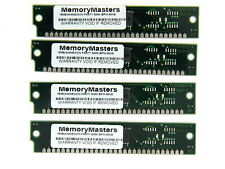
16MB 4x4MB 30pin SIMM RAM MEMORY non parity 4x8 30-pin Apple Mac PC SE/30 USED
$19.98

Dell SNPTP9W1C/16G 16 GB 2666MHz (PC4-2666) Memory Ram
$34.95

Dell Memory SNPK7G24C/16G AB883074 16GB 1Rx8 DDR5 UDIMM 4800MHz RAM
$98.95



 Reply With Quote
Reply With Quote