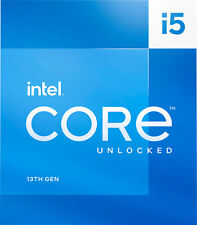-
Junior Member
registered user
Knoppix 6.3 Live CD Wired Connection
I'm trying the latest Knoppix 6.3 Live CD distributed with Linux Magazine Issue 113 but cannot connect to the internet via my normal wired eth0 connection as used in Fedora 12/Win XP/other Linux Live CDs.
A pointer to a simple How-to would be much appreciated.
-
Junior Member
registered user
Well, its not out yet. On their website it says the US release of issue 113 is somewhere around March 15 if I recall.
And I believe you need to subscribe or buy the issue at a store (I think Borders carries them). I don't think they offer DVD downloads from the net.
Be patient. I'll be looking for the issue at my local shop. In the meantime we do have the just release 6.2.1 DVD. And if you want a CD, as you state, you'll only have 6.2.1 available as that LinuxMag special 6.3 is a DVD, not a CD.
-
Junior Member
registered user

Originally Posted by
dahveed3
Well, its not out yet. On their website it says the US release of issue 113 is somewhere around March 15 if I recall.
And I believe you need to subscribe or buy the issue at a store (I think Borders carries them). I don't think they offer DVD downloads from the net.
Be patient. I'll be looking for the issue at my local shop. In the meantime we do have the just release 6.2.1 DVD. And if you want a CD, as you state, you'll only have 6.2.1 available as that LinuxMag special 6.3 is a DVD, not a CD.
Some confusion here. I already have the Knoppix 6.3 Cover DVD sent out with Linux Magazine Issue 113 and I've installed the OS on an 8MB USB stick as detailed on page 33 of the mag.
Everything works fine _EXCEPT_ I can't connect to the internet via my usual wired eth0 ADSL2 Modem Router connection.
Any help on how to achieve a wired connection would be appreciated.
-
Administrator
Site Admin-

Originally Posted by
jaques1
Everything works fine _EXCEPT_ I can't connect to the internet via my usual wired eth0 ADSL2 Modem Router connection.
Well, you're finally giving some network information (although not enough). I ignored the previous post because you didm't bother to tell us anything about the network that you were trying to get this running on.
Assuning that you really do have a router, please post:
- 1. the output of ifconfg
2. more network details, including hardware models and topology,including any info on the NIC.
We still may not be able to help you, considering that your post was the first that I ever heard of a 6.3 release, but we sure can't help you without knowing what you are trying to connect through.
-
Administrator
Site Admin-
I started a thread in News about 6.3
-

Originally Posted by
Harry Kuhman

Originally Posted by
jaques1
Everything works fine _EXCEPT_ I can't connect to the internet via my usual wired eth0 ADSL2 Modem Router connection.
Well, you're finally giving
some network information (although not enough). I ignored the previous post because you didm't bother to tell us anything about the network that you were trying to get this running on.
Assuning that you really do have a router, please post:
- 1. the output of ifconfg
2. more network details, including hardware models and topology,including any info on the NIC.
We still may not be able to help you, considering that your post was the first that I ever heard of a 6.3 release, but we sure can't help you without knowing what you are trying to connect through.
I think I may be having the same problem; when I try to use the wired ethernet connection at a location where I have been successful in the past under Windows on the same hardware (Gateway MX6214, 2GB RAM) - it just doesn't see the Ethernet connection. Weird! Knoppix has always been fine with that on earlier versions (maybe something's not in the hardware DB? See below.) FYI, the setup there is a BellSouth/ATT DSL modem/wireless router; I grab an Ethernet line in one of the lesser-used offices to hook up as I don't have the password for the router and it's impolite to break in. Until now, it didn't seem worth bothering about, but perhaps it's useful in this context.
Krishna 
p.s. Here's my network config and PCI devices:
- knoppix@Microknoppix:~$ ifconfig
eth0 Link encap:Ethernet HWaddr 00:e0:b8:ac:6d:4a
UP BROADCAST MULTICAST MTU:1500 Metric:1
RX packets:0 errors:0 dropped:0 overruns:0 frame:0
TX packets:0 errors:0 dropped:0 overruns:0 carrier:0
collisions:0 txqueuelen:1000
RX bytes:0 (0.0 B) TX bytes:0 (0.0 B)
Interrupt:16
eth1 Link encap:Ethernet HWaddr 00:14:a5:af:29:99
inet addr:10.0.0.3 Bcast:10.0.0.255 Mask:255.255.255.0
inet6 addr: fe80::214:a5ff:feaf:2999/64 Scope:Link
UP BROADCAST RUNNING MULTICAST MTU:1492 Metric:1
RX packets:253474 errors:0 dropped:0 overruns:0 frame:109531
TX packets:217742 errors:53 dropped:0 overruns:0 carrier:0
collisions:0 txqueuelen:1000
RX bytes:225202042 (214.7 MiB) TX bytes:37381849 (35.6 MiB)
Interrupt:17
lo Link encap:Local Loopback
inet addr:127.0.0.1 Mask:255.0.0.0
inet6 addr: ::1/128 Scope:Host
UP LOOPBACK RUNNING MTU:16436 Metric:1
RX packets:11821 errors:0 dropped:0 overruns:0 frame:0
TX packets:11821 errors:0 dropped:0 overruns:0 carrier:0
collisions:0 txqueuelen:0
RX bytes:417419 (407.6 KiB) TX bytes:417419 (407.6 KiB)
knoppix@Microknoppix:~$ lspci
00:00.0 Host bridge: Intel Corporation Mobile 945GM/PM/GMS, 943/940GML and 945GT Express Memory Controller Hub (rev 03)
00:02.0 VGA compatible controller: Intel Corporation Mobile 945GM/GMS, 943/940GML Express Integrated Graphics Controller (rev 03)
00:02.1 Display controller: Intel Corporation Mobile 945GM/GMS/GME, 943/940GML Express Integrated Graphics Controller (rev 03)
00:1b.0 Audio device: Intel Corporation 82801G (ICH7 Family) High Definition Audio Controller (rev 02)
00:1c.0 PCI bridge: Intel Corporation 82801G (ICH7 Family) PCI Express Port 1 (rev 02)
00:1c.1 PCI bridge: Intel Corporation 82801G (ICH7 Family) PCI Express Port 2 (rev 02)
00:1d.0 USB Controller: Intel Corporation 82801G (ICH7 Family) USB UHCI Controller #1 (rev 02)
00:1d.1 USB Controller: Intel Corporation 82801G (ICH7 Family) USB UHCI Controller #2 (rev 02)
00:1d.2 USB Controller: Intel Corporation 82801G (ICH7 Family) USB UHCI Controller #3 (rev 02)
00:1d.3 USB Controller: Intel Corporation 82801G (ICH7 Family) USB UHCI Controller #4 (rev 02)
00:1d.7 USB Controller: Intel Corporation 82801G (ICH7 Family) USB2 EHCI Controller (rev 02)
00:1e.0 PCI bridge: Intel Corporation 82801 Mobile PCI Bridge (rev e2)
00:1f.0 ISA bridge: Intel Corporation 82801GBM (ICH7-M) LPC Interface Bridge (rev 02)
00:1f.1 IDE interface: Intel Corporation 82801G (ICH7 Family) IDE Controller (rev 02)
00:1f.2 SATA controller: Intel Corporation 82801GBM/GHM (ICH7 Family) SATA AHCI Controller (rev 02)
00:1f.3 SMBus: Intel Corporation 82801G (ICH7 Family) SMBus Controller (rev 02)
02:00.0 Ethernet controller: Marvell Technology Group Ltd. 88E8038 PCI-E Fast Ethernet Controller (rev 14)
03:00.0 Network controller: Broadcom Corporation BCM4312 802.11a/b/g (rev 01)
04:09.0 CardBus bridge: Texas Instruments PCIxx12 Cardbus Controller
04:09.1 FireWire (IEEE 1394): Texas Instruments PCIxx12 OHCI Compliant IEEE 1394 Host Controller
04:09.2 Mass storage controller: Texas Instruments 5-in-1 Multimedia Card Reader (SD/MMC/MS/MS PRO/xD)
-
Junior Member
registered user
Knoppic 6.3 Live CD Wired Connection
Thanks for the replies.
I'm using my wired eth0 ADSL2 modem router connection on Fedora 12 to post this as all my attempts to get a connection on Knoppix 6.3 have failed.
Output from "ifconfig" shows no eth0 data only lo data so it doesn't seem eth0 is recognised.
The Network Manager Applet 0.7.99 task bar icon shows a red cross alongside it. When Editing A Wired Connection any attempt to input a MAC address greys out the Apply box so the settings cannot be applied.
I cannot get my ADSL2 modem router settings page to display on Firefox or Chrome.
I've reported the problem to bugs@knopper.net as advised on page 32 of Linux Magazine 113.
-
Senior Member
registered user
Re: Knoppic 6.3 Live CD Wired Connection

Originally Posted by
jaques1
Thanks for the replies.
I'm using my wired eth0 ADSL2 modem router connection on Fedora 12 to post this as all my attempts to get a connection on Knoppix 6.3 have failed.
Output from "ifconfig" shows no eth0 data only lo data so it doesn't seem eth0 is recognised.
The Network Manager Applet 0.7.99 task bar icon shows a red cross alongside it. When Editing A Wired Connection any attempt to input a MAC address greys out the Apply box so the settings cannot be applied.
I cannot get my ADSL2 modem router settings page to display on Firefox or Chrome.
I've reported the problem to
bugs@knopper.net as advised on page 32 of Linux Magazine 113.
And you still don't give us any detailed hardware info, like the output of lspci -v..
Quite often, it is possible to get around hardware detection/initiallization problems by either turning off parts of the automatic procedures or doing the initialization manually.
-
Junior Member
registered user
Re: Knoppic 6.3 Live CD Wired Connection

Originally Posted by
Capricorny
...And you still don't give us any detailed hardware info, like the output of lspci -v..
Quite often, it is possible to get around hardware detection/initiallization problems by either turning off parts of the automatic procedures or doing the initialization manually.
I ran lspci -v and it confirms that my hardware setup is a bogstandard Dell desktop which has hitherto connected automatically to the internet when using a live DVD/CD.
I also replicated the wired connection settings in my Fedora 12 copy of Network Manager Applet 0.7.98 in the Knoppix 6.3 copy of Network Manager Applet 0.7.99 without success.
Thanks for the help but IMHO the automatic creation of an internet connection on a standard Intel desktop is a pre-requisite in a modern Linux distro so I'll pass on Knoppix 6.3 for the present.
-
Senior Member
registered user
Re: Knoppic 6.3 Live CD Wired Connection

Originally Posted by
jaques1
Thanks for the help but IMHO the automatic creation of an internet connection on a standard Intel desktop is a pre-requisite in a modern Linux distro so I'll pass on Knoppix 6.3 for the present.
Hardly anyone would disagree with that, and of course the most sensible thing for you is to just pass it on.
What in my opinion is very little sensible of you, is that you won't give us the details about the failing configuration. That means nobody here gets the chance to go into the details, and, probably, the person who reads the bug report you filed does not have the corresponding hardware.
And your problem with your Dell machine is not typical for Knoppix 6.X, to say the least. I have myself run 6.X on six different Dell laptops, (built 1998-2009), with no wired network problem at all. Maybe I have even got your network chip up and running with 6.2.1 automatically. Maybe some serious bug is introduced in 6.3, maybe you have a damaged chip which Fedora manages to work around automatically. (Happened to me with an Inspiron 8100.) It would have been interesting, maybe important, to know, and Debian is mostly a community project, relying on volunteers and input form users like you and me.
Similar Threads
-
By Draque in forum Networking
Replies: 1
Last Post: 07-31-2007, 10:59 PM
-
By ploskinj in forum Laptops
Replies: 2
Last Post: 04-28-2007, 08:29 PM
-
By zillah in forum Networking
Replies: 3
Last Post: 02-14-2006, 10:05 AM
-
By thetroyv in forum Networking
Replies: 16
Last Post: 01-16-2006, 06:53 PM
-
By sucux in forum General Support
Replies: 5
Last Post: 04-20-2003, 04:50 PM
 Posting Permissions
Posting Permissions
- You may not post new threads
- You may not post replies
- You may not post attachments
- You may not edit your posts
-
Forum Rules


Gaming PC RTX 3080 Zotac Gaming, AMD Ryzen 7 5800X 3.8 GHz 8- Core Processor
$850.00

FAST Dell TOUCHSCREEN 8th Gen Intel Quad Core 16GB RAM Pick SSD Wi-Fi BT Win11
$199.00

ALLEGIANCE Desktop Computer Gaming PC: Intel 8 Core 128GB RAM, 2TB SSD, GeForce
$687.99

Intel - Core i9-13900K 13th Gen 24 cores 8 P-cores + 16 E-cores 36M Cache, 3 ...
$689.99

Intel - Core i7-13700K 13th Gen 16 cores 8 P-cores + 8 E-cores 30M Cache, 3.4...
$489.99

Intel - Core i9-12900K Desktop Processor 16 (8P+8E) Cores up to 5.2 GHz Unloc...
$619.99

Apple iMac Pro 2017 27 Inch 5K 3.2 GHz 8-Core Xeon 64GB RAM 1TB Vega
$1295.00
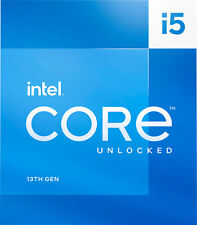
Intel - Core i5-13600K 13th Gen 14 cores 6 P-cores + 8 E-cores 24M Cache, 3.5...
$339.99

Intel NUC Core i7 8th Gen - Mini PC Kit BOXNUC8I7BEH1
$300.00

SONOMA Apple MacBook Pro 16" 5.0GHz i9 8 CORE - 5500M 8GB - 64GB RAM 1TB SSD
$1269.60



 Reply With Quote
Reply With Quote