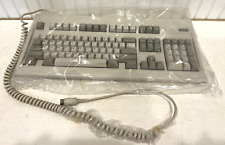-
Senior Member
registered user
There are some packages misssing on your system. You could try the following instructions
1. Edit /etc/apt/sources.list by executing
Code:
sudo leafpad /etc/apt/sources.list
and adding these four lines
Save the changes and close the editor.
2. Enter these three lines while being connected to the internet:
Code:
gpg --keyserver hkp://wwwkeys.eu.pgp.net --recv-keys 1F41B907
gpg --armor --export 1F41B907 | sudo apt-key add -
sudo apt-get update
sudo apt-get -t sid install cinelerra-cv
3. When I started cinelerra for the first time I got an error message which said that I had to enter
Code:
echo "0x7fffffff" > /proc/sys/kernel/shmmax
as root. Therefore I quit cinelerra and entered the following commands
Code:
su
echo "0x7fffffff" > /proc/sys/kernel/shmmax
exit
Then I started cinelerra again without that error message. To be honest I don't know what the echo command does. As I had not enough time to try out cinelerra I cannot say wether it is useful. Somewhere I read that I must use an 64 bit operating system. Therefore I installed cinelerra on sidux (64 bit version).
-
Junior Member
registered user
Thank you very much!
I'm reading your message somewhat late as I already managed to install it in a different way.
Instead of command lines I figured out the "synaptic" way. In Synaptic Package Manager, under settings there is a "repositories" tab. I slowly learned how to use it and managed to add the required repositories. I suppose it is a "sources.list" editor built in. Also managed to add the keys in a root terminal (using copy paste). Yet reading your message I feel reassured what I did was correct.
I had a lot of truoble and in the end Kdenlive dissapeared. Apparently they cannot be together since they use different versions of the same files or something. I had a nightmare of dependencies to sort out but managed in the end to install Cinelerra CV (comunity version). Impossible to decipher all the Cinelerra (alone) dependencies as some of them were uninstallable (the hell if I know why).
Im going to try it next to see if I can make a nice home movie.
I also got the error you said and did exactly as you did as instructed by the program. Now, how do I know if I'm getting the 64bit advantage? My system is 64 bit, but I had no indication of 64bit cinelerra during the whole process.
-

Originally Posted by
ngc7088
This time something did happen. The Cinelerra now appears under "Sound & Video". But it does not run. Nothing happens. Not even error messages. These were the messages during instalation:
root@Microknoppix:/home/knoppix# sudo dpkg -i /home/knoppix/Desktop/*i386.deb
Selecting previously deselected package cinelerra.
(Reading database ... 99714 files and directories currently installed.)
Unpacking cinelerra (from .../cinelerra_2.1.0-2svn20071030_i386.deb) ...
Selecting previously deselected package libguicast.
Unpacking libguicast (from .../libguicast_2.1.0-2svn20071030_i386.deb) ...
Selecting previously deselected package libmpeg3hv.
Unpacking libmpeg3hv (from .../libmpeg3hv_2.1.0-2svn20071030_i386.deb) ...
Selecting previously deselected package libquicktimehv.
Unpacking libquicktimehv (from .../libquicktimehv_2.1.0-2svn20071030_i386.deb) ...
Selecting previously deselected package libsndfilehv.
Unpacking libsndfilehv (from .../libsndfilehv_1.2.2-4cvs20050909_i386.deb) ...
dpkg: dependency problems prevent configuration of cinelerra:
cinelerra depends on liblame0 (>= 3.97); however:
Package liblame0 is not installed.
cinelerra depends on libmjpegtools0 (>= 1:1.8.0); however:
Package libmjpegtools0 is not installed.
cinelerra depends on libopenexr2ldbl (>= 1.2.2); however:
Package libopenexr2ldbl is not installed.
cinelerra depends on libraw1394-8; however:
Package libraw1394-8 is not installed.
dpkg: error processing cinelerra (--install):
dependency problems - leaving unconfigured
Setting up libguicast (1:2.1.0-2svn20071030) ...
dpkg: dependency problems prevent configuration of libmpeg3hv:
libmpeg3hv depends on liba52-0.7.4; however:
Package liba52-0.7.4 is not installed.
dpkg: error processing libmpeg3hv (--install):
dependency problems - leaving unconfigured
dpkg: dependency problems prevent configuration of libquicktimehv:
libquicktimehv depends on liba52-0.7.4; however:
Package liba52-0.7.4 is not installed.
libquicktimehv depends on libfaac0 (>= 1.25); however:
Package libfaac0 is not installed.
libquicktimehv depends on libfaad0 (>= 2.5); however:
Package libfaad0 is not installed.
libquicktimehv depends on liblame0 (>= 3.97); however:
Package liblame0 is not installed.
libquicktimehv depends on libmpeg3hv (>= 1:2.1.0); however:
Package libmpeg3hv is not configured yet.
dpkg: error processing libquicktimehv (--install):
dependency problems - leaving unconfigured
Setting up libsndfilehv (1:1.2.2-4cvs20050909) ...
Processing triggers for man-db ...
Processing triggers for menu ...
Errors were encountered while processing:
cinelerra
libmpeg3hv
libquicktimehv
root@Microknoppix:/home/knoppix#
Also, there must be something wrong with the Kdenlive instalation too. The rendered video is a garbage file, players cannot play it.
It looks like you didn't get everything necessary when you downloaded. Lame in particular is not there, which I think is the nub of the problem. Did you visit the recommended (from http://cinelerra.org/getting_cinelerra.php#apt) page at http://www.debian-multimedia.org/ to get the non-cinelerra multimedia packages it depends on? I know it's tedious, but it WILL work if you are persistent, I'm sure.
 Krishna
Krishna
-
Administrator
Site Admin-
doh!

Originally Posted by
ngc7088
.... how do I know if I'm getting the 64bit advantage? My system is 64 bit, but I had no indication of 64bit cinelerra during the whole process.
Knoppix uses a basic 32 bit i386 kernel. Just another reason why you are better off using Knoppix as a live CD introduction to Linux but going ahead and installing Debian when ready. That way you can choose a kernel that is optimized for your CPU.
Similar Threads
-
By zkeeper in forum General Support
Replies: 1
Last Post: 07-18-2006, 12:17 AM
-
By sunpascal in forum MS Windows & New to Linux
Replies: 10
Last Post: 12-04-2004, 11:53 PM
-
By adhoc in forum Hardware & Booting
Replies: 0
Last Post: 10-13-2004, 04:14 PM
-
By LinuxGozer in forum Networking
Replies: 16
Last Post: 01-20-2004, 05:50 PM
-
By DOS in forum Networking
Replies: 7
Last Post: 11-02-2003, 02:57 PM
 Posting Permissions
Posting Permissions
- You may not post new threads
- You may not post replies
- You may not post attachments
- You may not edit your posts
-
Forum Rules


VINTAGE DEC Digital RK11-D DISK CONTROL M7255 PDP 11 (B1)
$129.99

Vintage DEC/CLEARPOINT INC. -QRAM-2 SAB-1 1MB Q-BUS MEMORY MSV11-QA (B2)
$129.99
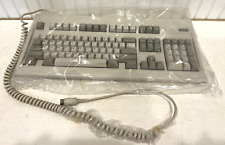
Digital Equipment Corporation DEC-2000 Vintage Keyboard - NOS NEW in Plastic
$129.95

DEC PDP 8/M PDP 8M / 4 avail / Vintage Digital Equipment Corp /Also DEC PDP 12
$5775.00

Vintage DEC Digital RX 180 AB Dual 5.25" Disk Drive
$149.00

Vintage Digital DEC dfo1 Acoustic Coupler modem Anderson Jacobsen Mod# A242 RARE
$195.95

Rare Vintage DEC DIGITAL DFO3 modem with manual Powers up but UNTESTED
$69.95

Lot of 2 Vintage DEC Digital Computer Mainframe VT100 Keyboards Untested
$239.99

Vintage DEC Digital M8048 5013995C PDP-11 LSI 11 ROM (B3)
$79.99

Vintage DEC/The Redac mini cabinet front panel Digital Equipment Corp. 19"
$269.99



 Reply With Quote
Reply With Quote