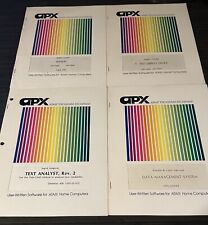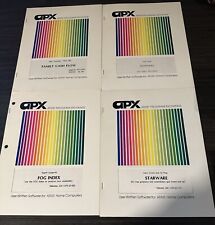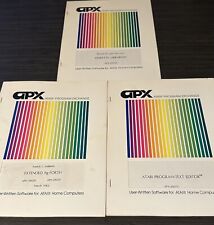-
Administrator
Site Admin-
Test post to see date / time. Made at 16.51 British Summer Time (GMT +1)
Am speaking with vBulletin tech support shortly 
-
Administrator
Site Admin-
Smilies:
Go to setting at the top right of this page > scroll down to General Settings in the left column > Scroll Down to Miscellaneous Options (Message Editor Interface) and choose "Enhanced Interface" or "Standard Editor" instead of the "Basic Editor".
I asked if I could do it globally for all users but it seems I can't - it's something you control individually.
: roll: was actually : rolleyes : so if one doesn't work the other probably will. They now show  and
and  respectively. I notice that Krishna's post from earlier with the : roll : text is now showing the smiley instead.
respectively. I notice that Krishna's post from earlier with the : roll : text is now showing the smiley instead.
Dates/Time stamp: Tech support says it's not a vBulletin issue and the clock on the server may be wrong. I will talk to the hosting people to see if they can sort it.
I've modified the navigation at the top of every page. Will be making some more changes shortly.
I still have to activate moderators, though Harry's account has been done. And I'll come to the search issue in due course.
Any more?
-
-
I can't use the "settings" tab of my profile... I.e. when I get there, whatever I try to do, I get a page saying that I don't have the right to do that!!!
-
Ditto dragos6
vBulletin Message
g3guy, you do not have permission to access this page. This could be due to one of several reasons:
1. Your user account may not have sufficient privileges to access this page. Are you trying to edit someone else's post, access administrative features or some other privileged system?
2. If you are trying to post, the administrator may have disabled your account, or it may be awaiting activation.
Log Out Home
-
Administrator
Site Admin-
Thanks for that, it was useful feedback. I think I've sorted this now. You should be have the "privileges" to access that page now and change settings.
I still have the login problem on the homepage though i.e. when you first log in, it appears that you're not logged in till you move to another page. Please give me a few days on that, it's a bit trickier than I expected.
-
Administrator
Site Admin-
Login problem now solved.
Anyone still having problems setting their time zone (sorry, you have to set it again, your specific time zone may have been lost when your account moved over to the new software)?
Smileys: When you typing up a post, click on Go Advanced and you'll get a list of smileys if you prefer to drag and drop. ; ) : ) etc should work anyway 
I'm still working on the search and one or two others already mentioned in the thread.
Any other problems?
And thanks for all your feedback.
-
Administrator
Site Admin-
Avatars are now enabled and you should be able to set an avatar in your profiles (newer users won't have this yet till they build up some post count and presence on the forums)
-

Originally Posted by
krishna.murphy

I saw
a post recently about problems with clock-setting (system vs. hardware), which seems very similar in nature; what exactly is the standard for timekeeping in Linux? And why is there not ONE standard way that's handled, now that we've seen the "Y2K problem" through to another new decade?
Krishna

I saw it too. I thought it could be BIOS clock battery related, but when it comes for Knoppix 6.2 the time is 1980 every time I start my sys, so I think the battery is being low on power .') I don't know about Y2K as I can't run my sys without shutting it down for 20 years. Maybe I'll search for some battery I think :P
-
Administrator
Site Admin-
GizmoPlushie, as a newer account you were in a different usergroup and didn't have access to the settings and profile that the others did so you couldn't change your time zone. I've now enabled it for you.
Similar Threads
-
By thegroover in forum The Lounge
Replies: 12
Last Post: 10-24-2005, 01:01 PM
-
By lotech in forum Networking
Replies: 0
Last Post: 04-12-2005, 05:58 PM
-
By spacedude89 in forum General Support
Replies: 0
Last Post: 01-29-2005, 01:40 AM
-
By mentaL704 in forum General Support
Replies: 0
Last Post: 06-29-2004, 07:26 AM
-
By tivadarpreiss in forum Customising & Remastering
Replies: 1
Last Post: 08-15-2003, 01:32 PM
 Posting Permissions
Posting Permissions
- You may not post new threads
- You may not post replies
- You may not post attachments
- You may not edit your posts
-
Forum Rules

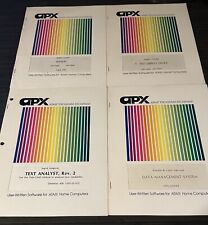
Atari APX manuals 400 800 XL Computer Instedit fonts Text Analyst Text Display
$19.99
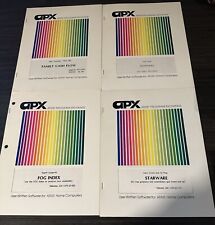
Atari APX manuals 400 800 XL XE Computer Starware Downhill Fog Index Cash Flow
$22.99

atari 520st computer Test Kit Atari 520ST, 1040ST, Mega 1/2/4, Stacy, 1040STE
$79.99

Atari 800 Computer W/ Atari 810 Disk Drive Game Cartridge 100 Working Condition
$269.00
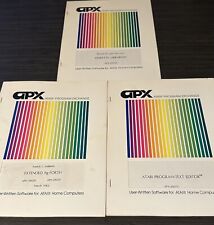
Atari APX manuals 400 800 Computer Extended fig-Forth programming Disk Librarian
$22.99

Atari Power Cube 800XL, 600XL, 65XE, 130XE USB-C Power Supply PSU
$11.25

SIDE2 cartridge for Atari XL/XE computers
$95.00

Atari 400/800/XL/XE Computer SIO2PC - PC/Mac Disk Drive Emulator Adapter/Device
$15.25

A8picoCart Atari 130 / 65 XE 800 / 1200 XL XEGS multicart UnoCart clone game
$32.95

Vintage Atari 800 Computer System Only FOR PARTS OR REPAIR READ
$220.00
and
respectively. I notice that Krishna's post from earlier with the : roll : text is now showing the smiley instead.



 Reply With Quote
Reply With Quote