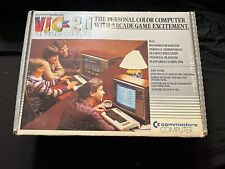-
Senior Member
registered user
utf-8 console
~
I code java and I use international characters that are not part of latin-1
~
How can I make the console print these characters as they are supposed to be?
~
this is the conf I am using
~
$ cat /proc/cmdline
ramdisk_size=100000 lang=en vt.default_utf8=0 apm=power-off vga=791 initrd=minirt.gz nomce quiet loglevel=0 tz=localtime BOOT_IMAGE=linux init 2 xmodule=vesa fb1280x1024 depth=16 fromhd=/dev/sdb5
~
LXDE's leafpad does show characters as utf8, but the console and kate (which I install after starting up) do not
~
Thank you
lbrtchx
-
Senior Member
registered user
For the console setup you may want to have a look at this site:
http://sourcemage.org/HowTo/Language
It is well explained. About Kate I don't really know. I use Geany and it has support for international locales. I personally use Cyrillic fonts with Geany. It is also very feature rich
-
Senior Member
registered user
~
Well I tried to follow the instructions on that link:
~
http://sourcemage.org/HowTo/Language
~
but I wan't able to reset my terminal. I have noticed leafpad does display non latin-1 chars (as those with accents)
~
// __ /etc/sysconfig/keymap file not there even though a number of apparently similar files were found
~
# cat /etc/sysconfig/keymap
cat: /etc/sysconfig/keymap: No such file or directory
~
# find / -type f -name keymap
/media/sdb6/knet/knoppix/.xine/keymap
/UNIONFS/usr/share/initramfs-tools/hooks/keymap
/UNIONFS/usr/share/initramfs-tools/scripts/init-top/keymap
/UNIONFS/lib/udev/keymap
/KNOPPIX/lib/udev/keymap
/KNOPPIX/usr/share/initramfs-tools/hooks/keymap
/KNOPPIX/usr/share/initramfs-tools/scripts/init-top/keymap
~
// __ I guess knoppix 6.2 uses console-tools
~
# ls -l /usr/share/keymaps
total 18
drwxr-xr-x 2 root root 2048 Jul 19 2009 amiga
drwxr-xr-x 2 root root 2048 Jul 19 2009 atari
drwxr-xr-x 8 root root 2048 Jul 8 2008 i386
drwxr-xr-x 2 root root 2048 Jul 19 2009 include
drwxr-xr-x 2 root root 6144 Jul 19 2009 mac
drwxr-xr-x 2 root root 4096 Jul 19 2009 sun
~
# cat /usr/share/kbd/keymaps
cat: /usr/share/kbd/keymaps: No such file or directory
~
# dpkg -l | grep console
ii console-common 0.7.80 basic infrastructure for text console config
ii console-data 2:1.09-2 keymaps, fonts, charset maps, fallback table
ii console-setup 1.46 console font and keymap setup program
ii console-terminus 4.28-2 Fixed-width fonts for fast reading on the Li
ii console-tools 1:0.2.3dbs-65.1 Linux console and font utilities
ii consolekit 0.4.1-2 framework for defining and tracking users, s
ii libconsole 1:0.2.3dbs-65.1 Shared libraries for Linux console and font
ii libjline-java 0.9.94-1 Java library for handling console input
ii libsvga1 1:1.4.3-27 console SVGA display libraries
ii linphone-nox 3.2.1-1 SIP softphone - console-only client
ii pppstatus 0.4.2-10 console-based PPP status monitor
~
so I couldn't set KEYMAP
~
Are you using knoppix 6,2? How exactly did you reset your terminal to use UTF-8?
~
Thanks
lbrtchx
-
Senior Member
registered user
Hi, I am sorry for the late answer. This is how I set my console to display Cyrillic character properly. I removed completely console-tools package and setup kbd package instead.
Then enter this commands as root:
echo -n -e '\033%G' - tells the console that incoming data is UTF-8
setfont Cyr_a8x16 - loads my Cyrillic font
kbd_mode -u - sets the keyboard mode to be UTF-8
loadkeys bg_pho-utf8 - loads my Cyrillic phonetic keyboard layout
I have this in a shell script and run it whenever I need Cyrillic in console. I still don't know how to save the configuration. Hope this was in any way helpful
Last edited by mecho; 05-18-2010 at 06:54 AM.
-
Senior Member
registered user
Please discard my previous message. I figured it out how to set special characters without the kbd package-only using what's available in knoppix.
You have to open and edit the configuration file /etc/default/console-setup
There you can change your encodings, codesets and load different fonts. The file is pretty explenatory. Here is mine just to give you an idea how I load cyrillic characters and end even switch between latin and cyrillic in console :
charmap for cyrillic phonetic is cp1251
codeset for my cyrillic is CyrKoi
I am loading fontface Terminus
Then I have my keyboard info and I am switching between latin and cyrillic using Alt+SHift
using : grp:alt_shift_toggle
# A configuration file for setupcon
# Change to "yes" and setupcon will explain what is being doing
VERBOSE_OUTPUT=yes
# Setup these consoles. Most people do not need to change this.
ACTIVE_CONSOLES="/dev/tty[1-4]"
# Put here your encoding. Valid charmaps are: UTF-8 ARMSCII-8 CP1251
# CP1255 CP1256 GEORGIAN-ACADEMY GEORGIAN-PS IBM1133 ISIRI-3342
# ISO-8859-1 ISO-8859-2 ISO-8859-3 ISO-8859-4 ISO-8859-5 ISO-8859-6
# ISO-8859-7 ISO-8859-8 ISO-8859-9 ISO-8859-10 ISO-8859-11 ISO-8859-13
# ISO-8859-14 ISO-8859-15 ISO-8859-16 KOI8-R KOI8-U TIS-620 VISCII
# CHARMAP="ISO-8859-15"
CHARMAP="CP1251"
# The codeset determines which symbols are supported by the font.
# Valid codesets are: Arabic Armenian CyrAsia CyrKoi CyrSlav Ethiopian
# Georgian Greek Hebrew Lao Lat15 Lat2 Lat38 Lat7 Thai Uni1 Uni2 Uni3
# Vietnamese. Read README.fonts for explanation.
# CODESET="Lat15"
CODESET="CyrKoi"
# Valid font faces are: VGA (sizes 8, 14 and 16), Terminus (sizes
# 12x6, 14, 16, 20x10, 24x12, 28x14 and 32x16), TerminusBold (sizes
# 14, 16, 20x10, 24x12, 28x14 and 32x16), TerminusBoldVGA (sizes 14
# and 16), Fixed (sizes 13, 14, 15, 16 and 1 , Goha (sizes 12, 14 and
, Goha (sizes 12, 14 and
# 16), GohaClassic (sizes 12, 14 and 16).
# Set FONTFACE and FONTSIZE to an empty string if you want setupcon to
# set up the keyboard but to leave the console font unchanged.
FONTFACE="Terminus"
FONTSIZE="16"
# You can also directly specify nonstandard font and ACM to load.
# Use space as separator if you want to load more than one font.
# FONT='lat9w-08.psf.gz /usr/local/share/braillefonts/brl-08.psf'
# ACM=/usr/local/share/consoletrans/my_special_encoding.acm
# The following variables describe your keyboard and can have the same
# values as the XkbModel, XkbLayout, XkbVariant and XkbOptions options
# in /etc/X11/xorg.conf.
XKBMODEL="pc105"
XKBLAYOUT="us,bg"
# XKBVARIANT="nodeadkeys"
XKBVARIANT="altgr-intl"
# XKBOPTIONS="lv3:ralt_switch,terminate:ctrl_alt_bks p"
XKBOPTIONS="grp:alt_shift_toggle,terminate:ctrl_al t_bksp"
Hope that helps 
-
Senior Member
registered user
You can use UTF-8 encoding even though its not mentioned in the config file. Also I forgot to mention - you have to run SETUPCON in console to apply the configuration
-
Senior Member
registered user
~
Once the desktop finishes the initialization all the way to init 5
~
$ sudo ls -l /etc/default/console-setup
-rw-r--r-- 1 root root 1882 May 21 06:57 /etc/default/console-setup
~
knoppix@Microknoppix:~$ sudo vi /etc/default/console-setup
~
knoppix@Microknoppix:~$ cat /etc/default/console-setup
VERBOSE_OUTPUT=no
ACTIVE_CONSOLES="/dev/tty[1-4]"
#CHARMAP="ISO-8859-15"
CHARMAP="UTF-8"
CODESET="Lat15"
FONTFACE=""
FONTSIZE=""
# FONT='lat9w-08.psf.gz /usr/local/share/braillefonts/brl-08.psf'
# ACM=/usr/local/share/consoletrans/my_special_encoding.acm
XKBMODEL="pc105"
XKBLAYOUT="us,gb"
#XKBVARIANT="nodeadkeys"
XKBVARIANT="altgr-intl"
#XKBOPTIONS="lv3:ralt_switch,terminate:ctrl_a lt_bksp"
XKBOPTIONS="grp:alt_shift_toggle,terminate:ct rl_alt_bksp"
~
I have also tried:
~
CODESET="Lat38"
~
$ sudo setupcon -v
We are not on the Linux console, exiting.
~
$ sudo setupcon -v --force >& ~/tmp/setupcon.out
~
$ cat ~/tmp/setupcon.out
Loading /etc/console-setup/cached.kmap.gz
~
$ sudo ls -l /etc/console-setup/cached.kmap.gz
-rw-r--r-- 1 root root 3886 May 21 07:21 /etc/console-setup/cached.kmap.gz
~
$ javac -encoding UTF-8 esp_Silabas00Test.java
~
$ java esp_Silabas00Test
"?Ay!"
~
~ ~ ~ ~ ~ ~ ~ ~ ~ ~ ~ ~ ~ ~ ~ ~ ~ ~ ~ ~ ~ ~ ~ ~ ~ ~
~
If I open the file using leafpad I can see what I need to see
~
"ĦAy!"
~
~ ~ ~ ~ ~ ~ ~ ~ ~ ~ ~ ~ ~ ~ ~ ~ ~ ~ ~ ~ ~ ~ ~ ~ ~ ~
~
I have also done a few searches and I don't find much explanation it, even though many people should have these problems (I guess). Where did you get your info from?
~
Thank you
lbrtchx
 Posting Permissions
Posting Permissions
- You may not post new threads
- You may not post replies
- You may not post attachments
- You may not edit your posts
-
Forum Rules


Commodore 64 Home Computer
$115.00

Commodore SX-64 READ DESCRIPTION Computer & Power Cord SX64 C64
$399.00

Commodore Music Maker
$49.99

Commodore 64 Home Computer
$200.00
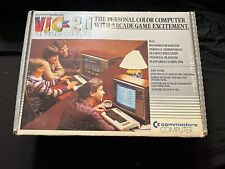
Commodore VIC-20 Personal Computer Keyboard, Manual and box GREAT working shape
$550.00

Commodore Amiga A2386SX Bridge board
$900.00

pi1541 Disk Emulator for Commodore -
$38.95

1984 Commodore home Computer Video Color Monitor Model 1702
$275.00

TeensyROM Cartridge for Commodore 64/128: MIDI, Fastload, Emulation, and Network
$65.00

AMIGA 500 COMPUTER COMMODORE Complete in Box Powers/untested Good Condition
$370.00



 Reply With Quote
Reply With Quote