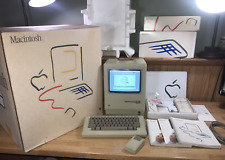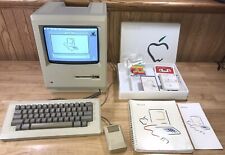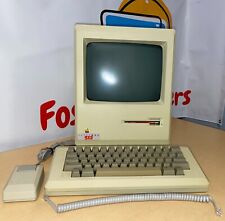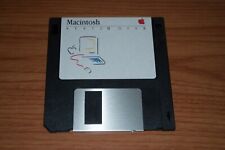-
Desktop is being blocked - neverending story
I don't know how it happened, but every time I start Knoppix:
- the Desktop is blocked from changes
- I can't right click elsewhere the icons (no menu is showed),
- can't arrange icons on the desktop in Knoppix 6.2
- can't even see the miniatures
- all effects are down
The only one time I can see it UNLOCKED is the time I try to use Ctrl+V shortcut when copying something from my cell phone to the unfunny desktop.
I use Knoppix 6.2 for 2 months with this bad distro. I didn't changed anything important.
What went wrong? Is it just big blow up of LXDE (experimental) or something else?
Last edited by GizmoPlushie; 05-18-2010 at 11:06 AM.
Reason: minir design changes .;)
-
Did you just boot a CD/DVD, do an install to hd or flash, or are you using the "poor mans install?" If you have a "persistent store" (or full hd install) then whatever changes you've made (Polish keyboard?) most likely are causing the trouble. If not, it's got to be a hardware issue or a bad disk, I guess.
My suggestion, absent more information about the specifics, would be to boot a CD and see if the problem is solved. Assuming that's so, then you have some kind of persistence; so, you can either try to repair by changing the things you've been working with back to the default or (best looking to me) just dump the persistent store and then start over, making the changes you need step-by-step, monitoring for the problem you've been having as you go. You will, of course, want to preserve any files you created for future reference/use to create the system you desire and keep any documents, etc. that are stored within the permanent store.
Cheers!
Krishna 
p.s. You can also try disabling Compiz (the fancy desktop effects package) by using the cheatcode:for diagnostic and/or further use purposes.
-

Originally Posted by
krishna.murphy

Did you just boot a CD/DVD, do an install to hd or flash, or are you using the "poor mans install?" If you have a "persistent store" (or full hd install) then whatever changes you've made (Polish keyboard?) most likely are causing the trouble. If not, it's got to be a hardware issue or a bad disk, I guess.
My suggestion, absent more information about the specifics, would be to boot a CD and see if the problem is solved. Assuming that's so, then you have some kind of persistence; so, you can either try to repair by changing the things you've been working with back to the default or (best looking to me) just dump the persistent store and then start over, making the changes you need step-by-step, monitoring for the problem you've been having as you go. You will, of course, want to preserve any files you created for future reference/use to create the system you desire and keep any documents, etc. that are stored within the permanent store.
Cheers!
Krishna

p.s. You can also try disabling Compiz (the fancy desktop effects package) by using the cheatcode:
for diagnostic and/or further use purposes.
I started just my sys by full HD install. No polish keyboad (I didn't knew it exists 2 month ago . then I've lost DVD access, permissions and so on, by clicking or loading some keyboard shortcut, don't know which. Compiz doesn't load automatically, but every time I put something from my Cell phone on the dekstop something changes and I see miniatures
then I've lost DVD access, permissions and so on, by clicking or loading some keyboard shortcut, don't know which. Compiz doesn't load automatically, but every time I put something from my Cell phone on the dekstop something changes and I see miniatures  I see more like variable desktop icon positions I can change and it;s good, but when I unplug my USB, everything changes back
I see more like variable desktop icon positions I can change and it;s good, but when I unplug my USB, everything changes back 
How could I lost my permissions when I didn't had them at the begginning?
My disc is good, I've checked him.
Anyway, I can't start over, cause I watch movies ad I have no other external to collect and store them. I use Knoppix since 2 months and the problems started in the first 2 weeks ...
I assume I used some keystroke with Shift or Fn on my laptop, so I lost my provileges.
Every time I go inside into "Skin Selector", I see an error, that Gnome can't be run? Anyway, the skin shows. The skins have folders like Metacity and Gnome, but there is no KDE. I don't know that much what it is, what it does and what happened.
-
Senior Member
registered user
Can you check your permission for the Desktop folder /home/knoppix/Desktop - the Owner should be knoppix with group knoppix and owner should have full read,write and execute permissions for this folder. May be you simply have changed the permission for your desktop. This is just a guess
-

I can check it, sure. TOday I'm at work and it's 10 a.m. so I think in the evening I'll check and tell you.
But I think it's rather I changed desktop permissions somehow, maybe by some keyboard shortcut.
Ps. How can I check permissions with right click when I can't use right mouse click on the dektop?
Last edited by GizmoPlushie; 05-25-2010 at 09:55 AM.
Reason: addon 1
-
Senior Member
registered user
In terminal
ls -ld /home/knoppix/Desktop
You should see something like this:
drwxr-xr-x 2 knoppix knoppix 4096 May 25 07:09 /home/knoppix/Desktop
DRWXR means - D - directory R-read W-write X-execute for owner
XR is read and execute for the group and for other users. If you see this it means your permissions are fine
 Posting Permissions
Posting Permissions
- You may not post new threads
- You may not post replies
- You may not post attachments
- You may not edit your posts
-
Forum Rules

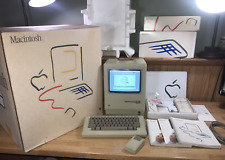
1984 APPLE MACINTOSH 128K 40th Anniversary MATCHING # BOX Set 1st Mac M0001 NICE
$7999.99
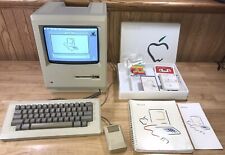
1984 APPLE MACINTOSH Model M0001 1st MAC 128K 40th Anniversary PICASSO KIT NICE
$4999.99

Macintosh Platinum Mouse - Apple 128K 512K 512Ke Mac Plus Lisa IIe M0100 - NEW
$44.99

Apple Macintosh 128k 512k Plus Analog Board Capacitor Re-Cap Kit - US Shipping
$23.95

Vintage Apple lle 128k Enhanced Computer A2S2064 Rebuilt W/ Disk Drive & more
$359.99

Apple Macintosh M0001 128K computer & M0110 keyboard/mouse, for parts/repair
$300.00
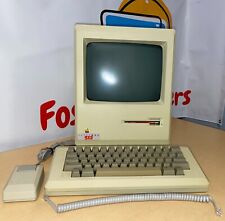
Apple Macintosh Mac 128K M0001 Computer 1984 w/Keyboard M0110 Mouse M0100 & Bag
$849.99
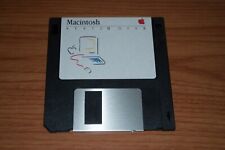
Apple Macintosh Startup Disk for Vintage Mac - System 1.1 w/ MacWrite & MacPaint
$9.99

Apple M0110A Keyboard for Macintosh 128k 512k Plus - FULLY TESTED
$124.99

Apple Macintosh 128K Parts Kit - P/N 073-0140-A
$273.60



 Reply With Quote
Reply With Quote