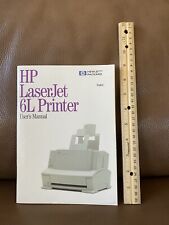-
Senior Member
registered user
Have you done your vacuuming lately?
If your browser uses a script-blocker, you may note a file named
'urlclassifier3.sqlite' in /home/knoppix/.mozilla/firefox/knoppix/
This file starts out at ~20mb and grows significantly over time. This growth
is unnecessary to the operation of the script-blocker, and can be rolled -back
by a compaction process referred-to as 'vacuuming'.
The easiest and most preferable way to achieve this is to add an SQLite Manager
to your browser and occasionally just perform a compaction of the urlclassifier,
using the convenient SQLite Manager gui.
-
Senior Member
registered user
I am afraid vacuuming won't help even one bit in the size of this file Utu. urlclassifier3.sqlite is used by the browser to store malicious web sites containing phishing attacks and malware. If you don't want this file to grow you have to turn off the browser protection against phishing and other forgeries, then delete this file - it will be recreated with a size about 30k and will not grow anymore, but you will not be protected against phishing. There is solution for this though. You can subscribe with opendns.com and use there dns servers. THey give you a great deal of control over what you can and what you can not view in your browser and protection against those kind of sites is activated by default with opendns. They simply will not allow you to open site containing phishing when using their DNS servers. The protection is much better using opendns then urlclassifier3.sqlite.
I did not mention. To turn off phishing protection in browser you have to uncheck in Edit>Preferences>Security the 2 options.
Block reported attack sites
Block reported web forgeries
This will stop the browser from downloading the database with all forged sites and prevent urlclassifier3.sqlite from growing sky high. But then you will have to change your DNS servers to opendns.
Vacuuming does nothing else then simply defragmenting - your history database for faster access and fewer errors. It's good if you have a huge history file. There is a very good addon called Vacuum Places Improved, which an automatically vacuum your history after a specified number of browser starts.
Hope this is helpful
Last edited by mecho; 07-10-2010 at 07:31 PM.
 Posting Permissions
Posting Permissions
- You may not post new threads
- You may not post replies
- You may not post attachments
- You may not edit your posts
-
Forum Rules


Vintage Altec Lansing Computer Speaker System ACS31
$50.00

Vintage Dream Writer NTS 325 Computer Basic Language Notebook “Untested “
$30.00

IBM Vintage Computer Brush
$24.99

Vintage Apple Newton eMate 300 Laptop Computer Model H0208
$75.00
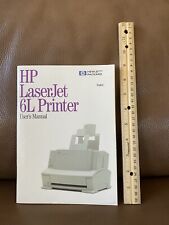
Vintage ~ HP LaserJet 6L Printer Users Manual ~ 1997
$7.00

Vintage Power Computing ADB Macintosh Compatible Keyboard Membrane Untested
$29.90

Vintage Compaq 141649-004 2 Button PS/2 Gray Mouse M-S34 - FAST SHIPPING - NEW
$8.99

Datacomp DCK 84 BRAND NEW Vintage Keyboard
$39.00

Vintage Mid AT Computer Tower Case with PSU + CD Drives/Floppy
$74.99

Vintage KLH 2800 Laptop
$150.00



 Reply With Quote
Reply With Quote