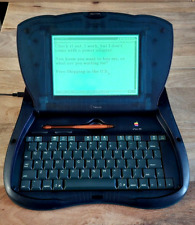-
Junior Member
registered user
Add iso images on USB with knoppix
Hello. It is possible to add iso images on to Knoppix usb disk and be able to select them at boot?
What must be modified?
I want to add iso images of the diagnostic software for hard disk drives (bootable).
-

Originally Posted by
Marge

Hello. It is possible to add iso images on to Knoppix usb disk and be able to select them at boot?
What must be modified?
I want to add iso images of the diagnostic software for hard disk drives (bootable).
Yes, you could certainly place ISO image files on any available space on your drive. It could get a bit esoteric doing the boot setup, but it's do-able.
Cheers!
Krishna 
Edit: I didn't remember that you'd asked for help in that boot setup - sorry. If you used the flash-install built-in to Knoppix, you'll have grub set as the boot manager, and there are multiple sites with details on configuring grub on the web - Google is your friend The exact details on using an ISO to boot are less than clear in my memory, but there was some discussion recently on that topic, I believe in the Hdd Install / Debian / Apt forum. I believe I also saw some good-looking stuff on one of the Ubuntu fora on this topic.
The exact details on using an ISO to boot are less than clear in my memory, but there was some discussion recently on that topic, I believe in the Hdd Install / Debian / Apt forum. I believe I also saw some good-looking stuff on one of the Ubuntu fora on this topic.
Last edited by krishna.murphy; 07-12-2010 at 06:43 PM.
-
Senior Member
registered user
I think the easiest solution is to use grub4dos instead of syslinux as bootloader. Grub4dos should be able to boot iso images. There is a web page with many working setups: http://www.boot-land.net/forums/?showtopic=5041
-
Senior Member
registered user
I think I would have set up the disk with ext3 file system, and done an ordinary GRUB install on it. From there, you have all kinds of opportunities, and Knoppix will be just one alternative. But if you are using the drive for file exchange with Windows, GRUB4DOS may be a better alternative. The link Klaus provides, has lots of examples, many of them multi-boot with both Linux and Windows optons.
-
Does knoppix support direct chainload knoppix Live ISO and (hd32) or (0xFF) mapping? Till now I am unable to hence only option (while using grub4dos) extract the iso into directories.
 Posting Permissions
Posting Permissions
- You may not post new threads
- You may not post replies
- You may not post attachments
- You may not edit your posts
-
Forum Rules


Vintage Apple M7803 Pro USB Wired Keyboard Clear Black 2000
$24.99

Vintage Apple Macintosh USB Mouse M4848 Teal Round iMac Hockey Puck
$24.50
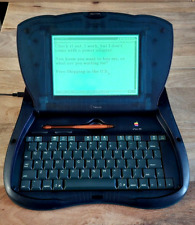
Vintage Apple Newton eMate 300 H0208 Laptop Computer 1997 Works
$199.95

Vintage Apple M2115 External Hard Drive, Dive Not Included
$64.99

Apple Macintosh LC475 Model M1476 Computer Vintage For Parts or Repair
$99.95

Vintage Apple Newton MessagePad 120 (H0131)
$130.00

Vintage Apple Macintosh USB Mouse - Round Hockey Puck - G4 - M4848
$17.95

Vintage Apple Design Powered Speakers Model M6082 by Apple Inc. - Tested Working
$70.00

Apple Macintosh PowerBook 180 Vintage Laptop | Retro Computer
$149.95

Apple Macintosh LC Desktop Vintage Computer | Macintosh LC with 12" RGB Display
$199.95
The exact details on using an ISO to boot are less than clear in my memory, but there was some discussion recently on that topic, I believe in the Hdd Install / Debian / Apt forum. I believe I also saw some good-looking stuff on one of the Ubuntu fora on this topic.



 Reply With Quote
Reply With Quote