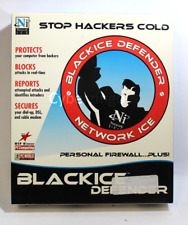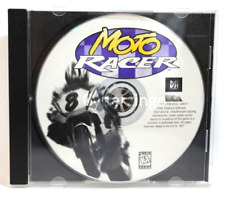-
Newbie questions(s)
I'm pretty new with linux, I've played around with a few other distros (beatrix, SuSe, and Knoppix STD just because). Now I am looking to get more into linux as a primary OS (running on a older Windows XP computer).
I just downloaded KNOPPIX_V6.2.1DVD-2010-01-31-EN burned it and it works great on the computer that I'm running it on. My question is, as i was going through the applications I saw that I can install it to a flash drive. To do this do I just plug in my flash drive and go? If so, will a 4GB drive work or will I a bigger flash drive? Also will i be able to save downloads to the drive with knoppix installed on it?
Thanks in advanced,
Travis
-

Originally Posted by
Travis7577

I'm pretty new with linux, I've played around with a few other distros (beatrix, SuSe, and Knoppix STD just because). Now I am looking to get more into linux as a primary OS (running on a older Windows XP computer).
I just downloaded KNOPPIX_V6.2.1DVD-2010-01-31-EN burned it and it works great on the computer that I'm running it on. My question is, as i was going through the applications I saw that I can install it to a flash drive. To do this do I just plug in my flash drive and go?
That'll do it!
If so, will a 4GB drive work or will I a bigger flash drive?
Since you have the DVD version, you'll probably want to use a bigger one eventually. It's fine to start with that one, though; as it's easy enough to copy to a larger flash and expand your "persistent store" when you have room.
Also will i be able to save downloads to the drive with knoppix installed on it?
Yes, but note the above caveat on size limitation. You can also store stuff on the FAT-formatted "raw" drive, which allows easy file transfers with Windows- based machines. You may also use the flash-install utility to make a hard drive install, but it does require that the first partition be used, and the format will be FAT32.
Thanks in advanced,
Travis
Cheers!
Krishna 
 Posting Permissions
Posting Permissions
- You may not post new threads
- You may not post replies
- You may not post attachments
- You may not edit your posts
-
Forum Rules


Vintage Maxi Switch Keyboard Programable Model 218902200-21100 Untested
$34.99

Vintage Fellowes 3.5" Floppy Disk Tray Case Holder Hold 50 Diskettes 90311
$25.00
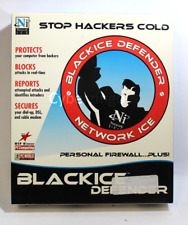
BlackIce Defender Software Windows 98 CD-ROM Vintage 2000 PREOWNED
$39.98

Vintage retro Apple computer color composite crt monitor A2M6020 tested 1989
$180.00

Vintage IBM Personal Computer Keyboard in original box.
$99.00
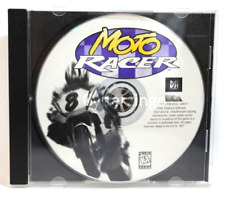
EA Moto Racer Vintage Software Game CD-ROM Vintage 1997 PREOWNED
$15.98

Vintage HEWLETT-PACKARD RF Signal Generators & Sources A Selection Guide VHTF
$30.00

Micro Star 7 Games of Strategy Vintage IBM Software 3.5" Floppy Windows 3.0 1992
$19.99

Vintage Chicony KB-5160AT Mechanical Keyboard, FUTABA SWITCHES, GREAT
$249.99

Vintage IBM Personal Computer Graphical Kernel System Vol 2 PGC NEW NOS ST933
$120.00




 Reply With Quote
Reply With Quote