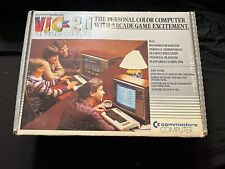-
Senior Member
registered user
@mecho
Thanks for all the hard work.
Since the M$-Nano is behaving itself, perhaps
previous efforts have at least recorded workable settings
should someone able to do so need to set or re-set these
values.
You've also given us some invaluable lessons in
diagnostic techniques, for which thanks.
-
Senior Member
registered user
@mecho
I likely have underestimated both my M$-Nano and yourself in regard
to the unplugging and re-plugging maneuver you suggested in post #3.
Replugging USB devices usually triggers some sort of discovery
and adjustment somewhere or other. Maybe in the device firm-ware,
maybe in the OS, or both.
My M$-Nano now works just as well in Linux as it does in Win7.
I'm happy enough right now with the settings chosen for me in
both situations.
In Win7, I think there may be some further adjustments possible.
In Knoppix 6.2.1, I've found three mouse adjustment avenues;
none of these affect my M$-Nano.
I think this thread has accomplished what I was looking for initially.
Someone else may want to start a thread on 'Linux tricks for a Nano',
I'm not that obsessive.
-
Senior Member
registered user
I am glad it works for you  happy NANO mousing
happy NANO mousing
-
Senior Member
registered user
If you want to map all your mouse buttons there is very easy gui tool called btnx-config, you might want to give it a try
-
Senior Member
registered user
@mecho
btnx-config is not in Debian stable, and I notice some complaints
in Ubuntu. So I think I'll pass on that. Remind me again when
it's in Debian stable.
Thanks for the idea. You seem to find a lot of good things out there.
-
Senior Member
registered user
Postscript:
After a week or so, my nano began misbehaving again.
Unplugging and replugging fixed the behavior, again.
I frequently boot up in Win7, maybe nano gets confused.
 Posting Permissions
Posting Permissions
- You may not post new threads
- You may not post replies
- You may not post attachments
- You may not edit your posts
-
Forum Rules


Commodore 64 Home Computer
$115.00

Commodore Music Maker
$49.99

Commodore SX-64 READ DESCRIPTION Computer & Power Cord SX64 C64
$399.00
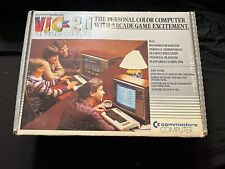
Commodore VIC-20 Personal Computer Keyboard, Manual and box GREAT working shape
$550.00

Commodore Amiga A2386SX Bridge board
$900.00

Commodore 64 Home Computer
$200.00

pi1541 Disk Emulator for Commodore -
$38.95

1984 Commodore home Computer Video Color Monitor Model 1702
$275.00

TeensyROM Cartridge for Commodore 64/128: MIDI, Fastload, Emulation, and Network
$65.00

AMIGA 500 COMPUTER COMMODORE Complete in Box Powers/untested Good Condition
$370.00



 Reply With Quote
Reply With Quote