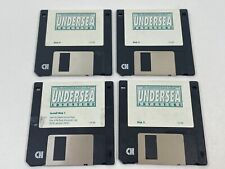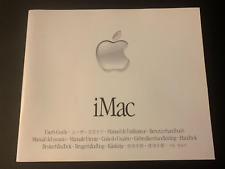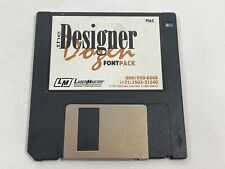-
graphics card driver
It has been suggest to me before, that it is best for me to install the driver for my graphics card...
but i actually run my knoppix on multiple machines... depending on my location and such...
so is it still recommended for me to install the drivers? (i do feel some slugishness from the graphics, just for regular web browsing and such)
or could i just intalll all the drivers and let the system figure it out? (though I am not sure if it is capableof that...)
-
Senior Member
registered user
First, how do you know it's sluggish?
Next, do you really know which driver you need, by its linux name, for each machine?
In most cases for me, and luckily so, Knoppix gets it right.
I've had problems on some other linuxes, however.
Knoppix has built-in a lot of these drivers.
Finally, by manufacturer's name, model, etc,
what video hardware are you working with, machine by machine.
Someone smarter than I can probably help you given these facts.
Last edited by utu; 08-04-2010 at 11:49 PM.
-
Senior Member
registered user
Since you use Knoppix on multiple machines, the best option would be to include the cheatcode xmodule=vesa in your /mnt-system/boot/syslinux/syslinux.cfg file - in the Label Knoppix section somewhere after the APPEND ramdisk_size=
Vesa driver will run well on any hardware and you will also have the 24 bit color depth that you were asking for in one of your previous posts
-
Senior Member
registered user
It's always a good idea to do what mecho suggests.
I've just done a little research that might also help.
It would appear that Knoppix uses a one-size-fits-all xorg.conf
and manages to tweak some of its parameters based on what it
finds out during boot up.
You can influence the process by means of cheat-codes which
are dependent on what you want to control.
Some other linuxes have tailor-made drivers to suit each piece of
hardware. Not Knoppix.
I also ran across on-line 'Knoppix Hacks' which you can read.
There's a nice section on X settings around page 17 or so.
Its url is about 160 characters, so I suggest you just start like
I did with google, looking for 'Knoppix Hacks'.
Last edited by utu; 08-05-2010 at 12:59 AM.
-
cool~~~
Thanks for the info guys~~~ I will try that out right away
 Posting Permissions
Posting Permissions
- You may not post new threads
- You may not post replies
- You may not post attachments
- You may not edit your posts
-
Forum Rules


Vintage HP OmniBook 800CT Mini Laptop Computer & accessories
$499.00

VINTAGE SLOT 1 TO PGA370 PENTIUM CPU ADAPTER CARD CELERON/COPPERMINE 500mhz
$45.00
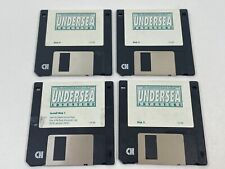
Vintage 1993 Undersea Adventure3.5" Floppy Disk 1 3 4 5 ONLY Game Software PC
$19.99
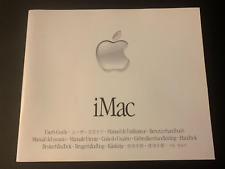
Vintage Apple Snow iMac G3 Computer Setup and User's Guide
$29.95
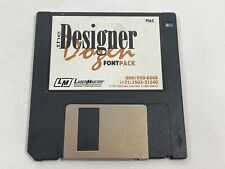
Vintage 1994 Designer Dozen FontPack 3.5" Floppy Disk Software Apple Macintosh
$12.99

Vintage Apple Lisa Brochure, very nice condition
$50.00

Vintage NMB RT101+ Wired Mechanical Keyboard Clicky Space Invader Switch Tested
$79.95

Sony VAIO PCV-120 Vintage Gaming Computer Intel Pentium MMX Windows 95 ATI Rage
$299.99

Vintage CD-ROM Drive Model: CR-5850-B Power Cords Not Included Tested Works
$44.99

SEALED Vintage Western Digital Value Line Hard Drive 3.5-Inch Enhanced IDE 25 GB
$100.00



 Reply With Quote
Reply With Quote