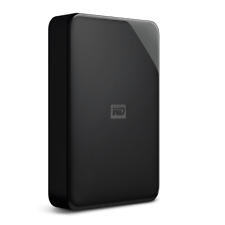-
Floppy config files too big to save !
Hi all,
Can anyone tell me how you can save your config. files to floppy disk when you only have about 38k free ?
I recently got my modem and connection sorted, when I tried to save
the config files to floppy it failed because of the limited amount of space left on the floppy!
Any help would be much appreciate !
Leo
-
Senior Member
registered user
I had the same question lo those many posts before I bacame a master. Never fear, you too can become a master, simply post 50 questions....
Anyway, the easy way to do this is to boot-up the CD and configure what you want (say printers). Then click: K, KNOPPIX, SAVE KNOPPIX CONFIG (or something like that). Make sure you have a floppy in place first that can be re-written. Now you have a boot disk in native linux format including the infamous knoppix.sh configuration file! This is also a faster way of making the boot floppy (faster than using rawrite).
Now, the next time you boot-up from the CD, make sure to type:
knoppix floppyconfig
at the 'boot:' prompt and you're set.
Hope that helps!
Regards,
-
floppy boot disk size
Hi again !
Well I did what you said and booted from the CD then after setting
everything up saved a config disk, this would not boot and the only files
that got placed onto the disk where Configs.tbz which is 167 Kbytes in size and a smaller file called Knoppix.sh
How do you make a bootable floppy config disk from inside the KDE ?
cheers Leo
-
>>Well I did what you said and booted from the CD then after setting
everything up saved a config disk, this would not boot <<
I still have the same problem too. I know I'm using the proper procedure to save and boot the configuration, floppy has files stored on it, but WON"T load saved config  Anybody w/ ideas??? I'd like to be able to knoppix w'yall.
Anybody w/ ideas??? I'd like to be able to knoppix w'yall.
-
Senior Member
registered user
Re: floppy boot disk size
--The config floppy is not designed to be bootable; you need to boot off the cd and type " knoppix floppyconfig " (don't press enter yet), insert the config floppy, then press enter.
--Yes, I know the user-config stuff could have been improved in the last few revs, but my name's not Klaus...

Originally Posted by
thelion
Hi again !
Well I did what you said and booted from the CD then after setting
everything up saved a config disk, this would not boot and the only files
that got placed onto the disk where Configs.tbz which is 167 Kbytes in size and a smaller file called Knoppix.sh
How do you make a bootable floppy config disk from inside the KDE ?
cheers Leo
-
about conffig files...
Hi everybody, i'm downloading right know the knoppix iso image and at the same time trying to learn a bit from you all...  Question: the config files stored in the floppy can save only hardware configuration? Do they save also the config for the wallpaper or is it remastering the only way to save your wallpaper?
Question: the config files stored in the floppy can save only hardware configuration? Do they save also the config for the wallpaper or is it remastering the only way to save your wallpaper?
Thanx to all
-
Senior Member
registered user
That's odd, Dave, as I boot from the floppy with the knoppix.sh file on it! Maybe that's because I saved the config info to a boot disk I made with rawrite? No wonder it was so fast making the "new boot disk!"
Anyway, that's the way to go. Especially if you need a boot disk. Make your boot disk first. Boot from the diskette with the CD in place. Configure printers and such to your heart's content, then click K, Knoppix, Save Config. Next time you boot-up, type at the 'boot:' screen 'knoppix floppyconfig' and you're all set!
Good Luck,
-
One thing you have to be careful of is when saving to the boot floppy a second time. In my case, it always seems to come back with an error with floppy is full. Just delete or move configs.tbz and knoppix.sh and you should be fine.
In some cases, you may have to get rid of other files, such as the f2 file (cheatcodes), or the logo file to make room. I guess it depends on how much you change the defaults.
(on my boot floppy, I changed syslinux.cfg and added 'floppyconfig' and a couple of other parameters to the append for the default boot - that took a couple of bytes as well)
Similar Threads
-
By linksta in forum Hdd Install / Debian / Apt
Replies: 2
Last Post: 12-06-2004, 10:27 PM
-
By threedzion in forum General Support
Replies: 2
Last Post: 08-04-2004, 11:39 PM
-
By cld in forum General Support
Replies: 4
Last Post: 07-07-2004, 07:26 AM
-
By Dooley in forum The Lounge
Replies: 2
Last Post: 06-10-2004, 03:52 PM
-
By Leslie Simon in forum The Lounge
Replies: 2
Last Post: 05-24-2004, 01:38 PM
 Posting Permissions
Posting Permissions
- You may not post new threads
- You may not post replies
- You may not post attachments
- You may not edit your posts
-
Forum Rules


WD Green SATA HDD - 3TB
$59.99

Seagate Exos X16 ST14000NM001G 14TB 512E SATA 6Gb/s 3.5" Enterprise Hard Drive
$169.99

WD 2TB Certified Refurbished Elements, External Hard Drive - RWDBU6Y0020BBK-WESN
$49.99
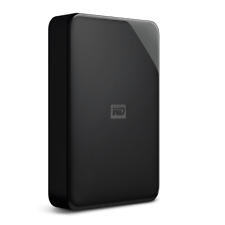
WD 4TB Certified Refurbished Elements SE, Hard Drive - RWDBJRT0040BBK-WESN
$79.99

HGST Ultrastar DC HC520 12TB SATA 6Gb 256MB 3.5" Enterprise HDD- HUH721212ALE601
$89.99

Seagate Exos 7E10 ST2000NM000B 2TB 7200RPM SATA 6.0Gb/s 3.5" Internal Hard Drive
$29.99

HGST Ultrastar HE10 HUH721010ALE600 10TB SATA 6Gb/s 7200RPM 3.5" Enterprise HDD
$69.99

HGST HUS724040ALS640 4TB 7200RPM 64MB Cache 6Gbps SAS 3.5" Hard Drive HDD SERVER
$19.99

WD 16TB Elements Desktop, Certified Refurbished Hard Drive - RWDBWLG0160HBK-NESN
$209.99

Seagate Exos X22 ST22000NM001E 22TB 512E SATA 6Gb/s 3.5" Enterprise Hard Drive
$311.99



 Reply With Quote
Reply With Quote