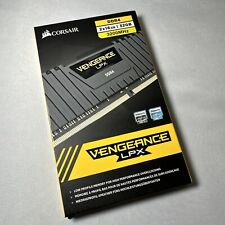-
Unable to backup drive
Hi So I've been trying almost for a week now to backup my XP SATA boot drive since it crashed and sent me the message unable to load OS. I am running Knoppix 6.2 Live CD. Everything went smooth on the beginning, I booted from the CD, explored my NTFS drive found out that my files remained all there, i opened some of them just to make sure they were not corrupted or something and then went on and bought and formated (ext3) a new drive to backup the original drive, and once I was ready to get started I couldn't get the data from one drive to the other. Here is the thing, my Desktop only shows up two icons one is Knoppix and the other one is My Docs, so I went to PCMan File Manager and once there tried unmounting the destination drive to get the info from the source drive copied. However i realized that everytime i unmounted the drive PCMan displayed on the bottom of the screen - "n visible files (n hidden). Free space. 0 byte (total. 0 byte)" - (n being any number of course) so i assumed that the info wasn't really getting where i wanted it to get, so i mounted the drive double cheked and find out that as a matter of fact nothing was really copied to it, so i tried going into file properties changing the write permissions but it won't let me, if i try to copy files to a mounted disk the screen will just burst into flames, if i try the same procedure above through root shell instead of the graphic interphase it wont work either. One last thing the route for my drives are as follow. XP boot drive /media/sda1 Second partition on XP drive /media/sda2 New ext3 formatted drive /media/sdb1 Thanks in advance.
-
Administrator
Site Admin-
Let me suggest that you approach this somewhat differently. Since you have a NTFS drive I assume it was some flavor of Windows that lived on it, XP, Vista or vista-fixed-but-called Win-7-so-we-can-charge-for-it-again. While you should be able to copy the files to a Linux partition, that is only part of the battle. You'll likely want to write them back to a disk that Windows can read at some point, and I advise against writing to any NTFS disk with Knoppix.
So my suggestion is to put that new hard drive in another Windows computer. Keep the old hard drive on the system that you boot into Knoppix. Then transfer the files that you want to salvage across a network to the Windows box (I like to install an FTP server onto the Windows box, and use a browser as an FTP client under Knoppix, it is much faster than Microsoft networking and file sharing, and saves me from fighting with the sometimes temperamental issues of networking between Windows and Linux with Microsoft file sharing.).
When you are done you will have all of your files on a NTFS disk on a Windows machine. Once you get Windows reinstalled on the original disk you can either transfer the files back across the network, or just move the disk between the two Windows systems.
An old computer can be pressed into service for this if needed, as long as it is compatible with the hard drive, as performance will not be much of an issue.
---
Verifying of md5 checksum and burning a CD at slow speed are important.
 Posting Permissions
Posting Permissions
- You may not post new threads
- You may not post replies
- You may not post attachments
- You may not edit your posts
-
Forum Rules


A-Tech 8GB DDR3 1600 PC3-12800 Laptop SODIMM 204-Pin Memory RAM PC3L DDR3L 1x 8G
$13.99

Micron 8GB DDR4 1Rx16 PC4-3200AA Laptop RAM Memory MTA4ATF1G64HZ-3G2E2
$10.00

Micron 16GB DDR4-2400 SODIMM MTA16ATF2G64HZ-2G3E1 Laptop Memory RAM
$21.99
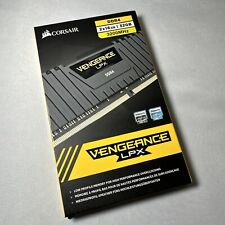
CORSAIR - VENGEANCE LPX 32GB (2x16GB) 3200MHz DDR4 C16 DIMM Desktop Memory
$59.99

Crucial DDR3L 16GB 1600 2x 8GB PC3-12800 Laptop SODIMM Memory RAM PC3 16G DDR3
$13.50

A-Tech 8GB PC3-12800 Desktop DDR3 1600 MHz Non ECC 240-Pin DIMM Memory RAM 1x 8G
$13.99

TEAMGROUP T-FORCE DELTA RGB 32GB (2 x 16GB) (DDR5-5600) DIMM CL30 ff3d516g5600h
$69.99

HyperX FURY DDR3 8GB 16GB 32GB 1600 MHz PC3-12800 Desktop RAM Memory DIMM 240pin
$23.95

Set Of 10 Samsung (1 x 8GB) PC4-21300 So DIMM So(DDR4-2666) Memory - SET OF 10
$100.00

Micron 32GB 2Rx4 PC4-3200 RDIMM DDR4-25600R ECC REG Registered Server Memory RAM
$64.99



 Reply With Quote
Reply With Quote