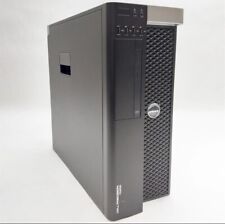-
can not get poor mans install to boot
I am trying to get the knoppix dvd (adrian) to boot from hard disk using the poor mans install method. The system has a running opensuse 11.1 64bit os. I have installed puppy linux to hda0,2 and added it to the grub boot loader and it works fine. However, I can not use the same method with the knoppix dvd. The partitions are ext3. I read that knoppix needs it own partition using ext2. I have read the various how-to docs with no success. I do not want to boot a cd and use a cheat code to run the hard drive install of knoppix.
-
Senior Member
registered user
Is this tested and proven ?
You have to differentiate two things, ie
1) The "hosting" file system - ie the file system which holds the knoppix files.
2) The knoppix compressed image ( loop mount ) file system.
For item 1, it can be VFAT, ISO9660, NTFS, EXT2, EXT3 and reiserfs.
For item 2, it can only be ext2.
For your case, what's relevant is item 1, and ext3 is a supported file system. It should be working.
-
If I understand your reply, the knoppix iso image is in ext2 file format. My hd file system is ext3. So the problem must be in how knoppix was installed? What I did was copy the contents of the iso file to the root of hda3 (the root of /home in opensuse) and made a knoppix entry in the grub boot loader. The error grub reported was that it could not find the file. I read later that the kernel and initrd files needs to be in a separate partition (root). Is that a workable solution to the poor mans install?
-
Senior Member
registered user
No you don't seem to get me - but for now, the only thing you need to know is that knoppix poor man install is working on vfat, iso9660, ntfs, ext2, ext3 and reiserfs - that's assuming you are using >= 6.2.0. Can't say about older versions.
Now to solve the actual problem, you would have to post specifics. You have to post what you have done (wrong) in order to get it right. If you post no specific, I have no idea what you have done. 
-
Senior Member
registered user

Originally Posted by
mrbojangles

I read later that the kernel and initrd files needs to be in a separate partition (root).
The location of kernel and initrd is totally dependent on the boot loader. Different boot loader and file system layout may have different considerations. Note that this is not something which is imposed by knoppix. Just check how the opensuse is doing it now and do the same. Once you sorted out the booting ( linux and minirt.gz ), the rest is simple, as knoppix auto detect for presence of knoppix files.
-
Here is my grub entry:
title Knoppix 6.2 dvd ISO scan ramdisk=32MB
kernel (hd0,2)/knoppix/linux ramdisk_size=100000 initrd=minirt.gz lang=us apm=power-off vga=791 nomce quiet fromhd=/dev/hda3/knoppix bootfrom=/knoppix/*.iso config=scan home=scan ramdisk=32768 noprompt
initrd (hd0,2)/knoppix/minirt.gz
boot
I have linux, minrt.gz and knoppix.iso in hda3
It can boot part way where it seems to be searching for usb and stops with:
could not mount disk to /mnt-system. Starting debugging shell.....
box is amd 3500+ 1gig ram opensuse 11.3
-
Senior Member
registered user

Originally Posted by
mrbojangles

fromhd=/dev/hda3/knoppix bootfrom=/knoppix/*.iso config=scan home=scan
Firstly, the good news portion. You have done all that is required by the boot loader.
What you did not do correct is only the second part, the copying of knoppix files.
It appears to me that you are copying the raw image of knoppix as a *.iso. I read somewhere someone has modified the minirt.gz to get this configuration working, but that's a 60 over pages of posts which I don't have the patience to follow.
What you should have copied, is the 'KNOPPIX' directory, as it appeared to you when you mount the CD/DVD. The directory has a few important files, one of them is KNOPPIX/KNOPPIX, another is the folder KNOPPIX/modules, and a few htmls/pictures.
Also I have no idea of the significance of the cheatcode you used, as quoted above. Someone who is familiar with knoppix cheatcode can help explain that. But I think they are not necessary. You can remove them. As far as I know knoppix auto detects the presence of knoppix files, until someone proves me wrong that the autodetect is flawed. 
-
Ok, I cleaned up the cheatcodes and copied the knoppix/knoppix folder to the hard drive hda3. It looks like it does a scan over and over like this:
/dev/sda1
/dev/sda2
/dev/sda3
until it stops with: 'could not mount disk to /mnt-system. Starting debugging mode...'
I am confused between the fromhd= and bootfrom= cheatcodes. Do I need them? I feel that I am close to getting it to boot, but need some clues.
-
Senior Member
registered user
Ok maybe indeed there is a flaw in the autodetect, based on the output, it seems to only scan /dev/sdaX and did not scan /dev/hdaX.
You might need one of those cheatcode fromhd thingie. Maybe you can try fromhd=/dev/hda3. But the problem might be more complicated than this, as the device files /dev/hdaX might not be present in the knoppix system. Looks like you need a patched minirt.gz.
At the debug shell, try this :-
# ls -al /dev/hd*
To check if the device files are present.
If not, try this :-
# mknod /dev/hda3 b 3 3
After that :-
# mount /dev/hda3 /mnt-system
# exit
-
Senior Member
registered user
I changed my mind, somewhat. It seems from the output, the kernel is treating hda as sda, so it is able to scan upto sda3.
So yet another possibility is that you still did not copy the knoppix files correctly, ie the path is not what is expected by knoppix.
When you view the copied files under opensuse, it should be something like this :-
/mount_point/KNOPPIX <---- this is a directory
/mount_point/KNOPPIX/KNOPPIX <----- this is a huge file
/mount_point/KNOPPIX/modules <---- this is a directory
/mount_point/KNOPPIX/moduldes/aufs.ko <--- this is a file
.... so on and so forth
If the hda3 is your root file system, then there is no mount point, the file organization will be :-
/KNOPPIX <---- this is a directory
/KNOPPIX/KNOPPIX <----- this is a huge file
/KNOPPIX/modules <---- this is a directory
/KNOPPIX/moduldes/aufs.ko <--- this is a file
.... so on and so forth
 Posting Permissions
Posting Permissions
- You may not post new threads
- You may not post replies
- You may not post attachments
- You may not edit your posts
-
Forum Rules


Dell EMC NX3230 Server
$599.99

Dell PowerEdge R720 Server - 2x8c CPU,256Gb RAM, 128Gb SSD/3x600Gb SAS, Proxmox
$360.00

Dell PowerEdge R610
$80.00

Dell Precision T3600 | Xeon E5 | 16GB | GPU | 128GB SSD | Win 10 Pro
$115.00

Intel Xeon Gold 6140 SR3AX 2.3GHz 18-Core Processor CPU
$44.99

Intel Xeon E5-2697 v2 2.7GHz 30M 12-Core LGA2011 CPU Processor SR19H
$27.99

Intel Xeon E5-2680 v4 2.4GHz 35MB 14-Core 120W LGA2011-3 SR2N7
$17.99

Intel Xeon e5-2698v3 2.30Ghz 16 Core 32 Thread CPU SR1XE
$20.99
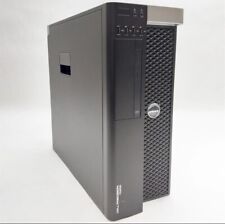
Dell Precision T5600/t5610 Xeon E5-2670 2.6Ghz 16GB DDR3 RAM NO HDD Nvidia
$85.50

Intel Xeon Gold 6238 2.1GHz 30.25MB 22-Core LGA 3647 CPU / Processor ___ SRFPL
$379.99



 Reply With Quote
Reply With Quote