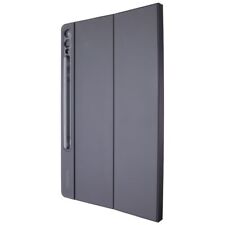-
Using Knoppix in a Hard Drive upgrade
I about to upgrade my PC. However tricky thing is my old hard drive is prone to failure and I want to copy across Windows too.
I don't know whether to use dd or try create partitions and cp a lot. Any advice?
My progess is here:
http://db.cs.helsinki.fi/~hendry/log...are/gotit.html
-
Senior Member
registered user
Re: Using Knoppix in a Hard Drive upgrade

Originally Posted by
hendry
I'm about to upgrade my PC. However tricky thing is my old hard drive is prone to failure and I want to copy across Windows too.
Which version of Windows? In all your detail on your site, you neglected that VERY important information. If it's Win98, realize that you will have to use the Seagate utilities disk to install EZ-BIOS (or something like it) and partition/format the drive, since Win98 can't see a drive that large without help. You can then partition the drive as you see fit with cfdisk and QtPartEd to create/manipulate partitions on the new drive, then use Partition Image on the Knoppix CD (sudo partimage if from a non-root shell) to create a disk image. EZ-BIOS doesn't interfere with the way that Linux "sees" the disk geometry, but it does install to the boot track, so LiLo can't be installed there -- but it can be installed to C:\ instead.
The above is based on my own experience, your mileage may vary...
Similar Threads
-
By kidsatacrux in forum MS Windows & New to Linux
Replies: 19
Last Post: 08-03-2004, 07:41 AM
-
By knoxx in forum General Support
Replies: 2
Last Post: 01-16-2004, 03:04 AM
-
By dmedici in forum Hdd Install / Debian / Apt
Replies: 5
Last Post: 10-19-2003, 01:13 AM
-
By aortiz32 in forum Hardware & Booting
Replies: 1
Last Post: 05-16-2003, 02:41 AM
-
By pkobos in forum General Support
Replies: 1
Last Post: 04-24-2003, 09:26 AM
 Posting Permissions
Posting Permissions
- You may not post new threads
- You may not post replies
- You may not post attachments
- You may not edit your posts
-
Forum Rules


Samsung Galaxy Tab A8 10.5" SM-X200 128GB Wifi Only Tablet Open Box
$149.99

Samsung Galaxy Tab A 8.0" 2019 SM-T290 32GB WiFi Tablet Open Box
$94.99

SAMSUNG M393A2G40DB0-CPB 16GB PC4-17000P DDR4-2133 2RX4 ECC
$14.95

Samsung - S Pen Creator Edition - White
$40.00

Genuine Samsung Book Cover Keyboard for 14.6" Galaxy Tab S8 Ultra | S8 Ultra 5G
$89.99

Samsung Galaxy Tab A9 (X110) 64GB 4GB RAM International Version (New)
$129.99

Samsung Galaxy Chromebook Go, 14-inch, 32GB, Unlocked All Carriers - Silver
$99.95

Samsung 16GB 2Rx4 PC3-12800R M393B2G70BH0-CK0 DDR3 RDIMM - SERVER RAM
$8.90

512GB SAMSUNG EVO Plus Micro SD MicroSDXC Flash Memory Card w/ SD Adapter
$21.99
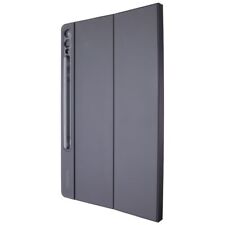
Samsung Book Cover Keyboard Slim for Samsung Galaxy Tab S9+/S9 FE+ (5G) - Black
$65.99
Originally Posted by hendry



 Reply With Quote
Reply With Quote