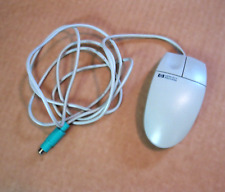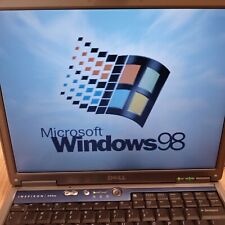-
Knoppix USB 6.2 filesystem question
Hello everyone,
I just installed Knoppix 6.2 on a 4GB USB stick, and it works fine. I just have two questions:
- I can navigate the Knoppix filesystem from Knoppix (when it runs from the USB stick), but when I navigate the USB stick itself, I can't see the filesystem. This hasn't created any problems or anything, I was just curious where the filesystem is on the USB stick.
- I would like to use the same USB stick for regular usage, i.e. to copy files onto it, and plug it into any computer (Windows or Linux) and see and use those files. Is that possible without interfering with the Knoppix installation? In other words, let's say you run Ubuntu or Windows 7. You plug in that USB stick (which has Knoppix installed). You see a folder named "boot", another one named "KNOPPIX" and various files. Can I created a folder named "my files" or something like that, and use it to transfer files like you would do on any regular USB stick, but without this ruining the Knoppix installation?
Thanks for your help everyone.
Alex
-
... if you created persistent memory on the USB-Stick using the remaining free memory space, then you can not use this USB-stick for regular usage.
But if you create a multi purpose USB-stick
http://www.wp-schulz.de/knoppix/summary.html#mpusb
then you can use the partition #2 for regular use.
Greetings Werner * http://www.wp-schulz.de/knoppix/summary.html
"Build personal Recovery-CD with Knoppix (Knoppix remaster)"
Tags for this Thread
 Posting Permissions
Posting Permissions
- You may not post new threads
- You may not post replies
- You may not post attachments
- You may not edit your posts
-
Forum Rules

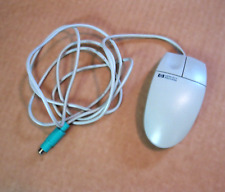
Vintage HP Hewlett Packard M-S34 Wired Track Ball Computer Mouse Replacement
$12.99

Apple ‘think different’ file folders (2). Vintage. With logos.
$12.00

Vintage Mac Mice The Ball Bluetooth Wireless Trackball Mouse 2006 Untested
$21.99

Vintage Dell Latitude D810; Boots Up To Account Login Page
$45.00

Vintage Microsoft Publisher 97 NEW Factory Sealed 3.5" Floppy Discs
$22.78

Apple Logic Pro 7 Install & Upgrade Music Creation And Production Vintage OEM
$75.00

Vintage Cord Plug Assem 3E7382-96 S.C. No. 17678-PHILA-51-15 Lot of 3 1952
$59.95
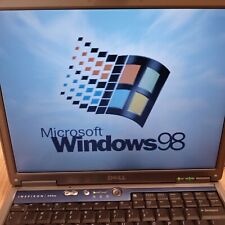
Dell Inspiron 600M vintage laptop computer, 40GB HD, Windows 98 SE
$95.00

Vintage Dell Precision 420 MT - Intel Pentium II 866MHz - 384MB Ram - No HDD/OS
$149.99

Vintage Dell Precision 410 Intel Pentium II 600 MHz 768 MB Ram I No HDD I No OS
$129.99



 Reply With Quote
Reply With Quote