-
Knoppix 6.4.3 external monitor: only 30 lines used
I always start with knoppix 2 to get nice sparse working environment.
All the following is *not using X*.
Version 6.4.3 knows when my laptop is connected to an external monitor and diverts straight to it. (Good!)
BUT
However many additional cheatcodes I try, only 30 lines of the screen are used, though the typeface is nice and compact. Suspect width is restricted too as (with wide output) I get "early" word wrap. Poss only ?80 characters (sorry: ought to have counted: haven't).
Effectively, only the top left-hand quadrant of the screen is utilised.
I've tried screen=1280x1024, fb1280x1024, vga=normal, vga=733 all to no avail.
Any ideas?
This screen is 1280x1024; I've another one that is 1680x1050.
Fergus
-
Senior Member
registered user
May not be the most elegant solution, but you can try manually set up COLUMNS and LINES :-
# echo $COLUMNS
# echo $LINES
# LINES=50
# COLUMNS=100
# echo $LINES $COLUMNS
Perhaps 'resize' will do it properly for you? I don't know, but you can try :-
# eval `resize`
-
Thank you kl522 for suggestion.
Unfortunately no change: echo $COLUMNS $LINES reveals that initially both are set high anyway - but not implemented.
Changing them triggered no implementation.
The "resize" command is understood neither by 6.4.3 CD nor by 6.4.3 DVD.
But thanks anyway. Will keep watching and hoping.
Fergus
-
Senior Member
registered user
How about these :-
# stty rows 50
# stty columns 160
-
Senior Member
registered user

Originally Posted by
fergus

This screen is 1280x1024
Have you tried vga=ask? According to this, you could also try vga=794...
 Posting Permissions
Posting Permissions
- You may not post new threads
- You may not post replies
- You may not post attachments
- You may not edit your posts
-
Forum Rules


AUDIO CODES MP-114 VOIP Gateway Open Box
$37.49

Cisco CP-8832-K9 Unified 8800 Series Conference VOIP IP Phone 1 Year Warranty
$139.00

Cisco IP phone 7945
$13.27
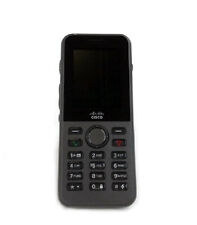
Cisco CP-8821-K9 8821 Wireless VOIP IP Phone 1 Year Waranty
$330.00

Yealink W73H IP DECT VOIP Phone
$10.00

Cisco CP-7945G VOIP Phone With Stand & Handset Business IP Phone 7945
$3.00

New Cisco 7945G IP VoIP Gigabit GIGE Telephone Phone CP-7945G -
$24.95

Grandstream GS-HT802 2 Port Analog Telephone Adapter VoIP Phone & Device, Black
$32.00
![Cisco VG202XM Analog Voice Gateway VoIP -- [NEW/FULL KIT] picture](/store/img/g/I0YAAOSwn0lle2WJ/s-l225/Cisco-VG202XM-Analog-Voice-Gateway-VoIP-NEW-FULL-K.jpg)
Cisco VG202XM Analog Voice Gateway VoIP -- [NEW/FULL KIT]
$76.00

Yealink T54W IP Phone, 16 VoIP Accounts. 4.3-Inch Color Display - Black
$99.99



 Reply With Quote
Reply With Quote





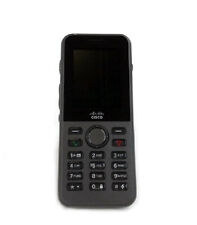




![Cisco VG202XM Analog Voice Gateway VoIP -- [NEW/FULL KIT] picture](/store/img/g/I0YAAOSwn0lle2WJ/s-l225/Cisco-VG202XM-Analog-Voice-Gateway-VoIP-NEW-FULL-K.jpg)
