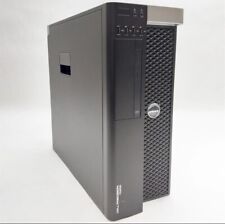-
 help Umm cant see check marks in software sources
help Umm cant see check marks in software sources
Ok here is the thing.. I am running Knoppix live DVD 6.4.4 with the boot uptions ( did not matter if I used 64 dit or 32 but anyways ) knoppix64 ( I even tried desktop=tried them all ( kde will not load I get a out of space error .. but that is not what I am writing about )) when I get booted into my system I tried to run preferance>software center ( becouse there is a couple programs I use that is not on the CDs/DVDs.. and well I get a list but no install button.. I then knowticed that there was something wrong with software sources... so closed out that window and ran preferance>Software Source.... then the new problem.. the first tab that is labled "Debian Software" there is 4 check mark boxes all seem empty. the last one is totaly greyed out.. when I try to check mark the first 3.. they will not check mark.. but on the second tab the check mark boxes are fine there. so I know it is not a theams thing ( I changed them to try anyways..) so it is a total guess if the items in the first tab are checked or not.. so I tried using SPM (synaptic) and well it opened up the same "software source" window with the same effect... it is the same no matter what xwin manager I use or theame... I though it my be a 3d thing so I booted with no3d cheat still same thing... i tried it on my main computer same thing.. it is something wrong with that ver of "software source" window. so with out knowing what is checked in the first tab.. I can try to check them and make software source download a new list.. all well good and all but it becomes a russain roulett wheel on what packages are listed/available I am supprized that no one ealse has had this problem ( it's been the same on may computers.. using the DVD and the cds ( I like the DVDs more becouse of more software at my finger tips w/out the "software source" window fail.)) I tried search after search and no help to be found that way so I desided to write here instead.... this BBS was where I found how to fix the no password on knoppix user.. another big problem I have with this ver of knoppix is now to use any media on a smb share I have to give a name and pass.. but none is assigned.. the guest and blank pass DID NOT work.. I have lots a music I use on a win xp share that is not login/password assigned. ( did nto have problems with it in the passed.. ( I did that for my xbox's that I turned into HTPc's.. 3rd bad is well 99% of the words I am typing know are showing up as misspelled.. so sorry all for the bad spelling and grammer ( been up for 2 days working on computers and I started tying this at 4:30am.. it is now 6am.. time for sleep now thank you in advance kc7wzl Derick
-

Originally Posted by
kc7wzl

Ok here is the thing.
I am running Knoppix live DVD 6.4.4 with the boot options knoppix64. It does not matter if I used 64 or 32 bit. I have tried all desktop= combinations (kde will not load: I get a out of space error) but that is not what I am writing about.
When I get booted into my system, I try Preferences > Software Center. There are a couple programs I use that are not on the DVD. I get a list but no install button.
I then noticed that there was something wrong with software sources. So closed out that window and ran Preference > Software Sources instead but I got a new problem. The first tab that is labelled "Debian Software". There are 4 check mark boxes but all seem empty. The last is totally greyed out. When I try to check mark the first 3 they will not check mark. However on the second tab the check mark boxes are fine. So I know it is not a theme thing (I changed them to see if it made any difference). So I can't tell if the items on the first tab are checked or not.
So I tried using SPM (synaptic) and it opened up the same "software source" window with the same effect. It is the same no matter what X windows manager I use or theme I choose.
I though it my be a 3d thing so I booted with no3d cheat code: same thing. I tried it on my main computer: same thing. It is something wrong with that version of "software source" window.
So without knowing what is checked in the first tab I can try to check them and make software source download a new list. All well and good but what packages are listed/available becomes a game of Russain roulette.
I am surprised that no one else has had this problem. It has been the same on many computers using the DVDs and the CDs. I like the DVDs more because there is more software at my finger tips without the "software source" window fail.
I tried search after search and no help to be found that way so I decided to write here. This forum was where I found how to fix the no password on Knoppix user.
Another big problem I have with this version of Knoppix is how to use any media on a smb share. I have to give a name and password but none is assigned. The guest and blank password do not work. I have lots a music I use on a Windows XP share that is not login/password assigned. I did not have problems with this in the past.
I did that for my xbox's that I turned into HTPc's. 3rd bad is well 99% of the words I am typing know are showing up as misspelt. So sorry all for the bad spelling and grammar. I have been up for 2 days working on computers and I started tying this at 4:30am. It is now 6am. Time for sleep now thank you in advance
kc7wzl Derick
Es tut mir leid aber ich aber toch keine Arhnung.
-

Originally Posted by
Forester

Es tut mir leid aber ich aber toch keine Arhnung.
I think you said "I'm sorry but I but still no clue."
thank you for looking and reposting my message... for some reason my post got all messed up... your repost is readable where mine is not very well.
I hope some one out there can figure out my problems that I have been having... becouse I realy go like knoppix much better than the stuff I have used in the passed... my old fav was gOS 3.1 but it is long been outdated ( very outdated ) I use to laike slackware in my younger days but I dont have the nerve like I use to.
thanks again in advance
kc7wzl Derick
-
Hi Derick,
I see you have had a good sleep. 
Sorry but occasionally we get someone who creates a thread just to rant. They are usually ignored because no one expects them to hang around long enough to read a response. Seems you do still want to know so I'll try.
Debian has its own package management system and so do all Debian based distributions of which Knoppix is just one. There are many. The biggest is the Big Brown distribution whose recent releases have names like Manky Manatee, Lazy Lizard and Karaoke Kookaburra.
The package management back-end is named apt. It has a command line interface. There are GUI front-ends: synaptic is one. I expect the good folks over at the Big Brown distribution have 'improved' synaptic (aka made is more user friendly). As a user friendly GUI front-end it makes assumptions so you don't have to.
Nice as GUIs are, if, by chance, you do make an assumption and your assumption is wrong you are probably in for some serious sleep deprivation. Remember, when it comes down to it, you, not the software, are going to blink first. No matter what you believe, the software is not going to back down, admit that it is wrong and start behaving the way you expect it to.
There is a directory /etc/apt under which you will find all the configuration files used by apt. The Software Centre app you had so much trouble with is a python script that presents some of this configuration in a series of tabs to give you feeling you are in control.
The first tab will identify your principle repository. For users of the Big Brown distribution this will confirm they actually have installed the version they thought they had installed. Nice. The second tab would show any additional repositories the user has added to their configuration.
There is a snag. The list of repositories is in (to keep the description simple) the file /etc/apt/sources.list. It is just a list. There is no concept of principle repository in apt. I guess that somehow the sources list used in Big Brown distributions has some kind of marker in a comment to indicate the principle repository.
Without that marker what happens ?
If, in your Knoppix, you compare the second tab with the file, you'll find they cover the same repositories. Unchecking a repository in the GUI app simply comments out the corresponding line in the file (you have to save your changes to see this),
There is no principle repository marked in the /etc/apt/sources.list. You and I might expect therefore the first tab in the GUI app would be absent but the GUI app does not know this. You can't check or uncheck the boxes on the first tab because there are no lines to comment or uncomment in /etc/apt/source.list. Dumb I know, but, hey, that's user friendly for you. 
Why has no one else noticed ? Perhaps because /etc/apt/sources.list has all anyone needs already (enabled). Perhaps because to change the repositories from the default German ones to something a little closer to home is not the kind of user friendly thing you can do in the GUI app so folks are used to editing the file directly. Perhaps because most people try synaptic first and, once they've learnt how to refresh the package lists (I think that's the reload button) they get what they want so they look no further. Perhaps because some of them, like me, use the command line apt.
It's a stupid bug. It's not a Knoppix bug. Sorry you wasted so much time on it.
-
I cannot help you with your software issues because I am Knoppix 6.2.1 HD install from CD. However the typing layout in your post is the same as mine. This is an Iceweasel (browser) setting issue. There is a post on it somewhere. The expierenced guys have fixed this long ago. Also, since I have installed to HD I become Debian. When I want something I go to Debian Packages home page. Find the Package for what I want. Do an "apt-get update"; "apt-get install (pkg name)". You might as well learn the manual way. PS: apt-get update; followed by apt-get upgrade - will upgrade everything. I suggest using "apt-get -s upgrade" to view all changes first. However, I am not even sure you are HD installed. You have to give more information. If you are not HD installed, where would you put additional programs - on the DVD?
-
However the typing layout in your post is the same as mine.
... put in "new line" twice after each paragraph.
Greetings Werner * http://www.wp-schulz.de/knoppix/summary.html
Own Rescue-CD with Knoppix (Knoppix V6.4.4 remaster)
 Posting Permissions
Posting Permissions
- You may not post new threads
- You may not post replies
- You may not post attachments
- You may not edit your posts
-
Forum Rules


Dell PowerEdge R630 8SFF 2.6Ghz 20-Core 128GB Mem 2x10G+2x1G NIC 2x750W PSU
$399.04

CSE-118 Supermicro 1U GPU Server 2.6Ghz 28-C 128GB 2x Nvidia K40 GPU 2x1600W PSU
$580.03

Dell Poweredge R640 Server | 2x Xeon Gold 6132 | 128GB | H730P | 8x HDD Trays
$1849.00

Supermicro 4U 4x Nvidia GPU AI Server 2.1Ghz 16-Core 192GB 2x10G SFP+ 2x2200W
$1250.00

Intel Xeon Gold 6140 SR3AX 2.3GHz 18-Core Processor CPU
$44.99

Intel Xeon E5-2680 v4 2.4GHz 35MB 14-Core 120W LGA2011-3 SR2N7
$17.99

Intel Xeon E5-2697 v2 2.7GHz 30M 12-Core LGA2011 CPU Processor SR19H
$27.99

Intel Xeon E5-2697A V4 2.6GHz CPU Processor 16-Core Socket LGA2011 SR2K1
$39.99
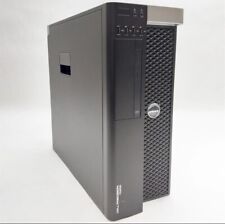
Dell Precision T5600/t5610 Xeon E5-2670 2.6Ghz 16GB DDR3 RAM NO HDD Nvidia
$85.50

DELL PowerEdge R730 Server 2x E5-2690v3 2.6GHz =24 Cores 32GB H730 4xRJ45
$274.00



 Reply With Quote
Reply With Quote