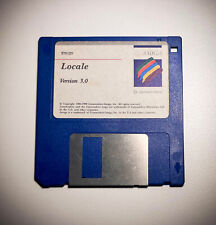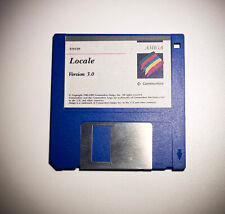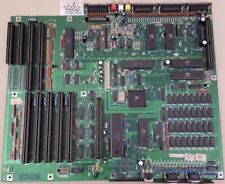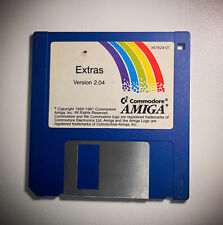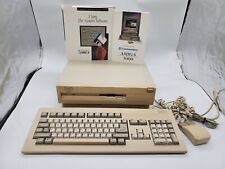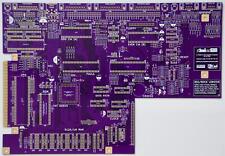-
Persistent Disk Image - how to make one?
Hi All,
On this page (http://www.knoppix.net/wiki/Live_CD_Tips) it is written that "To set up a persistent Knoppix disk image, run Knoppix menu -> Configure -> Create a persistent KNOPPIX disk image". Where is this "Knoppix menu -> Configure" menu item? The closest thing I could find is "System menu -> Preferences", but there is no mention of persistent disk image.
I use KNOPPIX_V6.4.4CD-2011-01-30-EN.iso
Regards
-
... sorry, but 'Live CD Tips' is very old and will not work with 6.4.4
Please have a look at Customiziation FAQ
I've realized that some things in Knoppix FAQ should be revised. Last days I deleted empty and orphaned links and started with articles in German language, to look for old stuff not working with new Knoppix version.
Greetings Werner * http://www.wp-schulz.de/knoppix/summary.html
Own Rescue-CD with Knoppix (Knoppix V6.4.4 remaster)
-
Senior Member
registered user
@ mephi42
Look in mnt-system for the file knoppix-data.img.
I you don't have this file now, you have not established persistent store,
but you will be presented a choice at boot time, every time until you
do ask to establish a persistent store.
You only have seconds before boot goes ahead without establishing a persistent store.
It is asking for a number, like 800 or 1200 meaning 800 Mb or 1200 Mb.
As soon as you type any number, say 8, the clock will stop ticking and you can
finish with say 800 or even edit this to 1200 without things zipping away from you.
The bigger the number the more storage you will have; also the longer the wait
while this storage area is being prepared for you. Knoppix needs about 800 Mb.
If you have 2 Gb USB, you can use up to 1200 as an answer for persistence.
800 is enough, and it leaves some space for other things on the USB.
If you've stopped the clock and if your system indeed has the megabytes it will
do its thing without much intervention from you.
If you miss your chance, just shut down and re-boot. Sooner or later, you'll get it right.
When you do, you will have survived is your initiation to Knoppix 6.4.4
You are now sworn never to reveal this secret to another living being.
-

Originally Posted by
utu

@ mephi42
Look in mnt-system for the file knoppix-data.img.
I you don't have this file now, you have not established persistent store,
but you will be presented a choice at boot time, every time until you
do ask to establish a persistent store.
You only have seconds before boot goes ahead without establishing a persistent store.
It is asking for a number, like 800 or 1200 meaning 800 Mb or 1200 Mb.
As soon as you type any number, say 8, the clock will stop ticking and you can
finish with say 800 or even edit this to 1200 without things zipping away from you.
The bigger the number the more storage you will have; also the longer the wait
while this storage area is being prepared for you. Knoppix needs about 800 Mb.
If you have 2 Gb USB, you can use up to 1200 as an answer for persistence.
800 is enough, and it leaves some space for other things on the USB.
If you've stopped the clock and if your system indeed has the megabytes it will
do its thing without much intervention from you.
If you miss your chance, just shut down and re-boot. Sooner or later, you'll get it right.
When you do, you will have survived is your initiation to Knoppix 6.4.4
You are now sworn never to reveal this secret to another living being.
utu,
I do not have the mentioned file from above, knoppix-data.img I am not asked at boot to create it! How do I create it? I need knoppix to save my files and settings. I installed to HD using the link form prefrences - knoppix hd install
-
Senior Member
registered user
@ Itman007
It was not obvious to me yours was an HD install.
Mine is a LiveUSB install and I forget not everyone's is.
My instructions apply to the LiveUSB case only, which has this
peculiar feature of allowing only a very brief chance at boot
to add persistent store.
Persistent store may not be a built-in capability for hard-drive
installs of Knoppix 6.4.4
Klaus K, the developer, I believe, tries to discourage HD installs
of Knoppix, and suggests rather Debian for this purpose.
There are some on this forum that utilize a technique called
poor-man's install to use and HDD to store the iso. This was
commonly used in Knoppixes earlier than 6, I think. I think this
may still leave you with a persistent store enigma to solve.
Knoppix 6.4.4 is uniquely suited to LiveUSB installs and will work
with any USB of 2 Gb or greater capacity. Most users swear by 4 Gb
or greater, but 2 Gb will work. If you have and can use a USB
or SD Card, I highly recommend you try that approach.
Sorry I've led you astray earlier.
Last edited by utu; 07-11-2011 at 04:33 PM.
-
Senior Member
registered user
Accidental full HD install.. probably not optimal

Originally Posted by
mephi42

Hi All,
On this page (
http://www.knoppix.net/wiki/Live_CD_Tips) it is written that "To set up a persistent Knoppix disk image, run Knoppix menu -> Configure -> Create a persistent KNOPPIX disk image". Where is this "Knoppix menu -> Configure" menu item? The closest thing I could find is "System menu -> Preferences", but there is no mention of persistent disk image.
I use KNOPPIX_V6.4.4CD-2011-01-30-EN.iso
Regards
There is no persistent image with full HD installs of Knoppix. The files are directly accessible on the ReiserFS file system where Debian (Knoppix variety) is installed. It's just to create, modify and delete files like on any other normal computer setup.
You having to ask about this, indicates that a full HD install may not be the optimal thing for you. Starting with running Knoppix off a USB pendrive, with a persistent store on that, would almost certainly have been better, for with the full HD install, you have got a lot more to administer, and a lot more possibly going wrong for you. Knoppix is a full Unix system, with all the complexities that belong, it is certainly not optimised for beginner users.
As a next step, you could have copied the KNOPPIX directory from the pendrive (that would then include your persistent store) to harddisk, and continued using it as before, only running from the harddisk instead of the pendrive. That's the "poor man's install" (PMI) utu is speaking of.
Only after outgrowing the PMI, a full hard disk install is the thing for you. But by then, you will have learned quite a lot about system administration.
 Posting Permissions
Posting Permissions
- You may not post new threads
- You may not post replies
- You may not post attachments
- You may not edit your posts
-
Forum Rules


Mini External OLED AMIGA Gotek Floppy Drive Emulator For Amiga 500/500+/600/1200
$40.46

Commodore Amiga 500C Mouse, Golden Image, PNW READ DESCRIPTION
$38.99
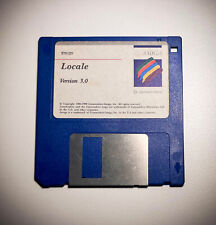
COMMODORE AMIGA - LOCALE 3.0
$4.95
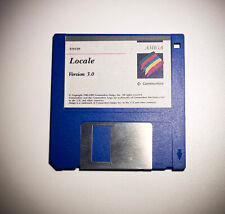
COMMODORE AMIGA - LOCALE 3.0
$4.95
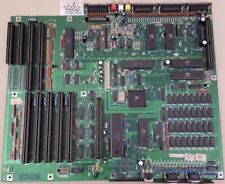
Commodore Amiga 2000 2000HD 2500 Motherboard rev4.1 ASIS for Parts or Repair
$189.98

Commodore C64 C128 CMD FD2000 3 1/2" Floppy Disk Drive -Complete and Functional
$700.00
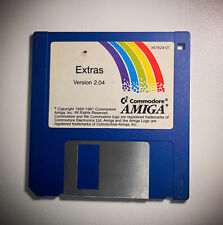
COMMODORE AMIGA - EXTRAS 2.04
$4.95
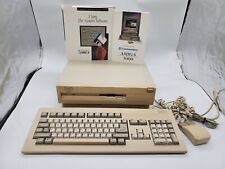
Commodore Amiga 3000 030 25Mhz + Keyboard + Mouse - Amiga OS 3.2 - WORKS 100%
$1699.99

AMIGA 500 COMPUTER COMMODORE Complete in Box Powers/untested Good Condition
$380.00
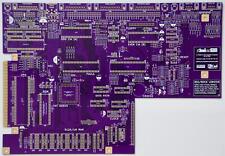
Raemixx500 Commodore Amiga500+ V2 Remake PCB Gold Plated
$35.06



 Reply With Quote
Reply With Quote