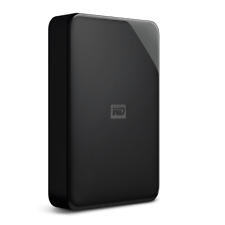-
Senior Member
registered user
@ cvevans
I recognize my own material, but I can't grasp how it applies to the
several questions you ask. My quote speaks to simulating a small ram
situation. My rig has 4 Gb and it is my understanding that without
some cheatcode or other, I'd never see zram's effect. Hence the
simulation.
IIRC, above 2 Gb real ram, zram is never employed.
There is a cheatcode which may be used to keep zram from being used
for any value of real ram. That about exhausts what I know about zram.
For some of the more experienced forum members, I think you should
spell out in some detail what you are trying to do and what the
particulars of your Knoppix install is. Maybe they can help you.
Keep in mind that some of us use LiveUSBs,
some have an hd install, poor-man's or 0wn, some use a virtual setup.
-
Senior Member
registered user
@cvevans
In considering this topic anew I have the following thoughts.
1. The general topic of swapping seems to apply here, it is only
that a new device has been added to the list.
There's lots of material on swapping; see apropos swap for example.
1.5 Whatever your situation is, it would seem you might emulate
whatever your swap questions are first using hard drive partitions
to iron out the kinks. Once that is working, switch only the device
designations for hard drive to zram.
2. Knoppix has only one device, zram0. defined to use ram as a swap device.
It may be necessary to re-compile the kernel fo provide additional such devices.
I now recall another developer likes to split the 'zram' load among cpus
if there are more than one available. Klaus K prefers not to do so.
3. Klaus K has an interest in netbook applications of Knoppix, so
his focus, sometimes, is in 'really small' values of ram (less, or much
less, than a gigabyte). My situation is one of never needing swap, of
any kind, since my apps never outrun my available ram.
Let us know how things go for you.
 Posting Permissions
Posting Permissions
- You may not post new threads
- You may not post replies
- You may not post attachments
- You may not edit your posts
-
Forum Rules


WD 2TB Certified Refurbished Elements, External Hard Drive - RWDBU6Y0020BBK-WESN
$49.99

Seagate Exos X16 ST14000NM001G 14TB 512E SATA 6Gb/s 3.5" Enterprise Hard Drive
$169.99

WD Green SATA HDD - 3TB
$59.99
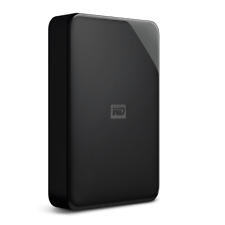
WD 4TB Certified Refurbished Elements SE, Hard Drive - RWDBJRT0040BBK-WESN
$79.99

HGST Ultrastar DC HC520 12TB SATA 6Gb 256MB 3.5" Enterprise HDD- HUH721212ALE601
$89.99

Seagate Exos 7E10 ST2000NM000B 2TB 7200RPM SATA 6.0Gb/s 3.5" Internal Hard Drive
$29.99

HGST Ultrastar HE10 HUH721010ALE600 10TB SATA 6Gb/s 7200RPM 3.5" Enterprise HDD
$69.99

HGST HUS724040ALS640 4TB 7200RPM 64MB Cache 6Gbps SAS 3.5" Hard Drive HDD SERVER
$19.99

WD 16TB Elements Desktop, Certified Refurbished Hard Drive - RWDBWLG0160HBK-NESN
$209.99

8TB Seagate Archive SATA 3.5" HDD Hard Drive 100% Healthy 200MB/s ST8000AS0002
$36.21



 Reply With Quote
Reply With Quote