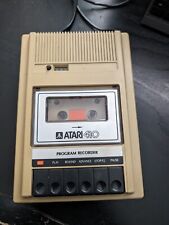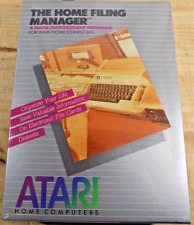-
Senior Member
registered user
@ Klaus2008
Greetings, Klaus; thanks for your comments.
I've also noted that lxterminal -e (in either Run or Alt-F2)
works for mc, alsamixer and less /var/log/syslog
but does not work for vrms, ifconfig, dmesg
@ Werner & Klaus
I just ran across an interesting gui editor for the LXDE menu,
or at least the apps part of the menu. Looks neat. Installs
very painlessly. Find this at
http://lxmed.sourceforge.net/
Doing away with 'Run' isn't a capability of this editor, unfortunately.
-
Senior Member
registered user

Originally Posted by
utu

I've also noted that lxterminal -e (in either Run or Alt-F2)
works for mc, alsamixer and less /var/log/syslog
but does not work for vrms, ifconfig, dmesg
You need to emulate "keep the window open" behaviour by doing something like this :-
Code:
lxterminal -l -e "dmesg | less"
lxterminal -l -e "ifconfig ; read INP "
It's quite painful to need to issue such commands. Maybe the GUI should be the one which encapsulate all this, with an option to run program in a terminal window and "keep the window open". Should probably be suggested to the author of lxpanelctl, perhaps.
Cheers.
-
Senior Member
registered user
@ kl522
Thanks for your comments.
I suppose one could, with your help, tailor each command this way, but it's
still much easier to just to call up a 'real' lxterminal and enter the cli command.
My point here is the action of LXDE's Alt-F2/Run is just weird in the absolute,
let alone compared to several other well-established alternative standards.
@ To all concerned
I've spent a few minutes only with lxmed, but I already see a caveat to my
initial enthusiasm. lxmed does not seem to be an editor, but a composer.
The initial configuration which one edits is one based on one of four basic
linuxes: Debian, Red Hat, and (two others, but I forget which). This Debian
configuration does not exactly match Knoppix 6.7.1, notably missing out on
Knoppix's Universal Access submenu altogether.
lxmed may serve the purpose, but I'd make a copy of all relevant files before
applying any changes made by lxmed to a working Knoppix install.
We'd all probably do that anyway, I know.
Last edited by utu; 11-12-2011 at 01:10 AM.
-
Senior Member
registered user

Originally Posted by
utu

@ kl522
Thanks for your comments.
I suppose one could, with your help, tailor each command this way, but it's
still much easier to just to call up a 'real' lxterminal and enter the cli command.
My point here is the action of LXDE's Alt-F2/Run is just weird in the absolute,
let alone compared to several other well-established alternative standards.
This is not something I put emphasis on and I have no experience using other desktops in this 'run' dialog. So I can't compare the "other well-establish alternative standards".
But for the minimum, I noticed that you get the same thing in Windows XP. Try to enter 'ipconfig', 'route' etc into Windows Start->run. It will not work properly !
On the other hand, I think it's a trivial source code change to add two checkboxes, one checkbox for 'run program in terminal emulator' and another checkbox for 'keep terminal emulator window open'. It's a matter of whether the author feels like wanting to add this into the 'run' dialog.
 Posting Permissions
Posting Permissions
- You may not post new threads
- You may not post replies
- You may not post attachments
- You may not edit your posts
-
Forum Rules


Atari Power Cube 800XL, 600XL, 65XE, 130XE USB-C Power Supply PSU
$11.25

Rare Vintage Collectible Original Atari 800 Home Computer With Case - UNTESTED
$219.99

Atari 400/800/XL/XE Computer SIO2PC - PC/Mac Disk Drive Emulator Adapter/Device
$15.25

Vintage Atari 800XL Computer With Original Box
$140.00

A8picoCart Atari 130 / 65 XE 800 / 1200 XL XEGS multicart UnoCart clone game
$32.95

Atari Mega STE or TT Keyboard. Used. Untested.
$300.00

Atari 1030 Modem With Modemlink In Box With Styrofoam Insert 600XL 800XL 130XE
$98.97
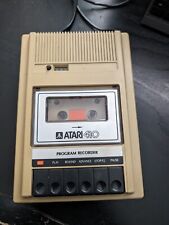
Atari 410 Program Cassette Recorder Clean Tested for power/4 cassettes/Cover
$22.99
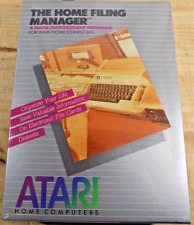
ATARI Home Computers HOME FILING MANAGER Software **SEALED NEW** 1982
$25.00

Rare Vintage Atari XF551 Floppy Disk Drive Station for 400, 800, 600, XE and XL
$300.00



 Reply With Quote
Reply With Quote