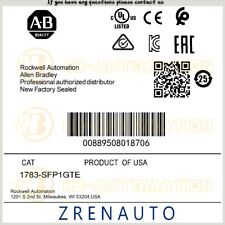-
I'm not going to over think this, I'm just going the do each of klaus2008 (the champ)'s commands and check for a keepnote menu choice after each command.
root@Microknoppix:/home/knoppix# sudo dpkg -i /home/knoppix/Downloads/keepnote_0.7.6-1_all.deb
(Reading database ... 73447 files and directories currently installed.)
Preparing to replace keepnote 0.7.6-1 (using .../keepnote_0.7.6-1_all.deb) ...
Unpacking replacement keepnote ...
Setting up keepnote (0.7.6-1) ...
Processing triggers for hicolor-icon-theme ...
Processing triggers for python-central ...
root@Microknoppix:/home/knoppix#
Looks good to me and the keepnote menu choice is there. Some of the previous commands must have helped. - - how exciting ! Definitely owe klaus2008 and uti at least a beer !!!!!
OK - next - running KeepNote and creating a notebook. Wonder where I should put it. I had a notion of maybe putting all the data files in under one data file. I see that there is a KNOPPIX-DATA folder ..... wonder if that is a
good place ....
Wonder what best practice is? I see a KNOPPIX-DATA / home / knoppix
... I think for now and this is probably wrong, I'm just going to create a directory under the top knoppix called Data and under that called keepnote. Perhaps I can find the Data folder for applications and also have SpiderOak backup the entire Data folder other and maybe sync with my other PCs and operating systems. Wonder what others do?
Anyway - KeepNote is running under Knoppix - many thanks !!!!!!!
Will be interesting to see when I reinstall, if I can duplicate. I think I'll start with your last set of instructions.
 Posting Permissions
Posting Permissions
- You may not post new threads
- You may not post replies
- You may not post attachments
- You may not edit your posts
-
Forum Rules


Cisco SG110 24 Port Gigabit Ethernet Switch w/ 2 x SFP SG110-24
$117.00

Mellanox 10/25GbE SFP28 Network Card MCX512A-ACAT ConnectX-5 EN Ethernet Adapter
$284.00
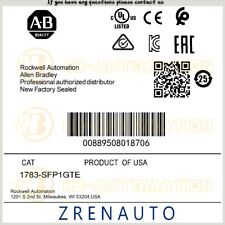
1783-SFP1GTE Allen Bradley 1G copper SFP #ZYPL
$879.87

Cisco 110 24 Port 10/100 Ethernet Switch with 2 x SFP SF112-24-NA
$90.00

NEW Sealed Cisco SFP-10G-LR 10GBASE-LR SFP+ 1310nm 10km *US Shipping*
$18.00

Genuine Cisco SFP-10G-SR V03 10GBASE-SR SFP+ Transceiver Module 10-2415-03
$8.00

F5 Networks 10GB OPT-0016-00 F5-UPG-SFP+-R 10GBASE/SR SFP Transceiver
$4.00

Mellanox Original MFM1T02A-SR 10GbE 10GBASE-SR SFP+ Transceiver
$9.00

LOT OF 20 Genuine Cisco SFP-10G-SR V03 10GBASE-SR SFP+ Transceiver Module
$89.00

10 PCS Cisco GLC-LH-SMD 10-2625-01 1310nm SFP Transceiver Module
$85.00



 Reply With Quote
Reply With Quote